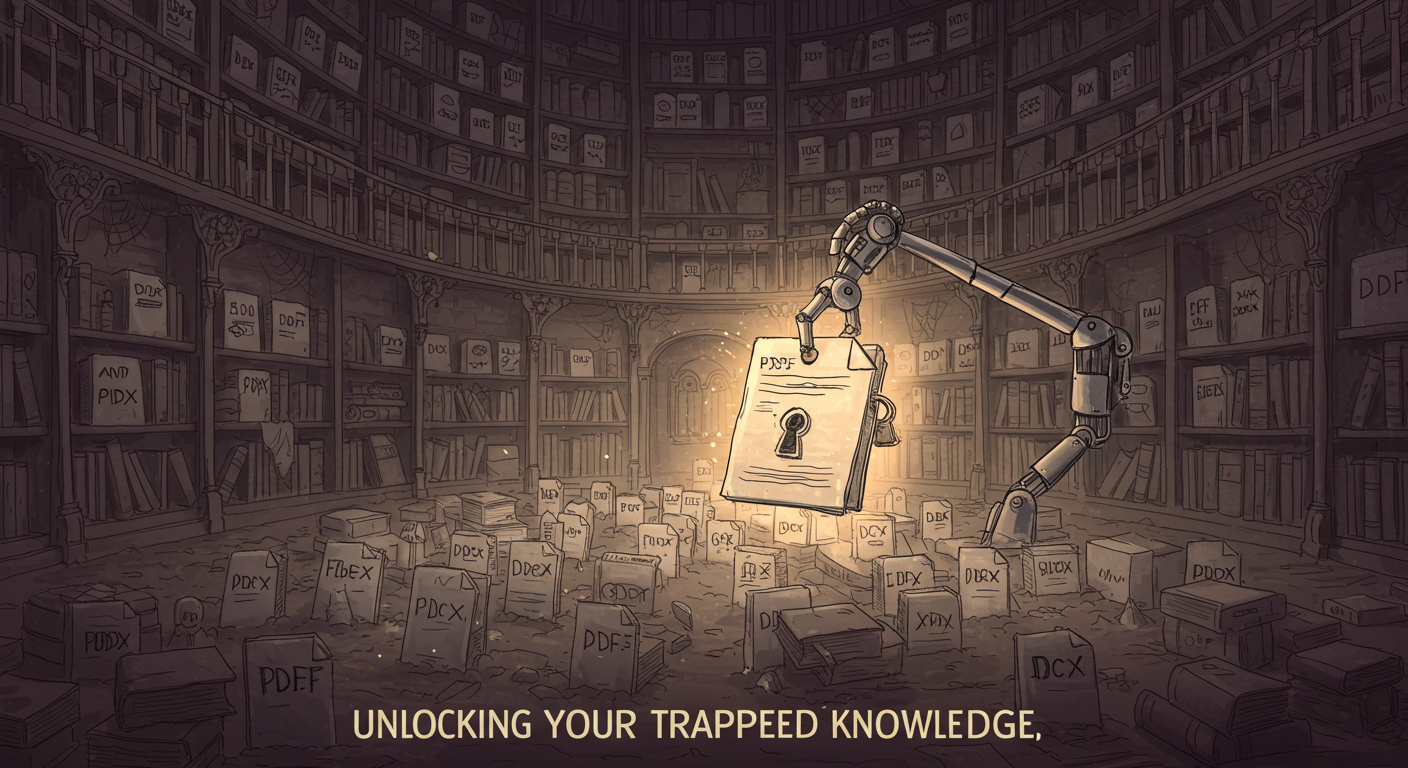 Illustration of a vast digital archive with locked PDF and DOCX files, where an AI arm is unlocking one, symbolizing the liberation of trapped knowledge
Illustration of a vast digital archive with locked PDF and DOCX files, where an AI arm is unlocking one, symbolizing the liberation of trapped knowledgeHere's the thing: An estimated 80% of corporate data is "unstructured"—trapped in formats like PDFs, documents, and presentations. This isn't just data; it's your company's collective intelligence. It's the groundbreaking market research, the critical new HR policy, the game-changing technical white paper. And right now, it's gathering digital dust.
Why? Because transforming these dense, often unreadable documents into engaging content (like a video script or a podcast) has been a soul-crushing manual process. It's hours of reading, cutting, pasting, and rewriting. The knowledge is there, but it's locked away.
This playbook is about to give you the key.
We're going to break down the exact strategy of using Document-to-Script AI. This is the workflow that turns your inert archives into active, voice-ready assets. We'll provide the step-by-step process, the advanced tactics, and the metrics to prove its value, transforming what used to be a week of work into a lunch break.
The Old Way vs. The AI Workflow: A Time & Cost Breakdown
Before we get into the "how," let's be clear about the "why." The difference in efficiency is staggering.
| Metric | The Old Way (Manual Extraction) | The AI Workflow (Kukarella) |
| Time to First Draft | 3-5 hours. (Reading, summarizing, rewriting) | Under 5 minutes. (Upload, prompt, generate) |
| Total Project Time | 1-2 business days. | Under 30 minutes. (Including human refinement) |
| Required Skillset | Strong writing & summarizing skills needed. | A clear strategic prompt. |
| Cost (Internal Time) | ~ 200 + in employee time (@ 50/hr). | ~$25 in employee time + subscription cost. |
| Consistency | Varies by person. | Perfectly consistent output every time. |
The verdict is clear: This isn't just an improvement; it's a new paradigm.
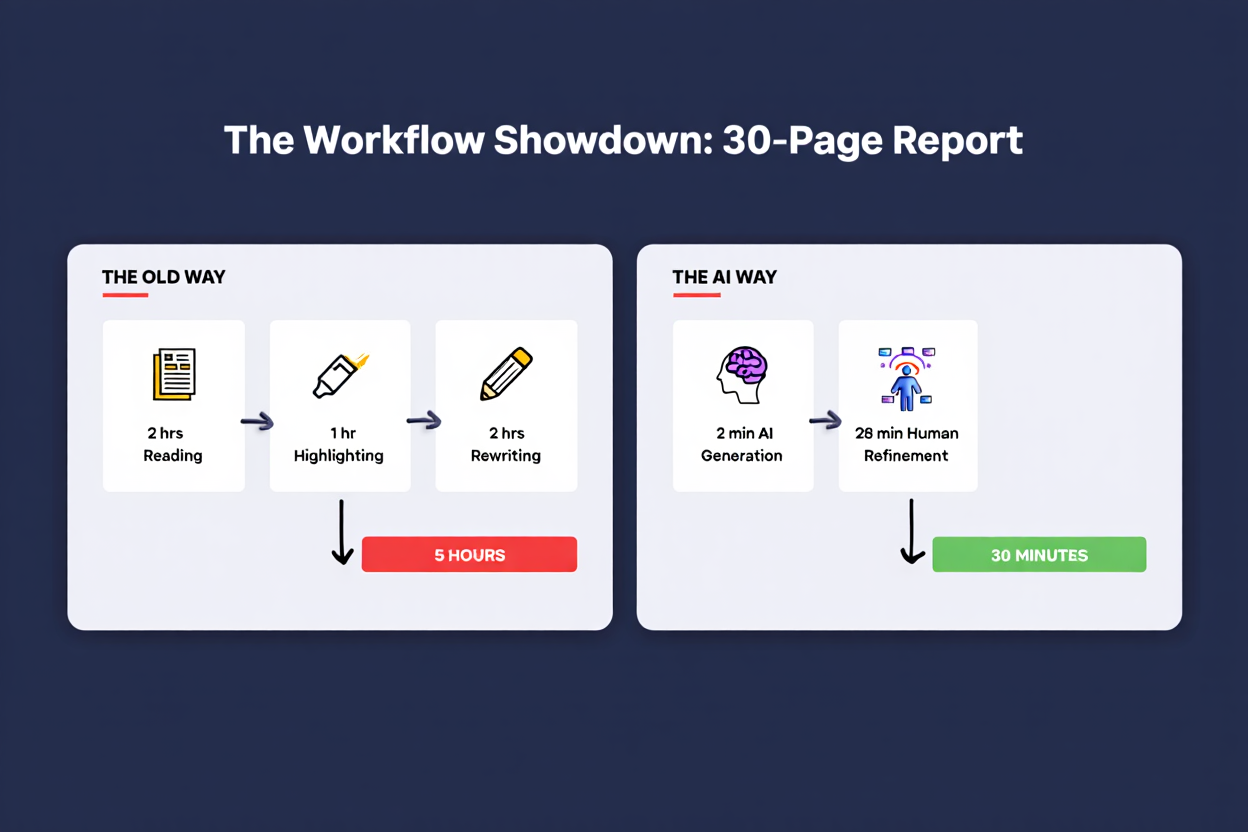 Infographic comparing the 5-hour manual workflow for summarizing a report to the 30-minute AI-powered workflow
Infographic comparing the 5-hour manual workflow for summarizing a report to the 30-minute AI-powered workflowWhat the Heck is Document-to-Script AI? A 60-Second Explainer
Document-to-Script AI is not just a simple summarizer. It's an integrated system that uses two core technologies in sequence:
- Optical Character Recognition (OCR): First, the system scans your document (even image-based PDFs) and reliably extracts all the text. This is what powers tools like Kukarella's AI Assistants.
- Large Language Model (LLM): The extracted text is then fed as context to a specialized AI Assistant. This AI, trained for "voice-first" content, follows your prompt to rewrite, restructure, and transform that raw text into a polished, conversational script.
The magic is the seamless integration. You don't need a separate OCR tool and a separate AI writer. You simply upload a file and give a command.
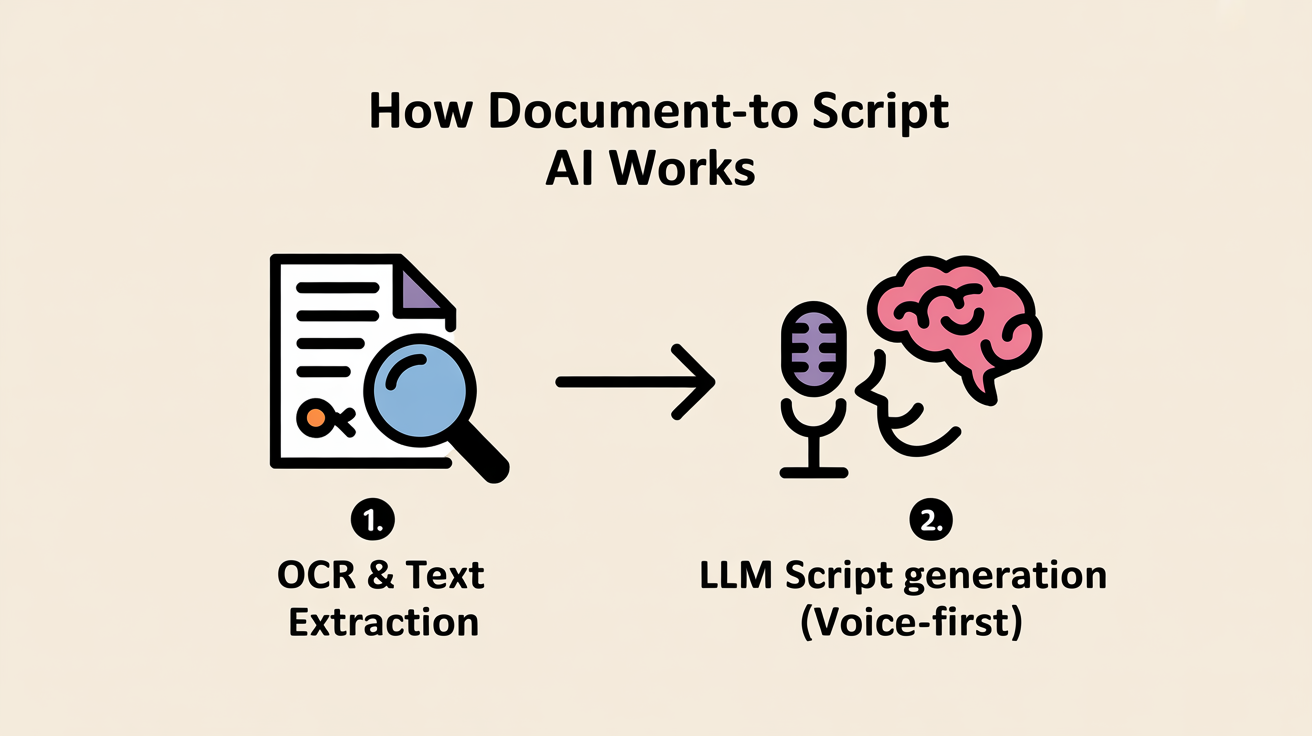 A flowchart showing the two-step process of Document-to-Script AI: first, OCR extracts the text, then an LLM rewrites it as a voice-first script
A flowchart showing the two-step process of Document-to-Script AI: first, OCR extracts the text, then an LLM rewrites it as a voice-first scriptThe Tool Ecosystem for Document Transformation
| Tool | Primary Focus | Key Differentiator | Best For |
| Kukarella | Integrated Content Suite | Voice-First & Integrated. Transforms documents into conversational, voice-ready scripts and allows immediate voice casting and audio generation in one platform. | Professionals who need a complete "document-to-finished-audio" workflow. |
| ChatGPT / Claude 3 | Generalist AI Chatbots | Analytical Power. Excellent at deep analysis, answering complex questions about the document, and handling very long texts. | Users who need to perform a deep, conversational analysis of a document before manually moving the text to another tool. |
| Summarization Tools (e.g., QuillBot) | Text Summarization | Simplicity & Speed. Hyper-focused on one task: creating a concise summary of the provided text. | Users who need a quick, no-frills summary of a document and don't require a voice-ready script or creative transformation. |
3 Big Benefits of Transforming Documents into Audio
Benefit #1: You Unlock Trapped Knowledge
Your documents become accessible to different learning styles. The 40% of the population who are auditory learners can now absorb the information from your annual report or textbook chapter as a podcast.
- Proof Point: A study from the University of California, Berkeley confirmed that listening to stories activates the same cognitive and emotional parts of the brain as reading them, proving audio is an equally effective medium for processing complex information.
Benefit #2: You Achieve Radical Efficiency
As shown in the table above, you can reduce script creation time by up to 90%. This frees up your most valuable employees—your subject matter experts, marketers, and trainers—to focus on high-level strategy instead of low-level summarization.
Benefit #3: You Multiply Your Content Velocity
One document can now become five different pieces of content.
- Example: A single 20-page white paper can be transformed into:
- A 5-minute summary script for a C-suite audio briefing.
- A 1,200-word script for a thought leadership YouTube video.
- Three different 1-minute scripts for social media videos, each focusing on a different key finding.
- A script for a 15-minute internal training podcast episode.
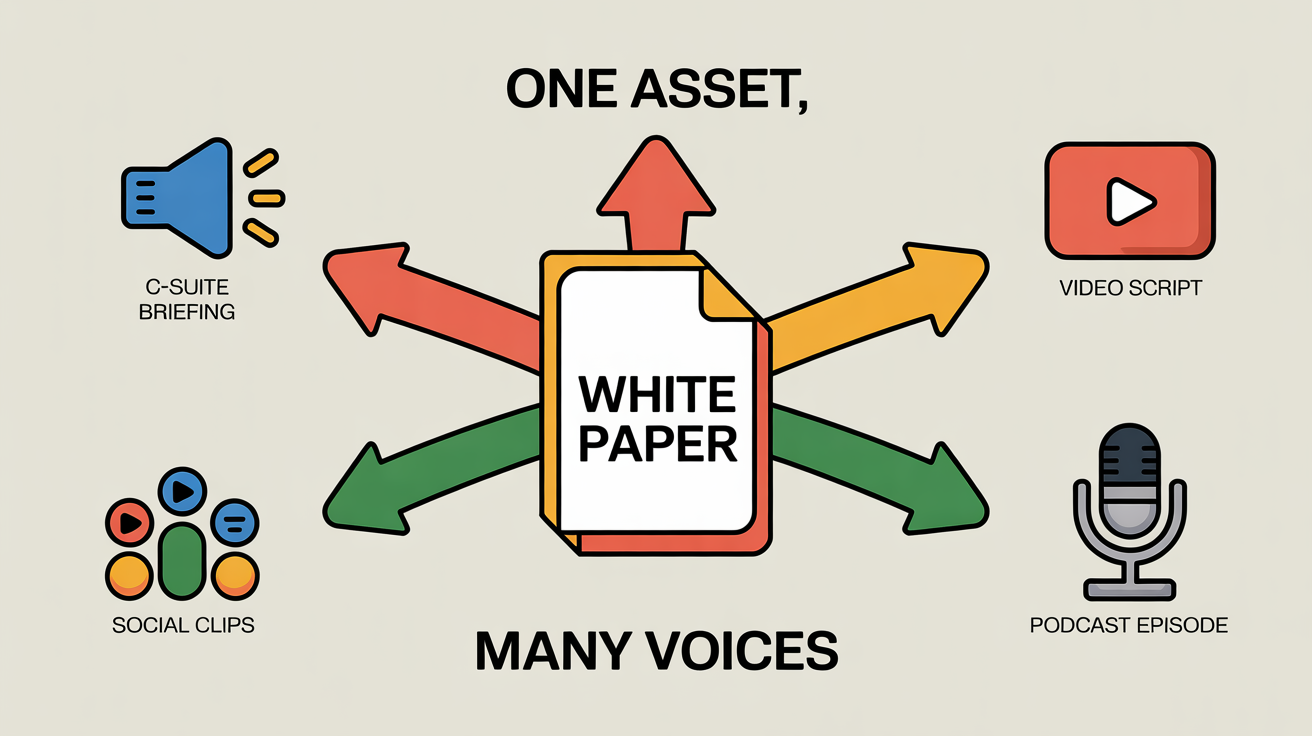 Infographic showing how one central document can be repurposed into five different forms of audio and video content
Infographic showing how one central document can be repurposed into five different forms of audio and video contentThe Document Transformation Playbook: 4 Actionable Strategies
Here are four real-world scenarios showing the exact prompts and workflows.
Strategy 1: The C-Suite Briefing (From Report to Strategy)
Your goal is to get key insights from a dense report to your leadership team, fast.
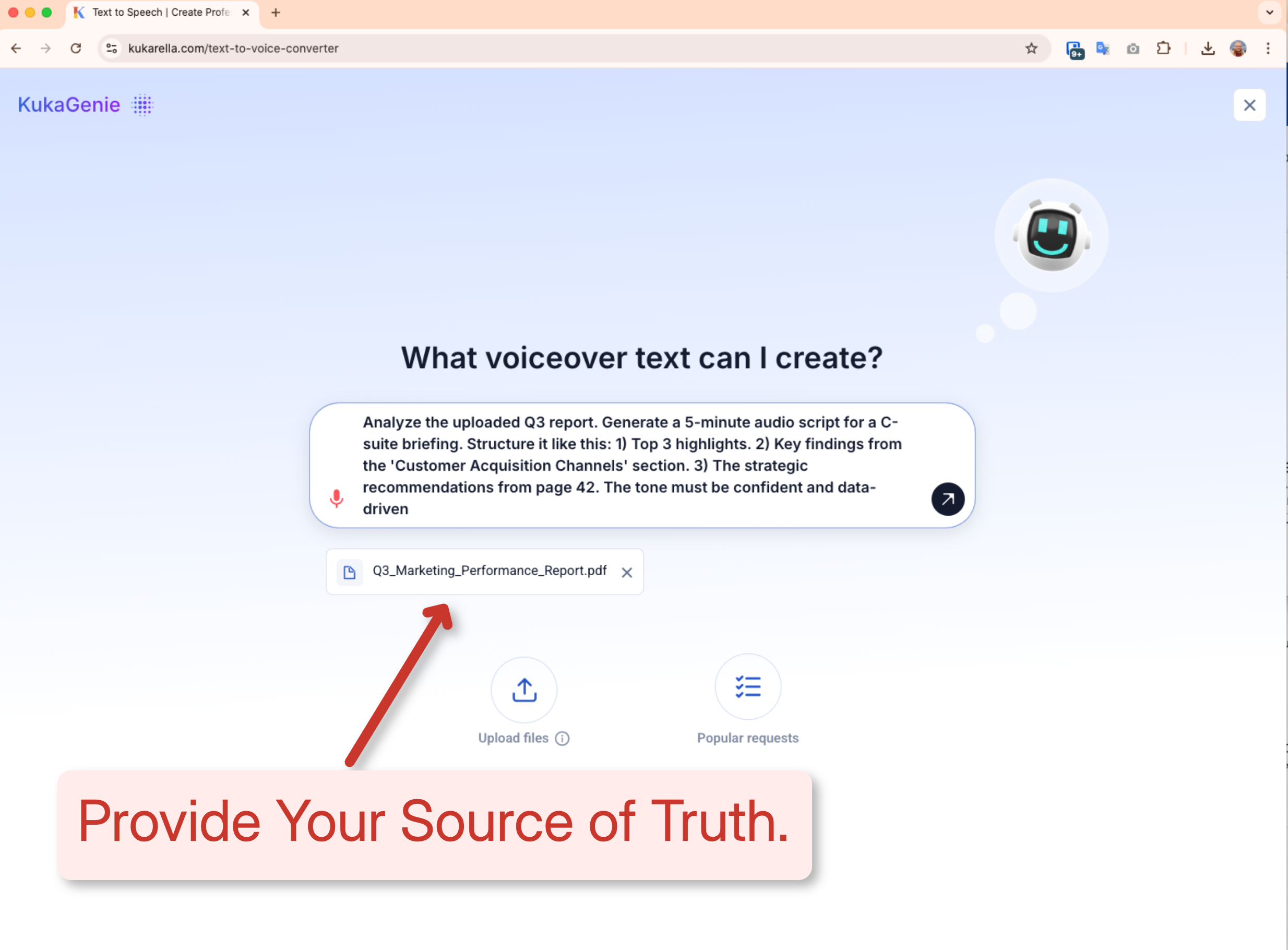 A screenshot of the Kukarella AI Assistant showing a PDF report uploaded as context for a script generation prompt
A screenshot of the Kukarella AI Assistant showing a PDF report uploaded as context for a script generation prompt- Document: Q3_Marketing_Performance_Report.pdf
- Platform: Kukarella's AI Assistant
- Prompt: "Analyze the uploaded Q3 report. Generate a 5-minute audio script for a C-suite briefing. Structure it like this: 1) Top 3 highlights. 2) Key findings from the 'Customer Acquisition Channels' section. 3) The strategic recommendations from page 42. The tone must be confident and data-driven."
- Pro-Tip: After generating the script, use your own voice clone to narrate it. This delivers the information with your personal authority and makes it feel like a direct, high-value briefing.
Strategy 2: The Education Multiplier (From Textbook to Podcast)
Your goal is to make a dense textbook chapter more engaging and accessible.
- Document: Chapter_14_The_Reformation.docx
- Prompt: "Transform the attached textbook chapter into an engaging 15-minute podcast script for college students. Frame it like a 'History Explained' episode. Start with a compelling hook about Martin Luther. Break the content into three sections: 'The Spark,' 'The Spread,' and 'The Aftermath.' Conclude with a thought-provoking question."
- Pro-Tip: Upload a historical portrait of a key figure from the chapter and use the "Image to Story" feature to generate a short, first-person anecdote to use as a powerful intro for your script.
Strategy 3: The HR Policy Rollout (From Legalese to Dialogue)
Your goal is to make a new company policy understandable and memorable.
- Document: Hybrid_Work_Policy_2025.pdf
- Prompt: "Using the attached policy, create a friendly dialogue script for a training video. The dialogue should be between 'HR Hannah' (reassuring, clear) and 'Employee Eric' (skeptical, asks practical questions). Focus on the top 5 most important points a regular employee needs to know."
- Pro-Tip: Kukarella's AI is custom-tuned to inject drama and realistic conflict. It will naturally create a more engaging Q&A than a generic chatbot, making the policy feel like a real conversation. Use DialoguesAI to cast and voice the two characters for a complete training asset.
Strategy 4: The Content Marketing Engine (From White Paper to Video)
Your goal is to unlock the value of a gated white paper for a wider audience.
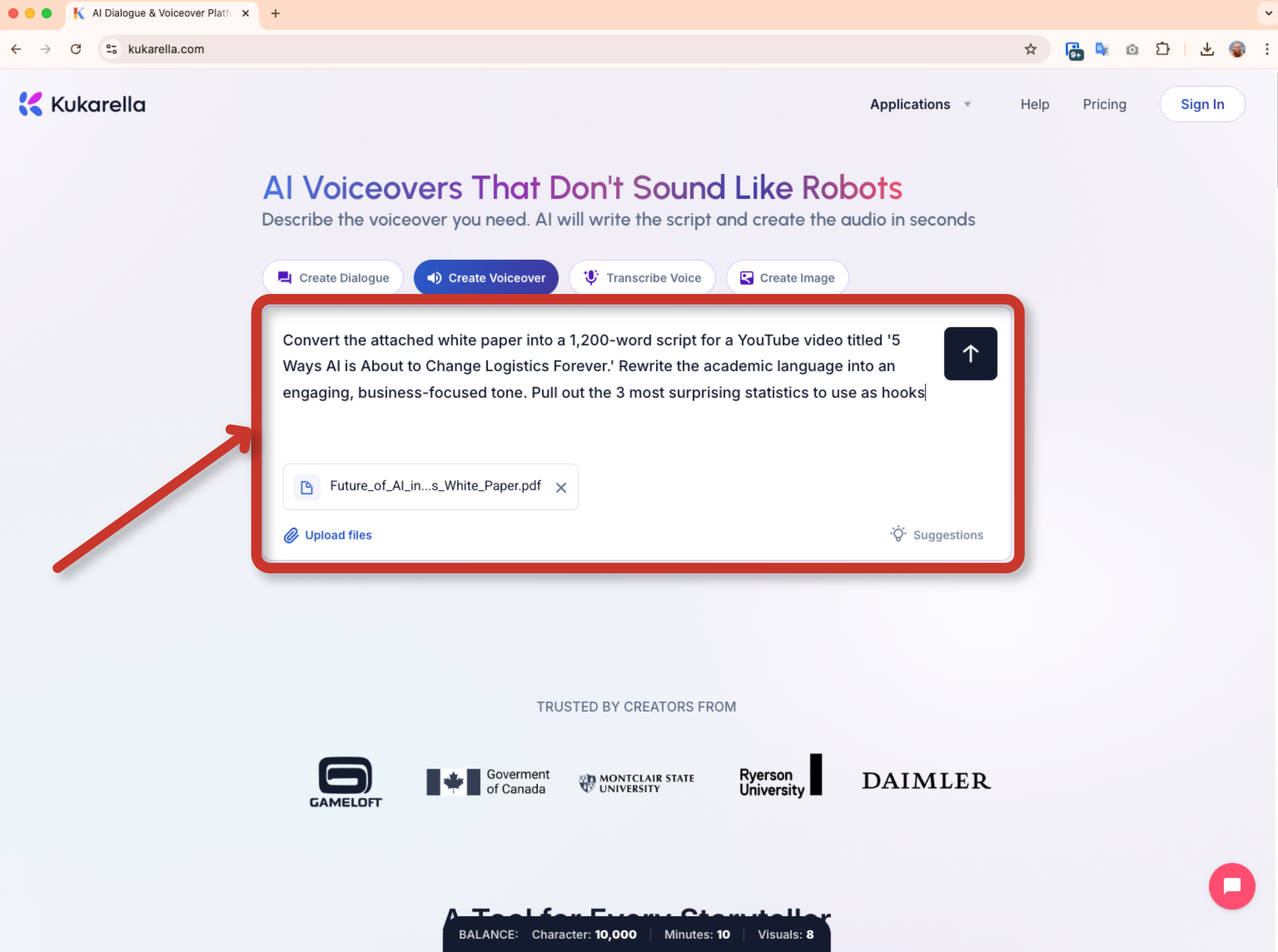 How Kukarella transforms white paper to engaging voiceover
How Kukarella transforms white paper to engaging voiceover- Document: Future_of_AI_in_Logistics_White_Paper.pdf
- Prompt: "Convert the attached white paper into a 1,200-word script for a YouTube video titled '5 Ways AI is About to Change Logistics Forever.' Rewrite the academic language into an engaging, business-focused tone. Pull out the 3 most surprising statistics to use as hooks."
- Pro-Tip: Use the AI Assistant's "Summarize" feature on the generated script to instantly create the YouTube video description.
'Plot Twist' Moment: The AI as a Research Assistant
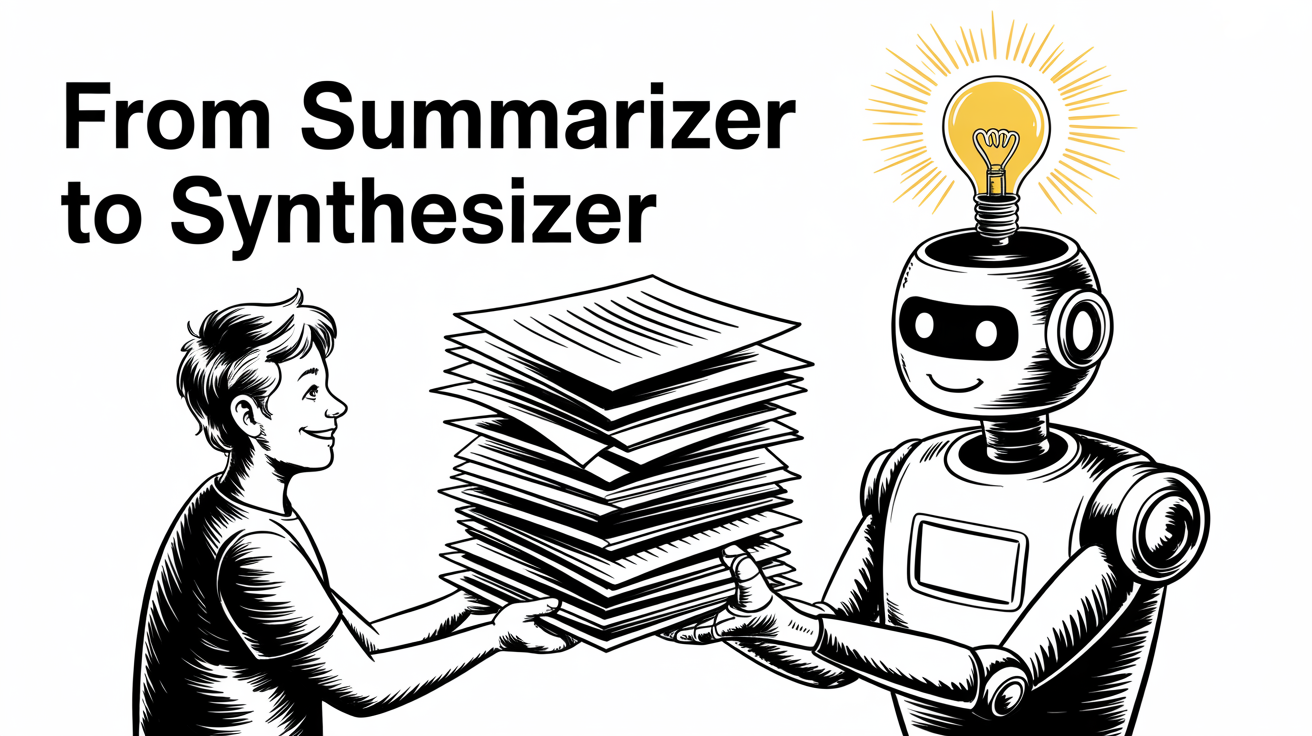 Illustration showing a person giving documents to an AI, which then produces a single key insight, representing its role as a research synthesizer.
Illustration showing a person giving documents to an AI, which then produces a single key insight, representing its role as a research synthesizer.The most profound, non-obvious benefit of this technology is not just time savings. It's the AI's ability to see the forest and the trees in a way humans can't. A human speed-reading a 200-page report is looking for specific keywords. An AI reads and processes the entire document holistically.
The Twist: You can use the AI as a genuine research partner. After uploading a batch of documents, you can ask it questions you don't know the answer to.
The Prompt: "Using the 10 uploaded scientific papers, what is the most common counter-argument to the theory of neuroplasticity, and which paper discusses it in the most detail?"
This transforms the tool from a simple scriptwriter into a powerful engine for discovery.
The 5-Minute Implementation Guide: Your First Transformation
Step 1:
Select Your Source Document.
Choose a 5-10 page document you know well. A blog post, a report, or a lesson plan are perfect.
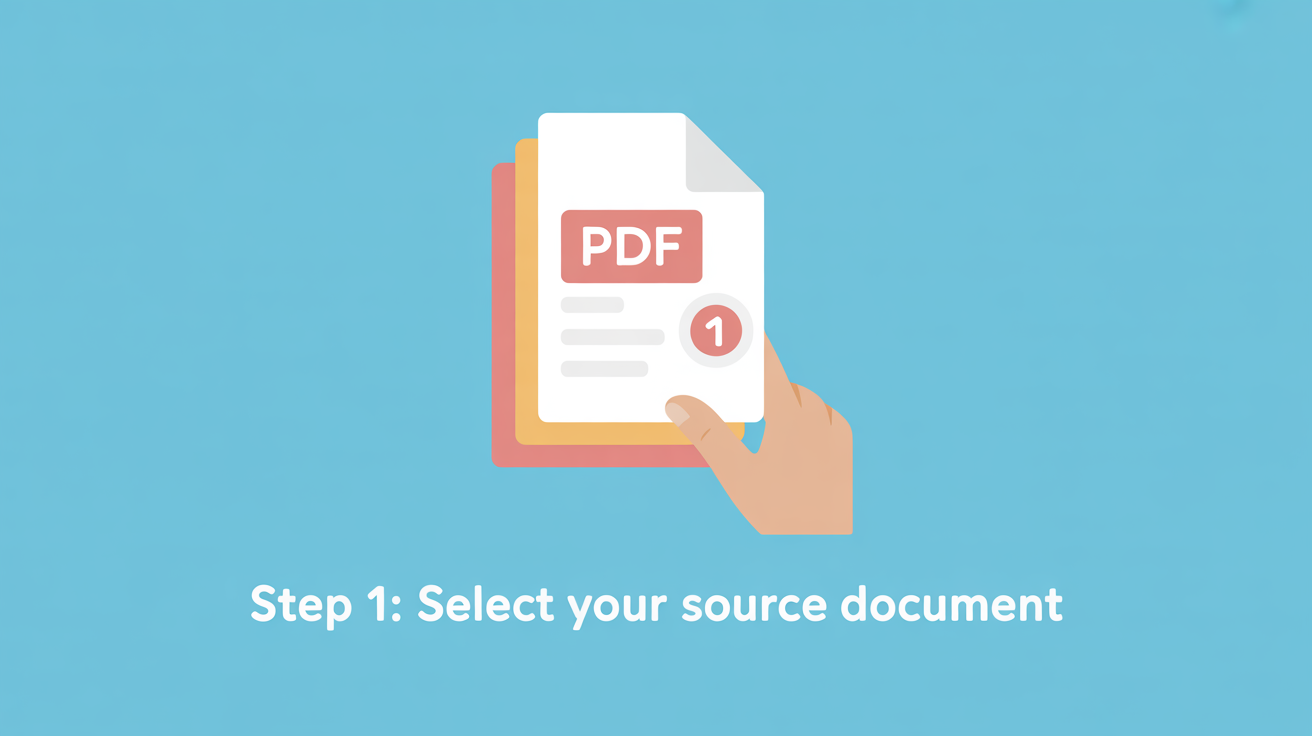 An icon of a hand choosing a source document
An icon of a hand choosing a source documentStep 2:
Navigate to the AI Assistant.
In Kukarella, open the AI Assistant. Look for the file attachment option.
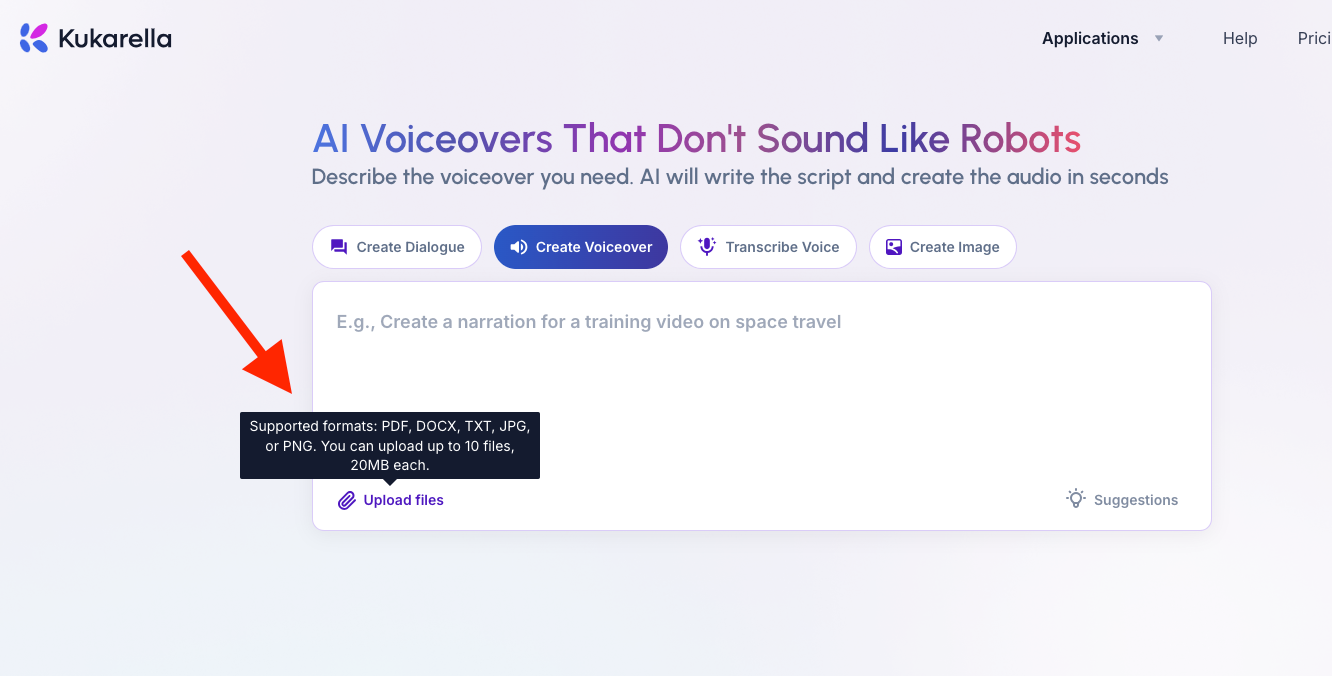 Attaching file to Kukarella AI assistant
Attaching file to Kukarella AI assistantStep 3:
Upload and Write Your Prompt.
Upload your document. Write a specific, benefit-driven prompt. Use the examples above as a template.
Step 4:
Generate and Refine.
Click generate. Review the script. Use the "Ask AI" feature to make small tweaks. Example refinement prompt: "Make the tone of this paragraph more formal."
Step 5:
Add a Voice.
Once the script is final, select a high-quality AI voice or your own clone and generate the final audio.
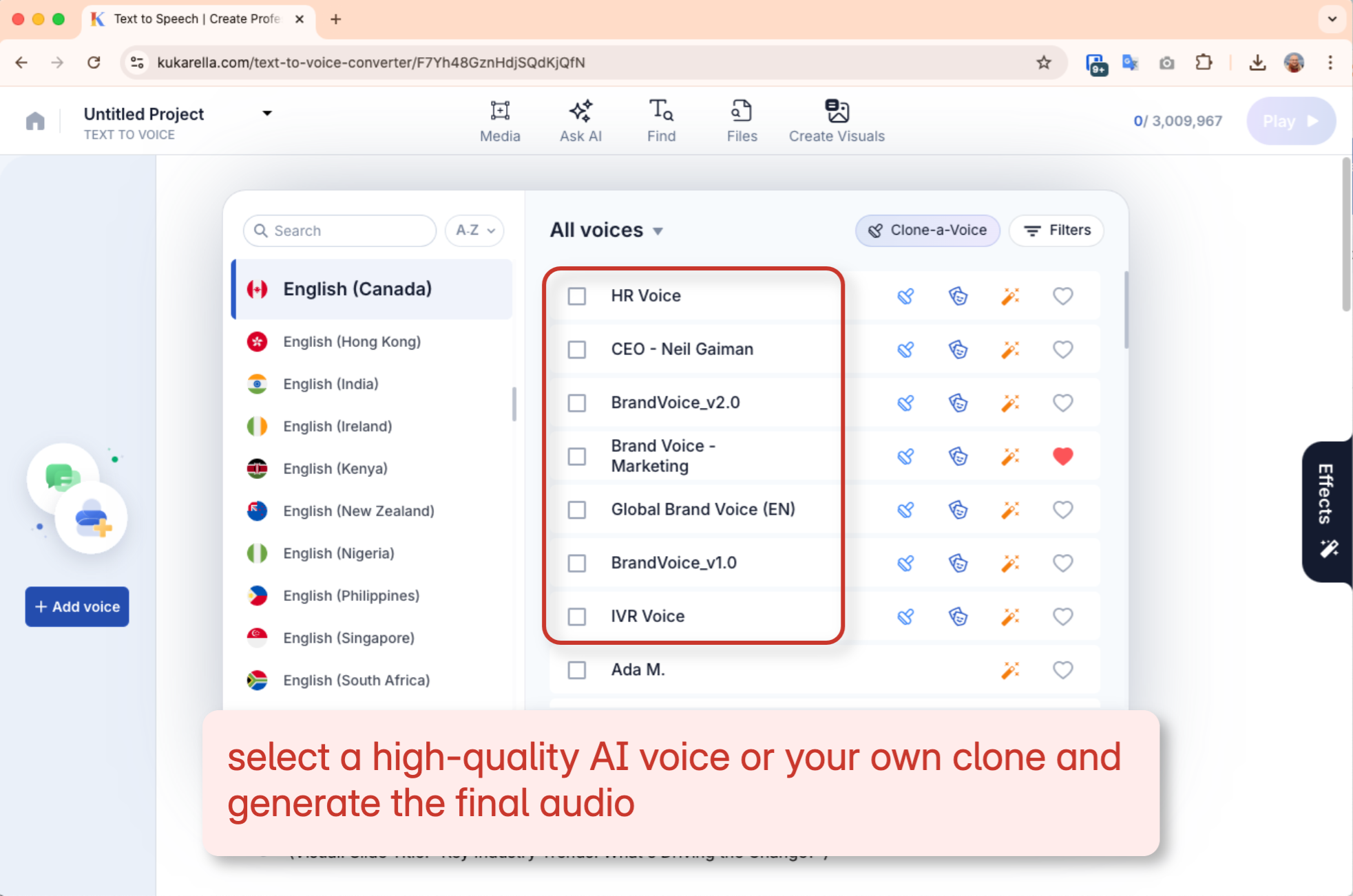 select a high-quality AI voice or your own clone and generate the final audio
select a high-quality AI voice or your own clone and generate the final audioHow to Measure Success: The 3 Core Metrics
- Metric #1: Production Time Reduction. Track the time it takes to create a script before and after using this workflow. Aim for a reduction of at least 75%.
- Metric #2: Content Output. Measure how many new audio/video assets you can create from your existing document library in a single month.
- Metric #3: Engagement Rate. For the new audio/video content you produce, track its engagement rate (e.g., listen-through rate on a podcast, audience retention on YouTube). Compare it to your text-only content.
FAQ: Document-to-Script AI
Q: What if my PDF is a scanned document or an image?
A: A standard AI Assistant can't read images. You need a tool with integrated Optical Character Recognition (OCR). In Kukarella, you would first process the scanned PDF through the TranscribeHub to extract the text, then use that text as the source for the AI Assistant.
Q: How does the AI handle complex charts and graphs in my document?
A: The AI processes text, not visuals. It can interpret well-written captions and descriptions of the charts, but it cannot "see" the data itself. For content that hinges on a visual, it's best to use the "Image to Story" feature for that specific element.
Q: Is it secure to upload confidential business documents?
A: This is the most important question. You should NEVER upload sensitive documents to a platform that uses your data for training. A professional, enterprise-grade platform like Kukarella explicitly states in its privacy policy that your data is yours alone and is not used to train their models. Always verify this before uploading.
Your organization's most valuable knowledge is already written. It's time to give it a voice.