 A professional content creator in a modern studio, analyzing information from multiple screens, symbolizing the "curation economy."
A professional content creator in a modern studio, analyzing information from multiple screens, symbolizing the "curation economy."In a 2023 interview, Ali Abdaal, a doctor turned productivity guru with over 5 million YouTube subscribers, revealed a core secret to his content machine. His team doesn't just create; they curate and synthesize. They consume vast amounts of information from books, articles, and scientific papers, and then transform that knowledge into accessible, engaging videos.
"One of the things we do," Abdaal explained on the "Deep Dive" podcast, "is take all these different sources and find the throughline... we're essentially creating a new, structured piece of content from the best of what's already out there."
This is the engine of the modern "curation economy." The most successful creators are not just fountains of original ideas; they are expert filters, finding the signal in the noise and packaging it for their audience. But this process has always been bottlenecked by a laborious, manual task: transcription and summarization. The hours spent manually typing out a YouTube transcript or painstakingly summarizing a long-form article is a universal pain point for researchers, content creators, and students.
 Cartoon illustration of a creator struggling to manually transcribe a fast-talking YouTube video, symbolizing the transcription bottleneck
Cartoon illustration of a creator struggling to manually transcribe a fast-talking YouTube video, symbolizing the transcription bottleneckBut what if you could collapse that entire multi-hour process into about 30 seconds?
This is not a hypothetical. This is the new reality powered by URL-to-Script AI. It's a technology that can ingest any YouTube video or web link and instantly transform it into a clean, accurate, and structured script. This isn't just a time-saver; it's a strategic lever that unlocks a dozen new, high-value content formats that were previously too time-consuming to be viable.
This report is the definitive playbook for this new workflow. We will dissect the exact strategies that creators, researchers, and educators are using to turn the internet's vast library of content into their own high-quality scripts for reaction videos, summaries, and lessons.
The Old Way vs. The AI Workflow: The End of Manual Transcription
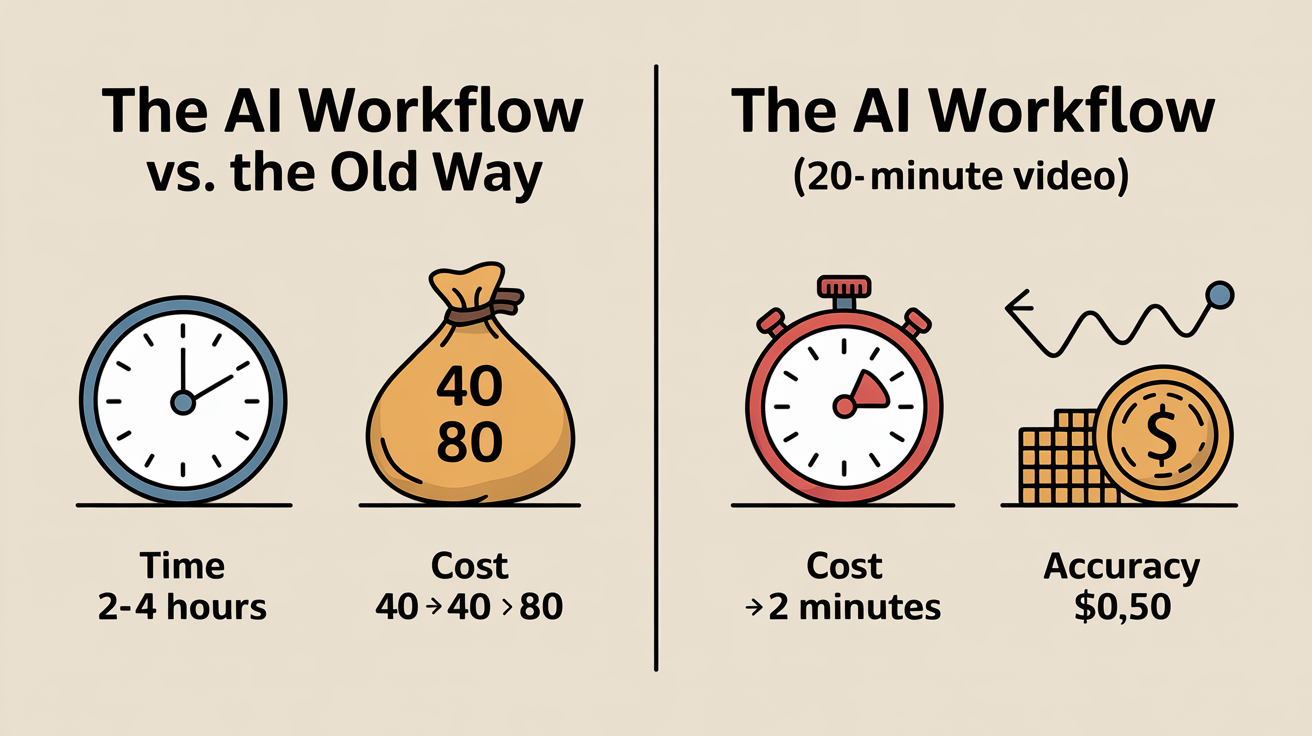 Infographic comparing the time, cost, and accuracy of manual transcription versus a fast and affordable AI workflow
Infographic comparing the time, cost, and accuracy of manual transcription versus a fast and affordable AI workflowThe misery of manual transcription is a shared trauma for many. It's a task that is both mentally draining and creatively void.
SOCIAL PROOF: The Universal Pain
A post on Reddit's r/youtubers subreddit from late 2023 (user u/VideoGrind) perfectly captures the sentiment: "I spent 4 hours yesterday transcribing a 20-minute interview clip for a documentary-style video. My brain is mush. There has to be a better way. This is the least creative part of the entire process and it's killing my motivation."
Let's quantify that pain.
| Metric | The Old Way (Manual Transcription) | The AI Workflow (URL-to-Script) |
| Time to Transcript (20-min video) | 2-4 hours. (Depending on typing speed and audio clarity) | Under 60 seconds. |
| Time to Summary | + 30-60 minutes. (Reading and synthesizing the transcript) | + 30 seconds. (With an integrated AI assistant) |
| Accuracy | Prone to human error, typos, and missed phrases. | Extremely high, often exceeding 98% accuracy. |
| Cost | 40− 80 (if outsourced to a human transcriber @ $1-2/min) or hours of your own valuable time. | A few cents worth of credits on a subscription plan. |
The verdict is not just a win for AI; it's a complete liberation of creative and intellectual energy.
What is URL-to-Script AI? The Tech in 60 Seconds
URL-to-Script AI is an integrated technology stack that performs several actions in rapid succession:
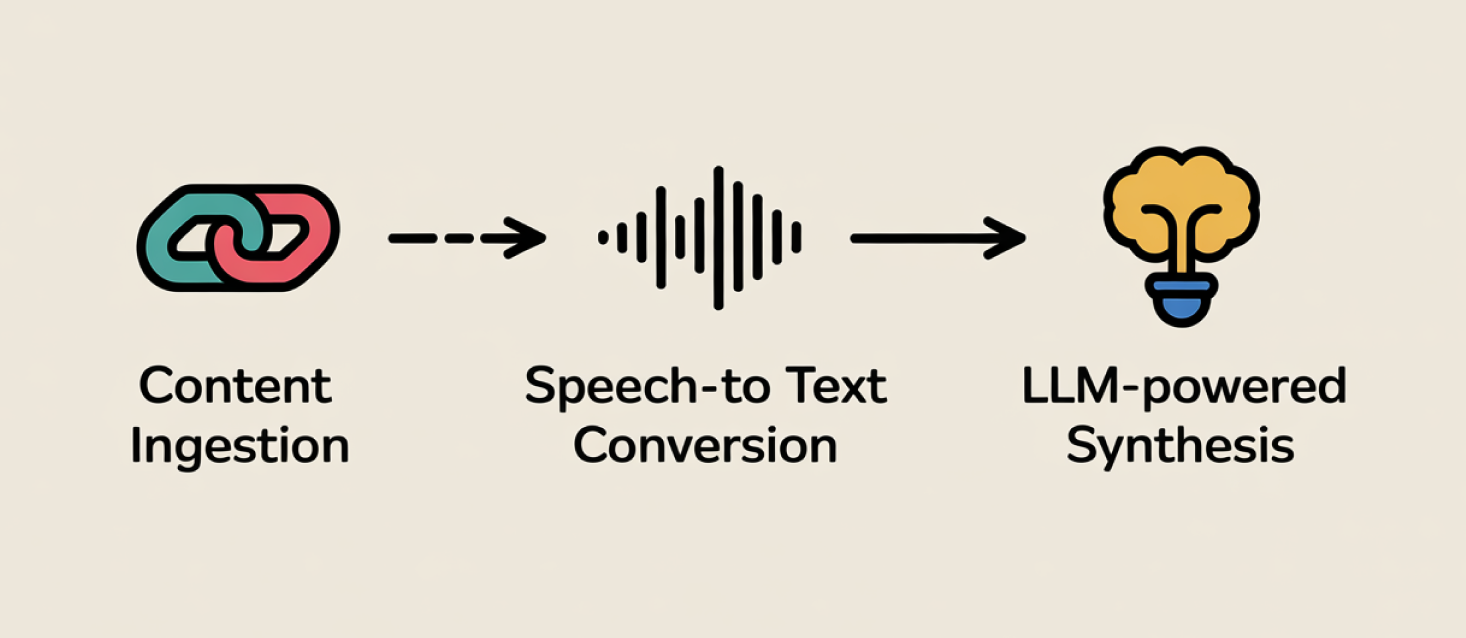 A 3-step flowchart showing the URL-to-Script process: Content Ingestion, Speech-to-Text Conversion, and LLM-Powered Synthesis
A 3-step flowchart showing the URL-to-Script process: Content Ingestion, Speech-to-Text Conversion, and LLM-Powered Synthesis- Content Ingestion: The tool scrapes the provided URL. For a YouTube video, it accesses the audio stream and any existing closed captions. For a web page, it extracts the core body text, stripping out ads and boilerplate navigation.
- Speech-to-Text Conversion: Using an advanced automatic speech recognition (ASR) model, the audio is converted into a highly accurate text transcript. This is the core function of a tool like Kukarella's TranscribeHub.
- LLM-Powered Synthesis: The raw transcript or text is then fed as context to a specialized AI Assistant. This is where you, the user, can direct the AI to transform that raw information into a new, structured format.
The Tool Ecosystem for URL Curation
| Tool | Primary Focus | Key URL Feature | Best For |
| Kukarella | Integrated Content Suite | Transcribe & Synthesize. Ingests a URL, transcribes it, and then allows immediate, deep repurposing with its integrated AI Assistant. | Creators who need a complete "URL-to-finished-asset" workflow in one place. |
| Descript | Audio/Video Editor | Import & Edit. Can import a YouTube URL, transcribe it, and then use the transcript to directly edit the video file. | Video editors and podcasters whose primary goal is to edit the media file using the transcript as an interface. |
| Castmagic / Swell AI | Automated Show Notes | Automated Repurposing. Ingests a URL and automatically generates a full suite of assets like show notes, summaries, and social posts. | Podcasters who want a fast, "one-click" solution and are willing to trade some creative control for automation. |
| Ecosystem Tools | Free & Built-in. YouTube's own (less accurate) transcript downloader and the ability to summarize web pages in Chrome. | Casual users who need a quick, free, "good enough" summary without leaving their current environment. |
The Curation Playbook: 4 High-Impact Strategies
Here are four documented, real-world strategies that top creators and researchers are using right now.
Strategy 1: The High-Value Reaction Video
The "reaction video" is a dominant format on YouTube, but low-effort versions are often just a creator watching a video in silence. The top-tier creators add genuine analysis and commentary.
- The User Problem: "I want to react to a 15-minute documentary clip, but I need to have my commentary points structured and timed correctly."
- The AI Workflow:
- Paste the YouTube URL into Kukarella's TranscribeHub.
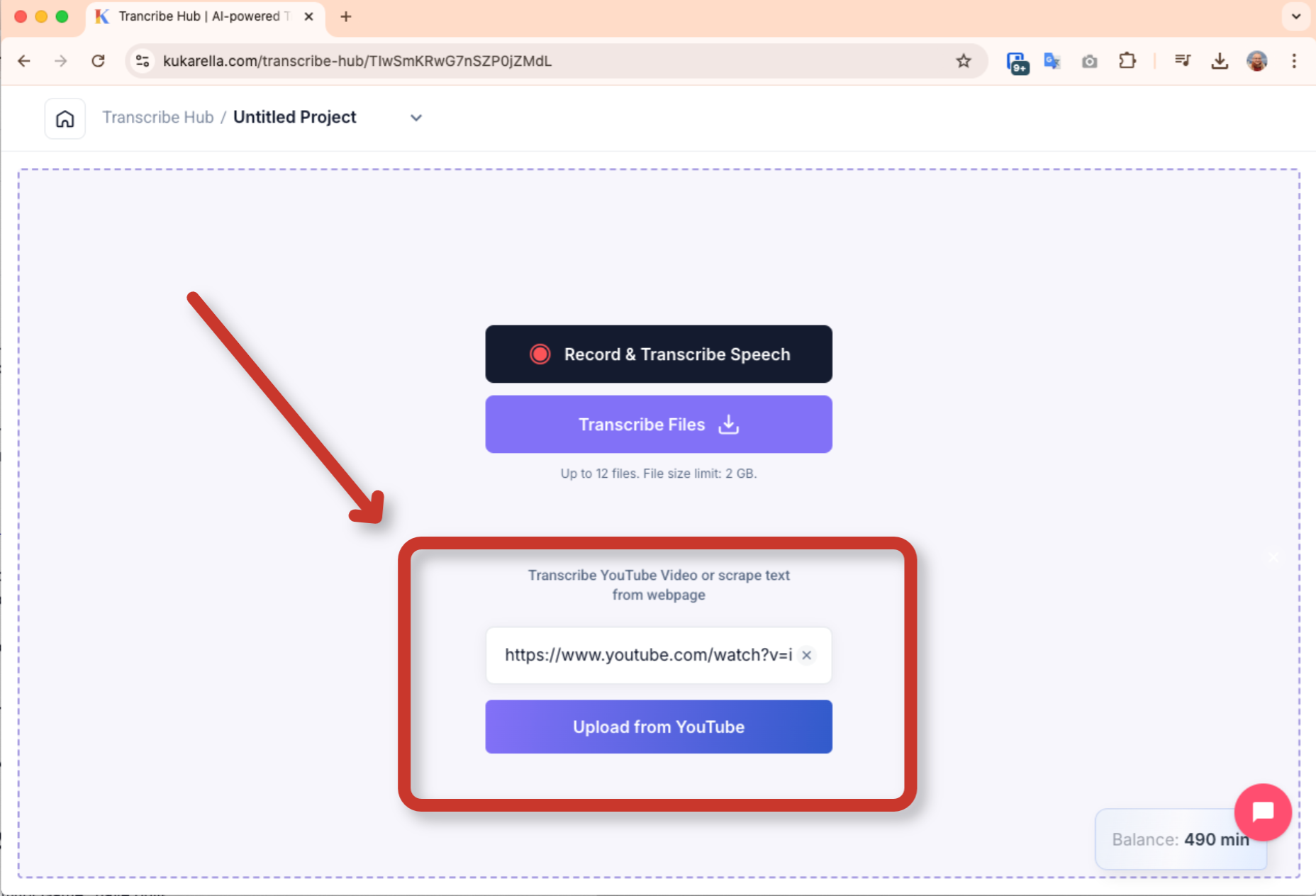 Paste the YouTube URL into Kukarella's TranscribeHub
Paste the YouTube URL into Kukarella's TranscribeHub- It generates a full transcript in seconds.
- Use the AI Assistant with the following prompt: "Analyze this transcript. Identify the 5 most controversial or surprising claims made by the speaker. For each claim, create a bullet point and suggest a counter-argument or a follow-up question that I can use as commentary in my reaction video."
- Result: You now have a structured "commentary script" instead of just a raw transcript. This allows you to create a much more insightful, high-value reaction video that adds to the conversation, rather than just passively observing it.
Strategy 2: The "Expert Summary" Channel
Channels like "The Swedish Investor" or "Productivity Game" have built massive audiences by summarizing the key ideas from business books and long-form articles.
- The User Problem: "I want to create a 10-minute video summarizing the key lessons from a massive 8,000-word article on a new marketing trend."
- The AI Workflow:
- Paste the article URL into the AI Assistant.
- The Prompt: "Read the content from this URL. Write a 1,500-word script for a YouTube video titled 'The 5 Biggest Takeaways from [Article's Topic].' Structure it with a compelling intro, five clear sections (one for each takeaway), and a concluding summary. Write in a clear, expert, but conversational tone."
- Result: The AI does the heavy lifting of reading and summarizing, producing a structured first draft. The creator's job is now to use their expertise to refine, add personal anecdotes, and ensure the summary is accurate—a high-value creative task.
Strategy 3: The Academic Researcher's Assistant
For academics and students, this technology is a revolutionary tool for literature review.
- The User Problem: "I have to analyze 20 academic lectures on YouTube for my dissertation. I need to find every instance where a specific researcher, Dr. Evans, is mentioned."
- The AI Workflow:
- The researcher batch-processes all 20 YouTube URLs through the transcription tool.
- All 20 transcripts are now in their Kukarella account, which functions as a searchable database.
- They simply use the search bar to type "Dr. Evans." The system instantly highlights every mention across all 20 lectures, with timestamps.
- Result: A process that would have taken weeks of manual listening is completed in under an hour. This is a profound acceleration of the research process.
Strategy 4: The Corporate Trainer's "Best Of" Module
A corporate trainer wants to create a lesson on "Effective Leadership" for new managers.
- The User Problem: "I want to combine the wisdom from a great TED Talk on leadership, a Harvard Business Review article, and our own internal leadership manifesto into one cohesive training module."
- The AI Workflow:
- Upload the company's PDF manifesto, and paste the URLs for the TED Talk and the HBR article into the AI Assistant (Kukarella can use up to 10 sources at once).
- The Prompt: "Using the three provided sources, create a 10-minute script for a training video for new managers. Synthesize the key leadership principles that are common across all three sources. Structure the script into three main themes. For each theme, include a direct quote from one of the sources and a practical example relevant to our company culture (as described in the manifesto)."
- Result: The AI acts as a synthesis engine, finding the overlapping ideas and creating a unified, multi-source script. This allows the trainer to create richer, more authoritative content by standing on the shoulders of giants.
"Plot Twist" Moment: You Can "Interview" Any Piece of Content
The most advanced and non-obvious use of this technology is to stop thinking of it as a transcriber and start thinking of it as an interlocutor. You can have a conversation with a piece of content.
 Illustration of a person "interviewing" a YouTube video, symbolizing the ability to interrogate content with AI.
Illustration of a person "interviewing" a YouTube video, symbolizing the ability to interrogate content with AI.The Twist: Once a YouTube video or article is ingested and transcribed, the AI has it as context. You can now "interrogate" the content with follow-up prompts.
- Initial Prompt: [Paste YouTube URL] -> "Transcribe this."
- Follow-up Prompt #1: "What was the speaker's core thesis in this video?"
- Follow-up Prompt #2: "Based on the transcript, what is the one point the speaker seemed least confident about?"
- Follow-up Prompt #3: "Write a short dialogue between the speaker from this video and a skeptical journalist who challenges their main argument."
This transforms the passive act of consumption into an active, dialectical process. It allows you to probe for weaknesses, identify core arguments, and even simulate a debate, leading to a much deeper understanding of the source material.
Troubleshooting & The Fine Print: Navigating the Ethics of Curation
Q: "The transcript has some errors or misidentified a speaker."
A: Even the best AI is not perfect. Always do a quick human review of the raw transcript. An integrated editor like the one in TranscribeHub makes this easy. You can play the audio and watch the text scroll, quickly correcting any mistakes. This 10-minute review is still vastly faster than a 4-hour manual transcription.
Q: "Can I just take a transcript from a popular YouTuber, generate a voiceover, and post it as my own?"
A: Absolutely not. This is the most critical ethical line. This is plagiarism and copyright infringement.
- The Ethical Framework: The URL-to-Script workflow is for transformative work, not theft. It is for commentary, critique, summary, or research. You are using the source material as a starting point to create something new. Simply re-uploading someone else's content with your own voiceover is a violation of both YouTube's terms of service and basic creative ethics.
Q: "How should I credit my sources?"
A: Always be transparent and generous with credit.
- For Reaction/Commentary: "Today we're breaking down an amazing video by the brilliant [Creator's Name]. I've linked their original video in the description below, go show them some love."
- For Summaries: "The ideas in this video are based on a phenomenal article by [Author's Name] in [Publication]. If you want to go deeper, I highly recommend reading the full piece, linked below."
Frequently Asked Questions (FAQ)
Q: Does this work for videos in any language?
A: Yes, high-quality ASR models can accurately transcribe dozens of languages. You can take a video in Spanish, transcribe it to Spanish text, and then use the AI Assistant to translate that text into an English script.
Q: What about videos with poor audio quality or a lot of background music?
A: This is the biggest challenge for any transcription service. While AI is surprisingly good at isolating speech, heavy background noise or music will reduce accuracy. Always try to work from sources with the clearest possible audio.
Q: Can I use this to get a script from a podcast episode on Spotify?
A: Not directly from a Spotify URL, as their content is in a closed ecosystem. However, if you can legally obtain the MP3 file of the podcast episode, you can then upload that file directly and use the exact same workflow.
The barrier between consumption and creation has never been lower. The internet is a vast ocean of knowledge. With the right tools and an ethical approach, you can now become the master curator, transforming that ocean into a river of high-quality, engaging content for your audience.