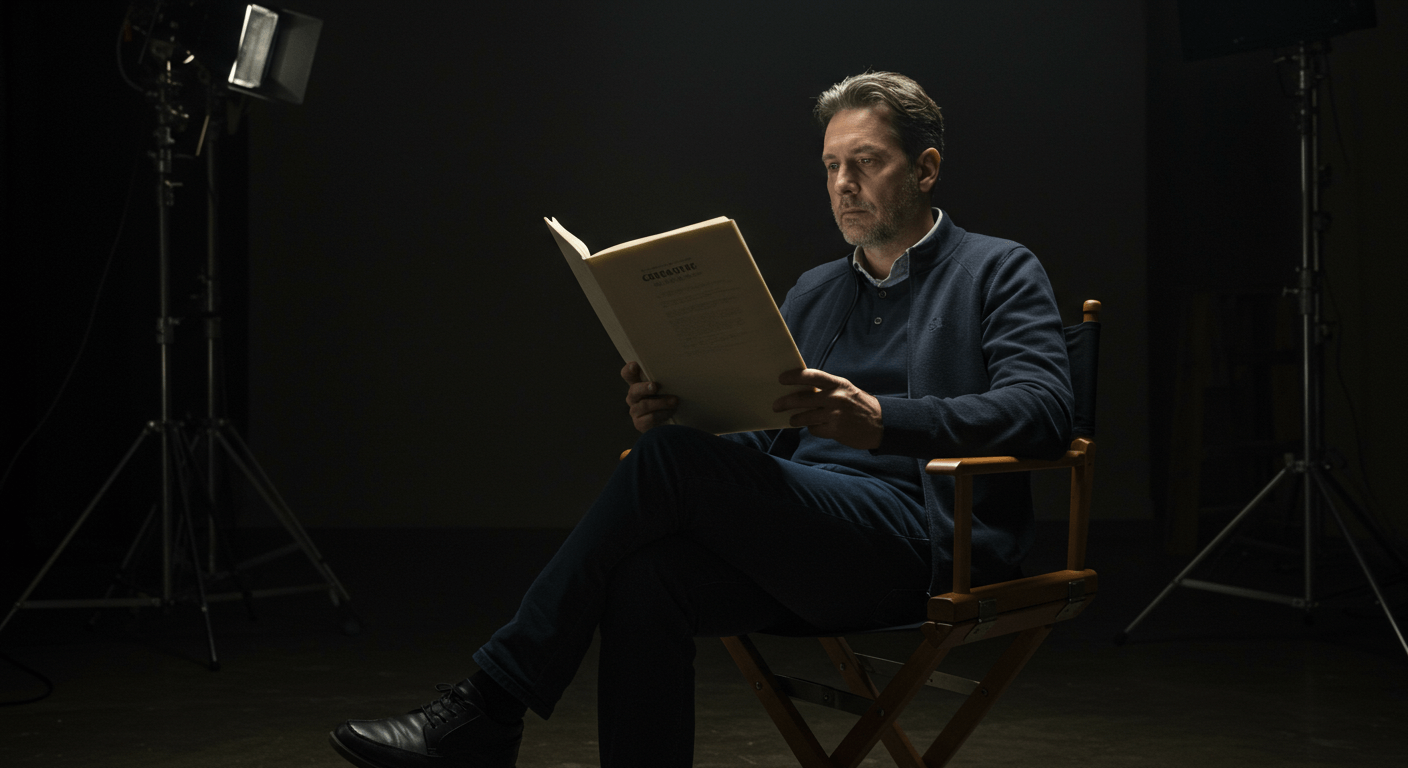
There's a famous story about the legendary screenwriter Aaron Sorkin. A young writer, struggling to make a scene work, asked him for the secret to his famously sharp, witty, and natural-sounding dialogue. Sorkin’s reported advice was brutally simple: "You have to make the characters smarter than you are."
For decades, this has been the challenge of all writing: to create something that feels more articulate, more insightful, and more emotionally resonant than the jumble of thoughts in our own heads. Today, we have a new partner in this challenge: the AI script generator. Yet, most people are using it and getting results that are the exact opposite of Sorkin's style: generic, bland, and lifeless.
The reason? They are treating the AI like a vending machine. They put in a simple token—"Write a script about marketing"—and get a predictable, sugary snack in return. They are failing to be the director.
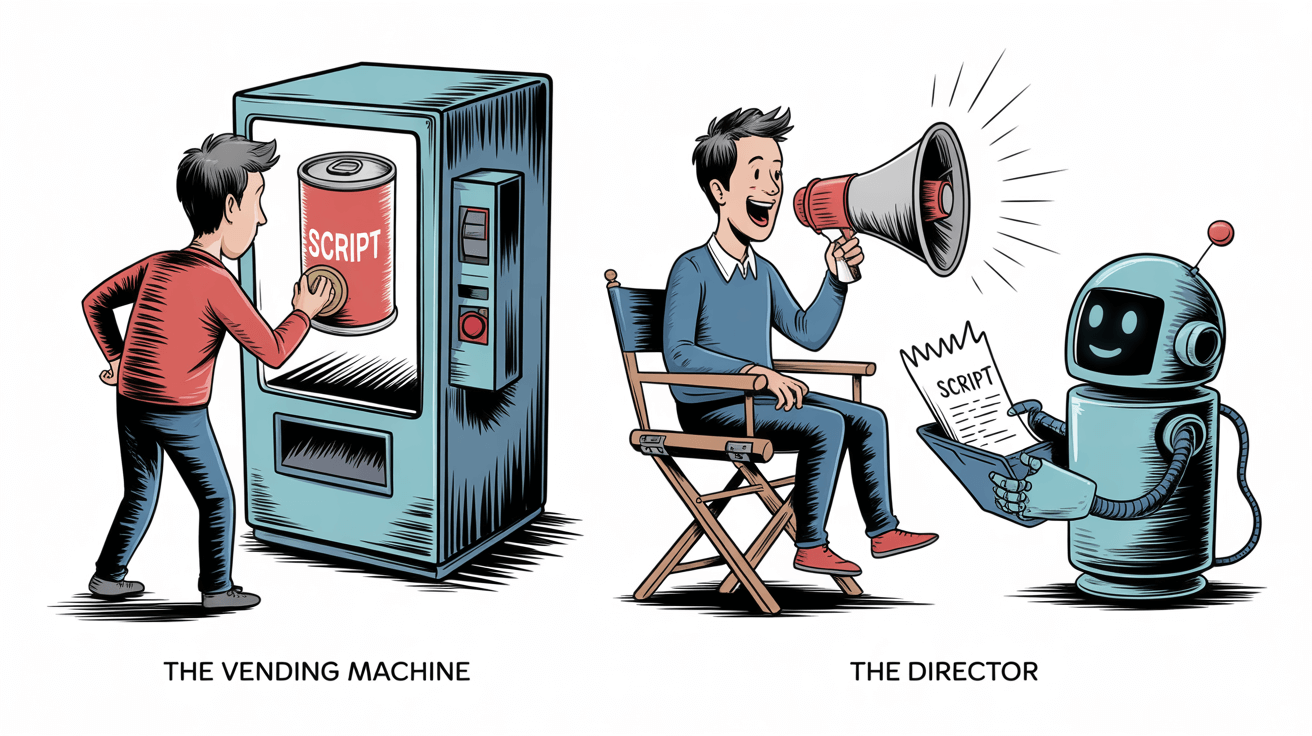
Prompting an AI is a skill. It is the art of giving the AI a worldview, a personality, and a clear set of instructions so it can create a script that sounds not just human, but like a specific, interesting human. This isn't about the tool; it's about the technique.
This power-user guide will break down the five core principles of advanced prompt engineering for voiceover and dialogue scripts. We will move beyond simple commands and provide a master template that will allow you to consistently generate nuanced, natural-sounding scripts that feel like they were written by a seasoned professional.
The Problem: Why Your AI Scripts Sound "AI-Generated"
Before we get to the solution, we must diagnose the problem. A generic AI script usually suffers from three key failures:
- The "Corporate Weatherman" Tone: It's polite, it's grammatically correct, but it has no soul. It defaults to a neutral, slightly formal tone that lacks any distinct personality.
- Lack of Pacing and Rhythm: It writes for the eye, not the ear. Sentences are often too long and complex, and there's no natural conversational flow.
- The "Surface-Level" Summary: It summarizes facts but fails to inject any narrative tension, unique perspective, or emotional stakes.
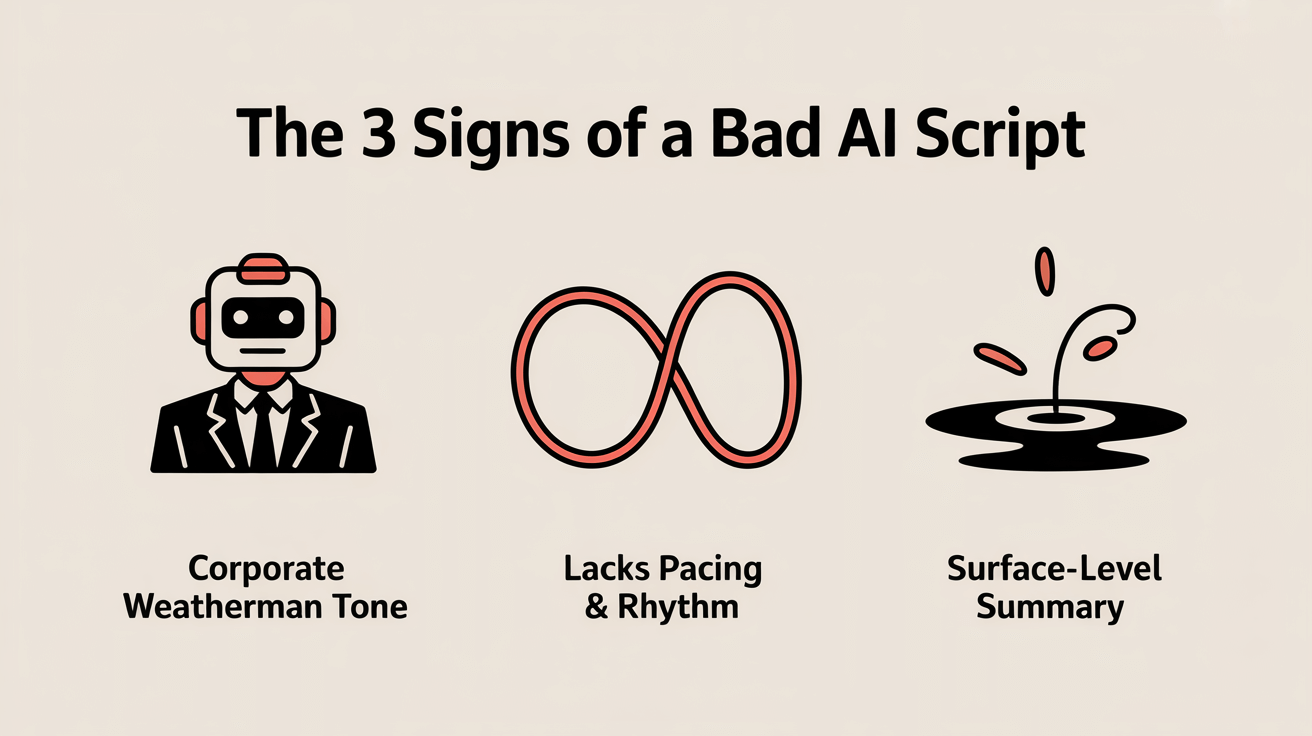
FROM THE TRENCHES
A thread on the r/copywriting subreddit from late 2023 perfectly summed it up: "My biggest issue with using AI for scripts is that I spend more time editing the 'AI-isms' out of it than it would have taken me to write it from scratch. All the 'In today's fast-paced world...' and 'In conclusion...' intros/outros are maddening. It gives me a draft, but it's a draft with zero personality."
The following five tips are the cure for this "AI-ism."
| Model | Primary Strength | Best For... | Watch Out For... |
| Kukarella's Assistant (Gemini) | Integrated & Voice-First. | Generating conversational, voice-ready scripts directly within your audio production workflow. | Less effective if you need to perform deep, multi-turn conversational analysis outside of a script context. |
| ChatGPT (OpenAI) | Creative Powerhouse. | Brainstorming highly creative, novel concepts and generating witty, stylized dialogue. | Can sometimes be overly verbose or "flowery." Its default tone can feel a bit too polished. |
| Claude (Anthropic) | Long-Context & Nuance. | Analyzing and transforming very long documents (like a full book chapter) and maintaining a consistent, nuanced tone. | Can sometimes be more "cautious" or restrained in its creativity compared to GPT. |
| Gemini (Google) | Real-World Grounding. | Incorporating real-time information from Google Search and generating scripts that are factually grounded and up-to-date. | Its creative "voice" is still developing and can sometimes feel less distinct than its competitors. |
Tip #1: The Persona Pattern ("Act As If...")
This is the single most important technique in all of prompt engineering. Before you tell the AI what to write, you must first tell it who it is. By giving the AI a persona, you are dramatically constraining its possible responses and forcing it to adopt a specific vocabulary, tone, and style.
How It Works: You start your prompt with a clear "Act as..." or "You are a..." statement.
Bad Prompt: "Write a script about the Roman Empire."
- Result: A dry, encyclopedic summary of facts.
Good Prompt: "Act as a history professor with a dry sense of humor. Write a script about the fall of the Roman Empire, focusing on the everyday economic struggles of a typical citizen."
- Result: A script with a distinct point of view, likely containing some witty, cynical asides. The focus is narrowed, and a personality emerges.
Power-User Examples:
- For a Fitness App: "You are an energetic, slightly drill-sergeant-like fitness coach. Write a motivational script for a high-intensity workout. Use short, powerful, action-oriented sentences. Your goal is to push the listener to their limits."
- For a Financial Explainer: "You are a calm, reassuring financial advisor, speaking to a nervous first-time investor. Your persona is that of a patient teacher like Warren Buffett. Explain the concept of compound interest using a simple, relatable analogy. Avoid all jargon."
- For a Historical Documentary: "You are a cynical, world-weary journalist in the style of the late Anthony Bourdain. Write a narration script about the final days of the city of Pompeii. Focus on the human element, the hubris, and the tragic irony of the story."
By defining the persona, you've already done 50% of the work in creating a natural-sounding script.
Tip #2: The Voice, Tone, and Style Lexicon
Saying you want a "professional" tone is too vague. You need to give the AI a rich palette of descriptive words to work with. The more specific your lexicon, the more nuanced the result.
How It Works: Create a "Tone" section in your prompt and provide a list of 3-5 specific, and sometimes contradictory, adjectives.
Bad Prompt: "Use a friendly tone."
- Result: A generic, slightly saccharine script.
Good Prompt: "Tone and Style Lexicon: Witty, academic, slightly skeptical, but ultimately optimistic. The writing should be dense with information but easy to understand."
- Result: The AI is now forced to balance competing instructions, which results in a much more complex and human-like voice.
A Vocabulary for Vocal Direction:
Steal from this list to create your own unique combinations.
| Pacing & Rhythm | Mood & Emotion | Attitude & Personality | Intellectual Style |
| Urgent, Fast-paced | Optimistic, Upbeat | Witty, Humorous | Academic, Erudite |
| Measured, Deliberate | Somber, Serious | Sarcastic, Ironic | Simple, Direct |
| Conversational, Casual | Empathetic, Reassuring | Confident, Authoritative | Poetic, Metaphorical |
| Breathless, Excited | Nostalgic, Reflective | Skeptical, Questioning | Data-Driven, Analytical |
Tip #3: The Power of Negative Constraints ("Don't Do This...")
Telling the AI what not to do is often more powerful than telling it what to do. It helps the AI avoid the common pitfalls and clichés that scream "AI-generated."
How It Works: Add a clear section to your prompt that lists your negative constraints.
Good Prompt: "Write a script about teamwork."
- Result: A script filled with clichés like "teamwork makes the dream work."
Power-User Prompt: "Write a script about the challenges of effective teamwork.
Negative Constraints:
- Do not use any common business clichés (e.g., 'synergy,' 'thinking outside the box').
- Do not provide easy, simplistic answers. Focus on the real-world friction.
- Do not use a formal or corporate tone."
- Result: The AI is forced to find a more original and authentic way to discuss the topic, leading to a much more valuable script.
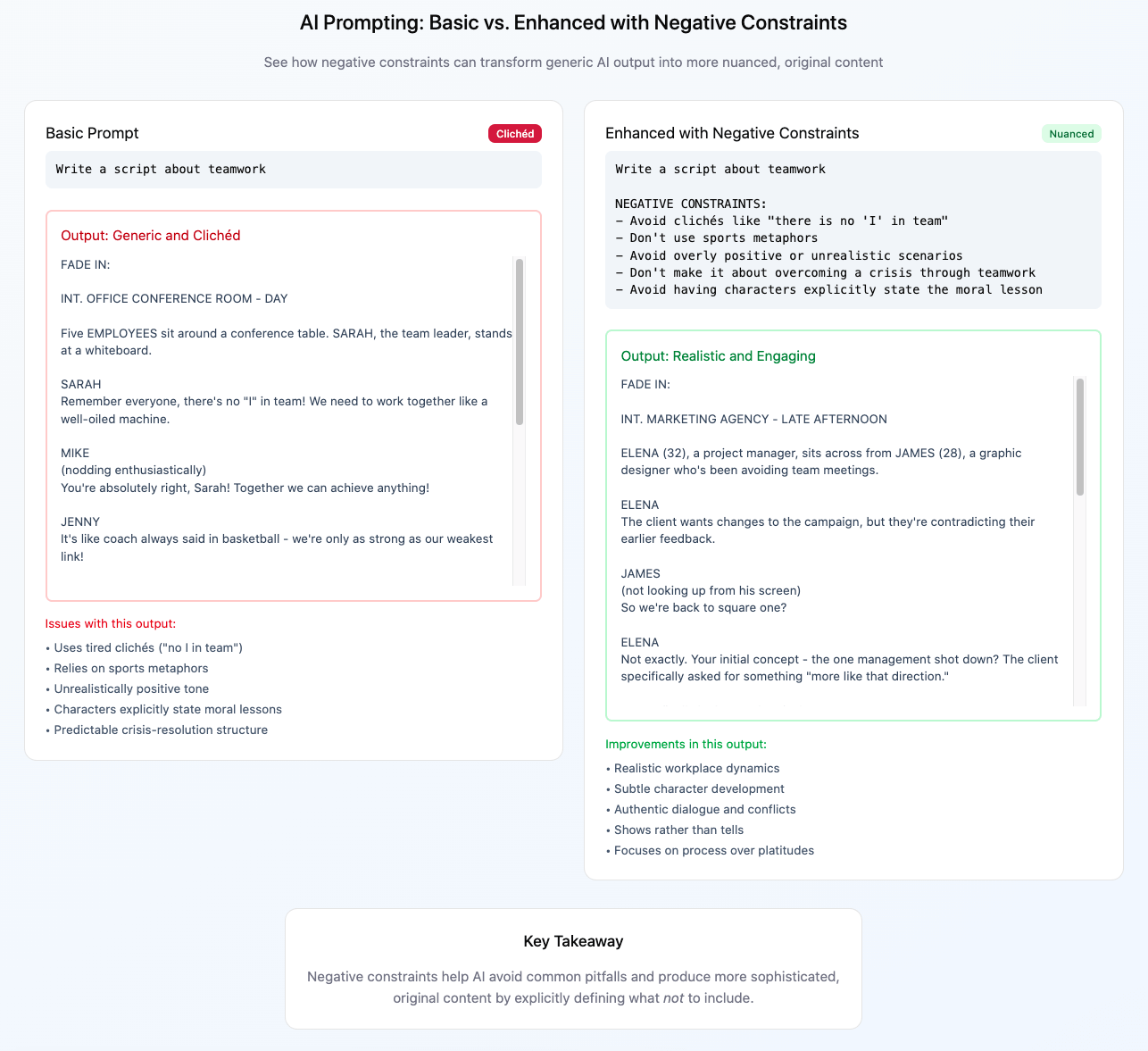
Tip #4: The Example-Led Prompt (Few-Shot Prompting)
If you have a very specific writing style in mind, the best method is to show, not just tell. This technique, known in AI circles as "few-shot prompting," is incredibly powerful.
How It Works:
You provide the AI with a short example of the exact style you want it to replicate before you give it the main task.
The Prompt Structure:
"You are an AI scriptwriter. Your task is to adopt the writing style of the following example and then write a new script on a different topic.
[Example of Writing Style]
"The market isn't a sentient being. It's a frantic, chaotic ocean of human fear and greed, masquerading as a series of predictable charts. Most people drown because they try to predict the waves. The smart ones just learn how to build a better boat."
[Your New Task]
"Now, using that exact same cynical, metaphorical, and punchy style, write a 150-word script about the challenges of modern dating."
- Result: The AI will now generate a script about dating that uses the same sentence structure, tone, and metaphorical language as your example, providing an incredible level of stylistic control.
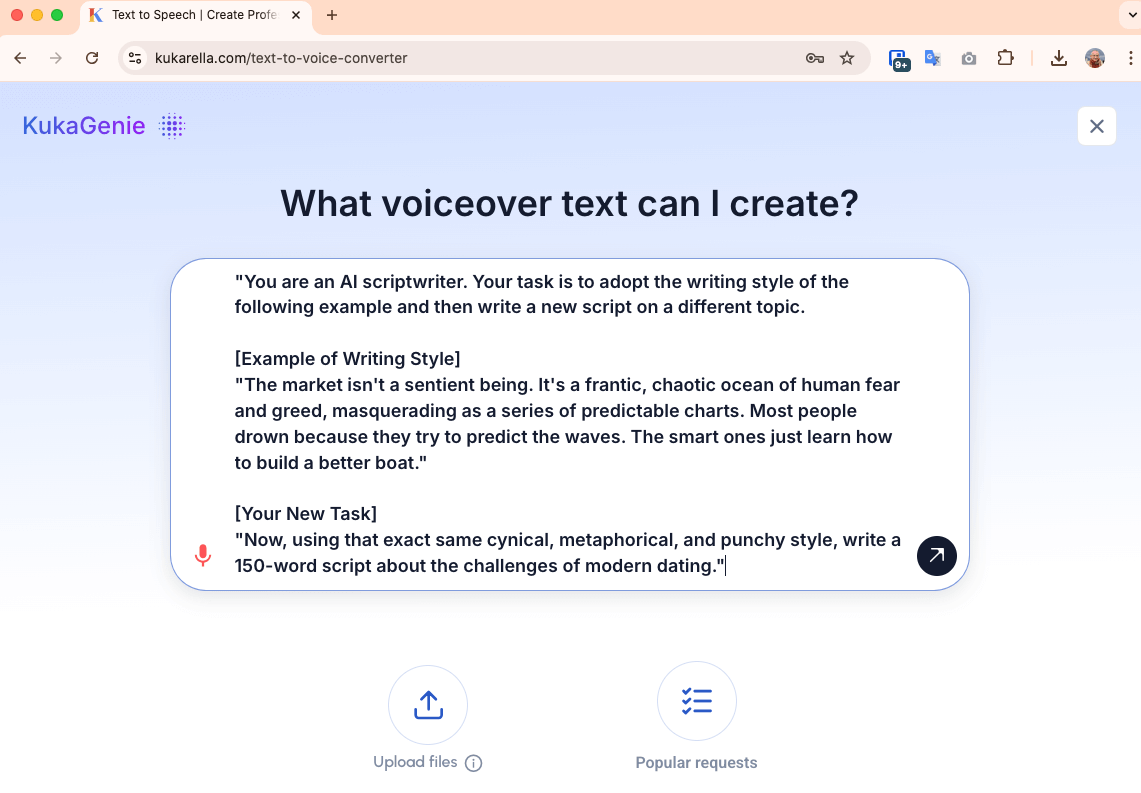
Tip #5: The "Chain of Thought" Command for Long-Form Content
Asking an AI to write a 10-page script in one go is like asking a human to do the same. The result will be rambling and unstructured. The solution is to break down the task and command the AI to "think" step-by-step.
How It Works: You structure your prompt as a sequence of commands.
Bad Prompt: "Write a 10-minute documentary script about the life of Marie Curie."
- Result: A long, poorly paced, and repetitive block of text.
Power-User Prompt:
"We are going to create a 10-minute documentary script about the life of Marie Curie. Follow these steps precisely:
1. First, create a detailed, five-act outline for the script.
The acts should be: Her Early Life and Education, The Partnership with Pierre, The Discovery of Radium, The Nobel Prizes and Tragedy, and Her Final Years and Legacy.
2. Once the outline is approved, write Act 1: Her Early Life and Education.
Focus on the challenges she faced as a woman in science in Poland and Paris.
3. Next, write Act 2: The Partnership with Pierre.
Describe their scientific collaboration and their personal relationship.
4. (Continue for all acts)...
- Result: This forces the AI to build a logical structure first, resulting in a much more coherent, well-paced, and professionally structured long-form script. It turns a single, difficult task into a series of simple, manageable ones.
'Plot Twist' Moment: The AI as Your Unbiased Brainstorming Partner
The common use of prompting is to get the AI to write what you think. The power-user technique is to get the AI to generate ideas that you would never think of.
The Twist: You can use the persona pattern to deliberately break out of your own biases and explore a topic from a completely different perspective.
The Prompt:
"I am writing a script about the benefits of a four-day work week. I am currently in favor of it. To ensure my argument is strong, I need to understand the counter-arguments.
Act as a skeptical, old-school CFO of a Fortune 500 company who believes the four-day work week is a productivity disaster. Write a script for a presentation to the board outlining your top 3 arguments against implementing this policy. Focus on logistics, company culture, and shareholder value."
This forces the AI to become your "red team," generating the strongest possible arguments against your own position and ultimately making your final script more balanced, robust, and persuasive.
The Master Prompt Template: Putting It All Together
Here is a fill-in-the-blanks template that combines all five principles. Use this as your starting point for any new script.
Master Script Prompt
1. PERSONA
- You are a [Insert Persona: e.g., 'passionate science educator in the style of Carl Sagan'].
2. TASK & CONTEXT
Your task is to write a [Script Length/Word Count] voiceover script for a [Platform: e.g., 'YouTube explainer video']. The target audience is [Audience: e.g., 'curious high school students with a basic understanding of physics']. The core goal of this script is to [Main Objective: e.g., 'explain the concept of gravitational waves in a simple, awe-inspiring way'].
3. VOICE, TONE, & STYLE LEXICON
- Voice: [e.g., Clear, authoritative, resonant]
- Tone: [e.g., Full of wonder, slightly poetic, reverent]
- Style: [e.g., Use simple analogies to explain complex topics. Sentences should be clear and concise]
4. NEGATIVE CONSTRAINTS
- Do not use overly technical jargon.
- Do not be dry or purely academic.
- Do not use a condescending or "dumbed-down" tone.
5. EXAMPLE (Optional, but powerful)
- Emulate this writing style: [Insert 1-2 sentences of your desired style here].
6. COMMAND
- [Insert your final command here, e.g., "Now, write the script." or "First, create an outline..."]
The difference between a generic prompt and a master prompt is the difference between a blurry photograph and a high-resolution portrait. It takes a few extra moments to set up, but the clarity and quality of the final result are on a completely different level. This is how you stop being a user and start being a director.