The insider's guide to capturing voice samples that create professional AI clones—from bedroom setups to boardroom presentations
The CEO Who Fooled Wall Street
On February 28, 2023, Ari Emanuel opened Endeavor Group's quarterly earnings call with his usual confidence, discussing UFC growth and company performance to investors managing billions in assets. Nobody realized they weren't listening to Emanuel at all.

The voice belonged to an AI clone created through six months of meticulous recording work with Speechify. Only during the Q&A—when the real Emanuel took over—did the switch become apparent. It was corporate America's first AI earnings call, and it worked so flawlessly that stock analysts focused on financials instead of the technological revolution happening live.
The secret wasn't expensive studio equipment or AI magic. Emanuel's team succeeded because they understood a fundamental truth: voice cloning quality depends entirely on recording quality. Get the input right, and even basic AI platforms create convincing clones. Get it wrong, and you'll sound like a robot reading a phone book.
This reality has spawned a $2.7 billion voice cloning industry where recording technique matters more than budget. Whether you're using Kukarella's advanced emotional styling or basic instant cloning, the same principles determine success or failure.
The "Almost Like Me" Moment
Writer Christopher Kokoski approached voice cloning as a skeptic. After all, how could a machine capture the essence of human speech? He grabbed his everyday microphone, recorded a few minutes of casual conversation about coffee and books, then tested it with PlayHT.
"The damn voice sounded almost just like me," Kokoski wrote in his Medium article. "The cloned voice had the same pitch and pacing. It even captured the subtle ways I stress certain words. The laugh lines and seriousness of my voice were all there."

What Kokoski achieved with basic tools, modern platforms like Kukarella have perfected. While PlayHT produced good results from his casual recording, Kukarella's emotional styling system would have extracted multiple personality variants from the same audio—professional, friendly, and excited versions all from one recording session.
What made Kokoski's experiment work when so many others fail? He accidentally followed professional recording protocols without knowing it:
- Clean, natural speech about familiar topics
- Consistent microphone distance throughout recording
- Quiet environment free from background noise
- Emotional variation that reflected his authentic speaking style
Why Most Voice Clones Sound Terrible (And How to Fix It)
The Robotic Voice Epidemic
Browse any voice cloning forum and you'll find the same complaint repeated endlessly: "My clone sounds robotic and fake." The problem isn't the AI—it's the audio feeding it.
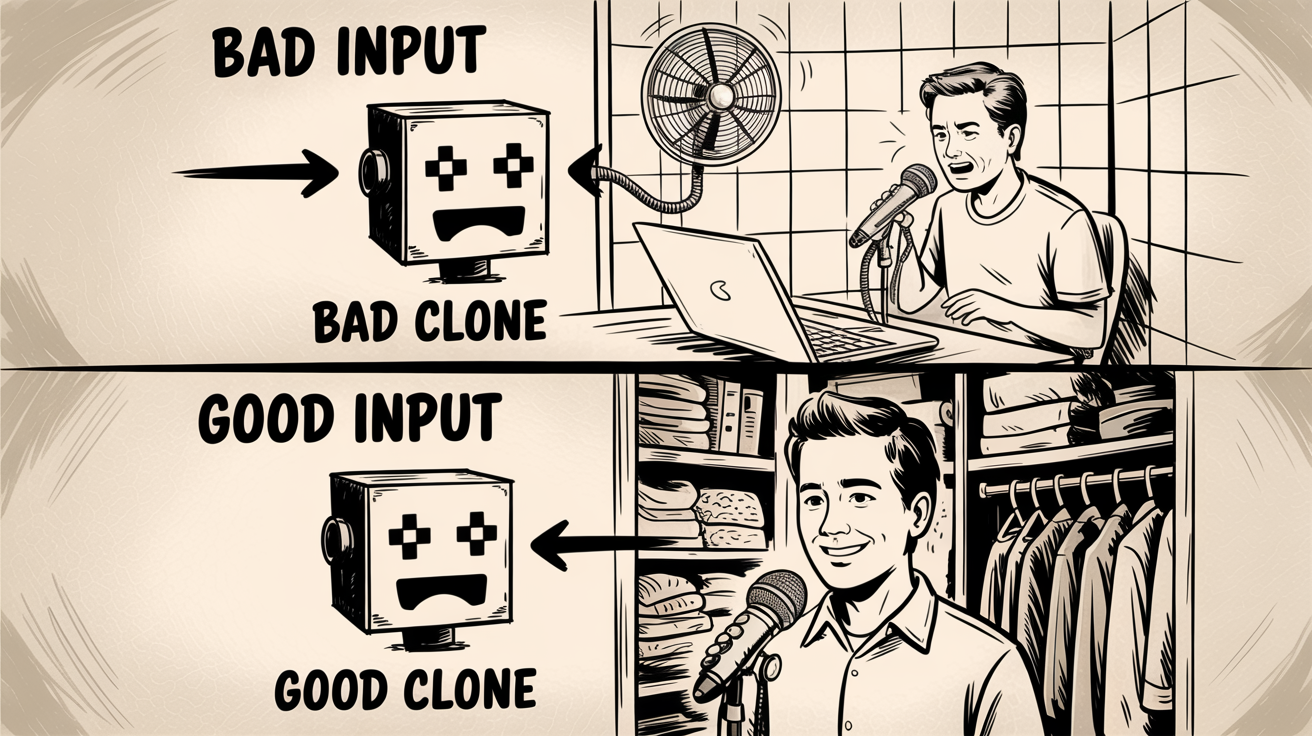
Voice cloning AI learns by identifying patterns. Feed it monotone speech recorded in an echo chamber, and it assumes that's how you naturally sound. Include background noise, and the AI thinks humming fans are part of your vocal signature.
Real-world evidence:
- Rio Harper spent over a year perfecting his voice cloning setup, recording 100+ individual samples before achieving satisfying results
- Industry leaders universally recommend the same basic equipment combinations
- Professional platforms demand specific audio quality because they know input determines output
The $50 Solution That Beats $5,000 Studios
Here's the truth audio equipment salespeople don't want you to know: a $99 Audio Technica AT2020 microphone properly used outperforms expensive studio setups with poor technique.
The magic combination recommended by ElevenLabs, Descript, Resemble AI, and other leading platforms:
- Audio Technica AT2020 or Rode NT1 microphone ($99-269)

- Focusrite Scarlett interface ($120-170)

- Pop filter ($15)

- Quiet room with soft surfaces

Why these specific tools dominate recommendations? The AT2020's 16mm diaphragm captures vocal subtleties while rejecting background noise. The Rode NT1's exceptional 5dB self-noise means your clone captures pure voice, not electronic interference.
Kukarella offers distinct advantages over competitors: While ElevenLabs recommends 30 minutes to 3 hours of audio for its highest-quality professional cloning and Resemble AI focuses on enterprise applications, Kukarella's processing creates quality clones from shorter recordings while offering emotional styling that adds professional versatility.
Billie Eilish recorded "Ocean Eyes" with an AT2020 in her brother's bedroom. If it's good enough for Grammy-winning recordings, it's sufficient for voice cloning.

Kukarella's Secret Recording Advantages
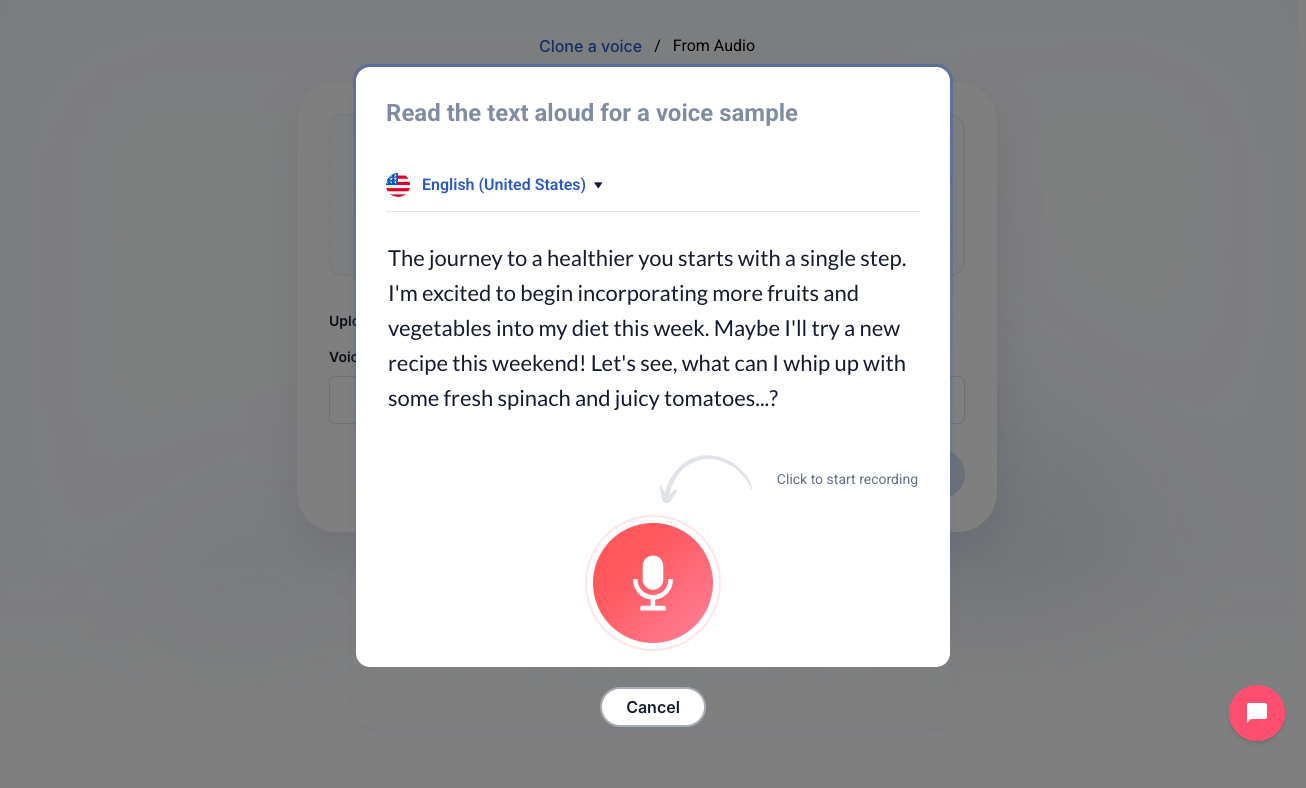
Beyond Basic Voice Copying
The voice cloning landscape offers various approaches. ElevenLabs focuses on realistic replication requiring extensive training data. Descript integrates voice cloning with video editing workflows. Resemble AI targets enterprise applications with security features. Play.ht emphasizes rapid deployment for content creators.
Kukarella stands out in this landscape by combining the best aspects of different approaches: quality replication, practical workflow features, professional capabilities, and creator-friendly speed—plus emotional styling that adds personality variations other platforms don't offer.
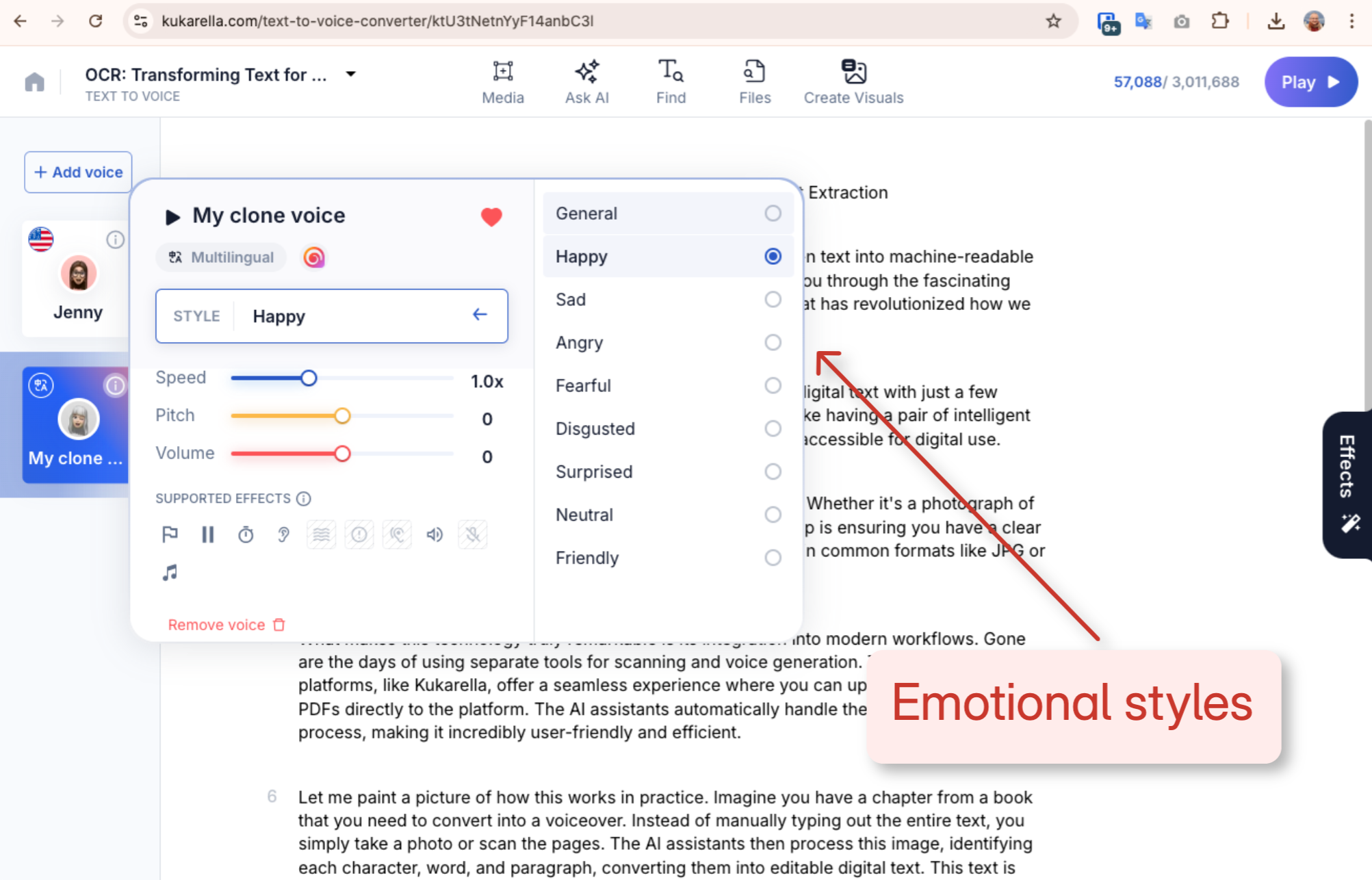 One High-Quality Recording -> Multiple Emotional Performances
One High-Quality Recording -> Multiple Emotional PerformancesKukarella's approach offers practical advantages:
- Emotional voice styles capture professional, friendly, and excited variations from single recording sessions
- 35+ accent compatibility means your clone works across global markets
- One-minute voice generation provides instant feedback for recording quality assessment
- Text-to-voice generation creates custom voices from written descriptions when recording isn't possible
The Multilingual Miracle
Traditional voice cloning requires separate training for each language. Kukarella offers an advantage here—record once in your native language to create the base clone. That resulting clone then maintains your core vocal characteristics when generating speech in over 55 supported languages.
This capability recently saved a educational content creator who needed to produce training materials in English, Spanish, and French. Instead of hiring multiple voice actors or recording everything three times, one quality recording session with Kukarella generated consistent, professional content across all languages.

The Two-Fist Rule and Other Professional Secrets
Positioning That Makes the Difference
Professional recording engineers use the "two-fist rule"—position your mouth approximately two fists away from the microphone. This 6-8 inch distance prevents several common problems:
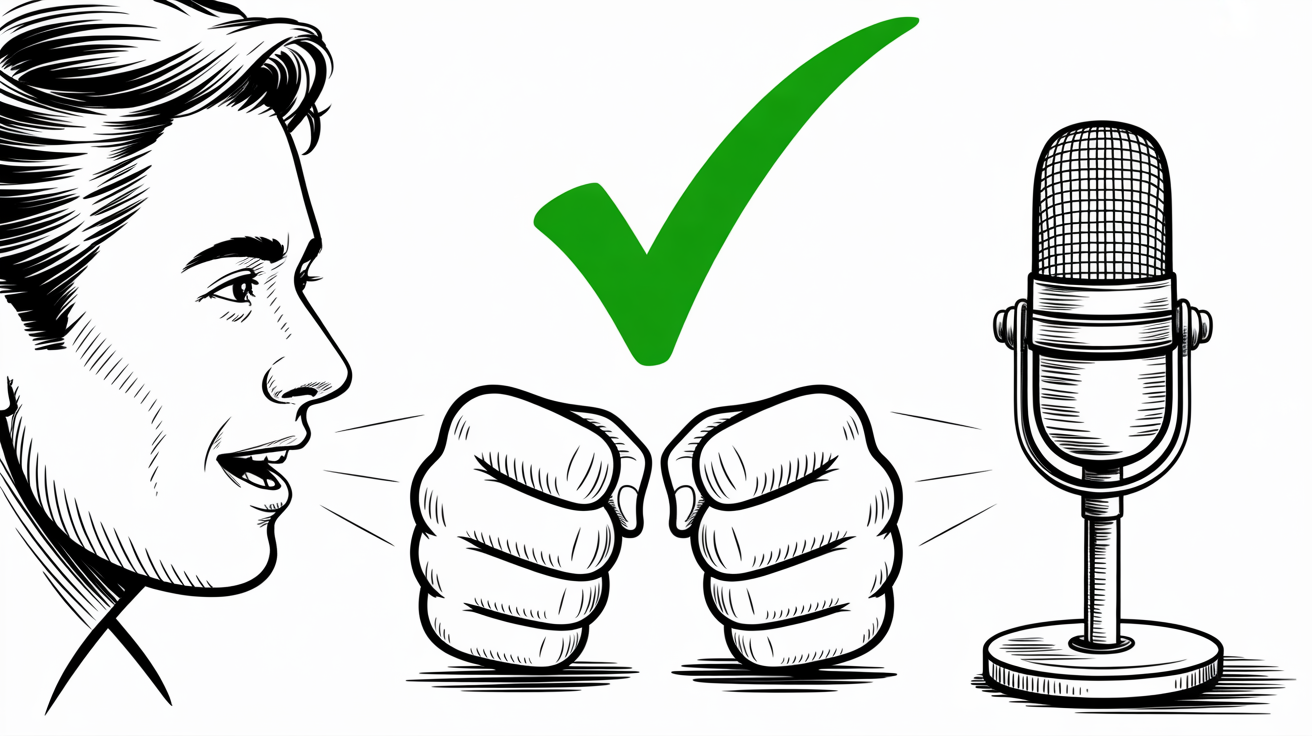
Too Close: Creates unnatural bass emphasis and breathing noise that makes clones sound breathy or muffled
Too Far: Captures room echo and reduces vocal detail that AI needs for accurate pattern recognition
Side Angle Technique: Position the microphone slightly off-axis (45 degrees) to reduce harsh "S" sounds that create unpleasant clone artifacts
The Content Strategy Nobody Talks About
Most people record voice samples by reading random text. This approach produces boring, monotone clones because AI learns from whatever you feed it. Record by telling personal stories or explaining topics you're passionate about. This captures the natural emotional variation the AI needs.
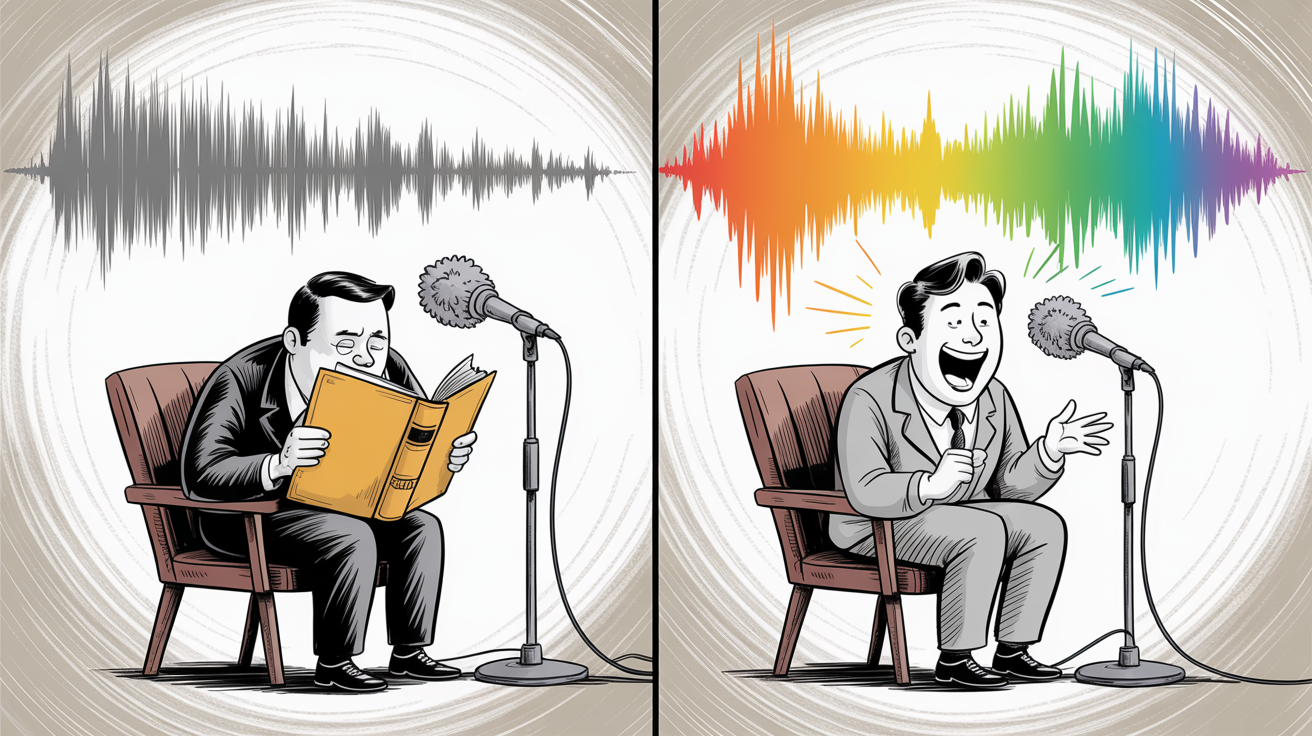
Professional approach:
- Tell personal stories with natural emotional variation
- Explain topics you're passionate about to capture authentic enthusiasm
- Include conversational responses to imaginary questions
- Read content in different moods—serious, playful, authoritative
Kukarella's advantage here is enormous. Their emotional styling system could then generate multiple personality variants - professional, friendly, and excited - from that single base clone, giving you multiple personalities from single recording sessions.
Environmental Acoustic Control (Without Breaking the Bank)
The Closet Studio Revolution
Professional acoustic treatment costs thousands, but smart creators achieve similar results for free. The best home recording environments already exist in most houses—walk-in closets filled with clothes.
Clothing provides natural sound absorption while the smaller space reduces echo. Many professional podcasters record in closets because the acoustic properties rival expensive studio vocal booths.

Alternative acoustic solutions:
- Record under thick blankets for ultra-portable vocal booths
- Use car interiors during quiet hours—excellent noise isolation
- Choose naturally quiet times—early morning or late evening
The Background Noise Detective
Here's a professional trick: record 10 seconds of silence in your chosen recording space, then listen with headphones at high volume. Any persistent hiss, hum, or electronic noise will degrade your voice clone quality.
Common culprits:
- Air conditioning and heating systems (record when they're off)
- Computer fans (use long cables to distance recording from electronics)
- Fluorescent lighting (creates electrical noise)
- Traffic and neighborhood sounds (time recording for quiet periods)
The File Format Investigation
WAV vs. Everything Else
Every voice cloning platform recommends WAV format, but why? Compressed formats like MP3 discard audio information to reduce file size. While human ears might not notice the difference, AI systems need every acoustic detail for accurate voice reproduction.
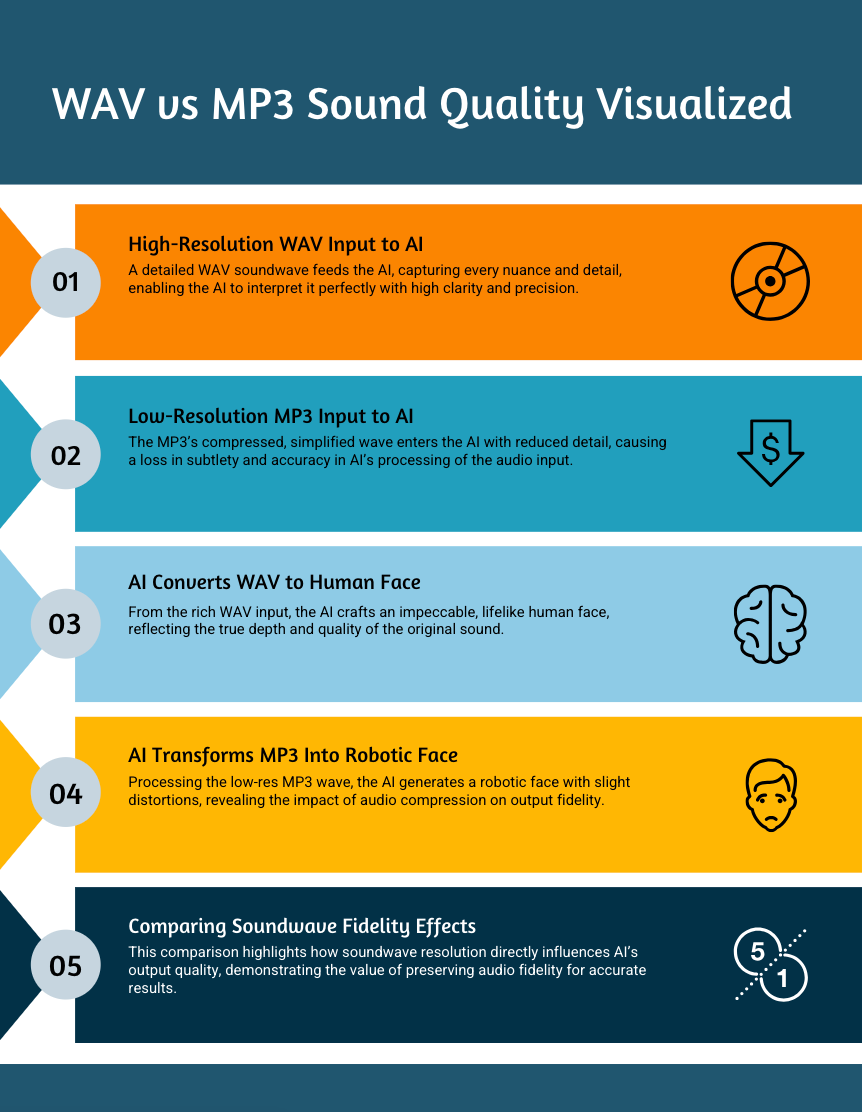
Technical requirements that actually matter:
- 44.1kHz sample rate minimum (48kHz preferred)
- 16-bit depth minimum (24-bit better for processing headroom)
- Uncompressed WAV format preserves all voice characteristics
- Single recording sessions maintain consistent voice characteristics
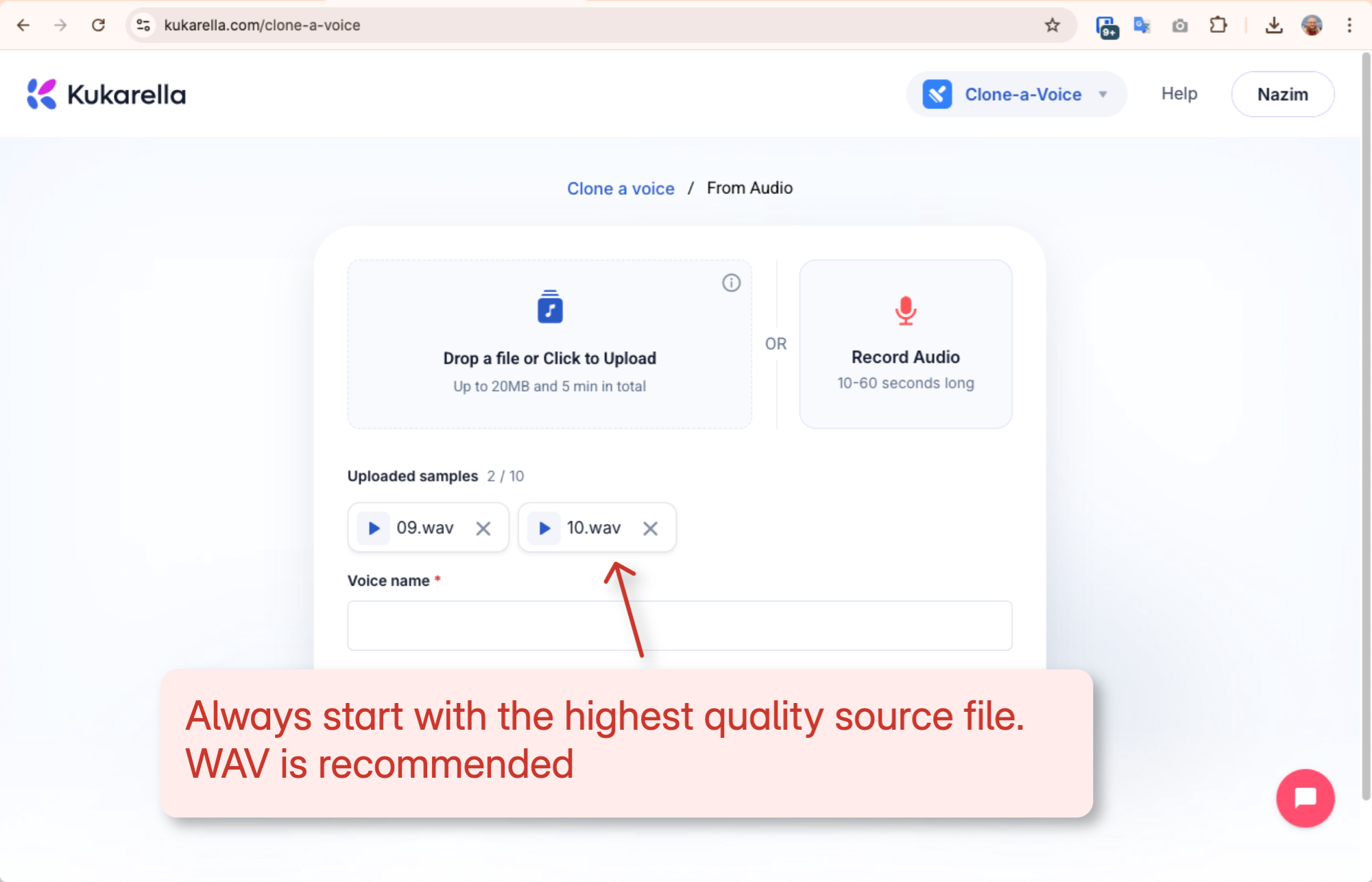
The Length vs. Quality Debate
Popular myth: "More audio always creates better clones."
Reality: 60 minutes of high-quality audio consistently outperforms 3 hours of poor recordings. While ElevenLabs recommends 30 minutes minimum for professional results, Descript suggests similar lengths for optimal quality, and Resemble AI focuses on enterprise-length datasets, Kukarella's advanced processing creates excellent clones from much shorter samples when quality is optimal.
Platform comparison for recording requirements:
- ElevenLabs: 30 minutes to 3 hours for professional cloning
- Descript: 30+ minutes for integrated video workflow
- Resemble AI: Extensive datasets for enterprise applications
- Play.ht: 30 seconds to several hours depending on quality needs
- Kukarella: Superior results from shorter recordings thanks to advanced emotional processing
Kukarella's one-minute generation capability means you get immediate feedback on recording quality—perfect for iterative improvement instead of recording hours of potentially unusable audio like other platforms require.
Real-World Recording Scenarios
The YouTube Creator's Discovery
A gaming content creator struggled with voice fatigue during long recording sessions. After discovering Kukarella's voice cloning, she recorded comprehensive training samples during her peak vocal condition, then used the clone for routine content while preserving her natural voice for live streams.
The breakthrough came from recording strategy: instead of marathon sessions, she recorded 15-minute segments across multiple days, capturing different energy levels and speaking styles that gave her clone remarkable versatility.
The Educator's Global Reach
Language barriers disappeared when an online instructor discovered Kukarella's multilingual capabilities. Recording comprehensive course content in English, her cloned voice automatically adapted pronunciation and speech patterns for Spanish and French versions, maintaining her teaching personality across languages.
The time savings were dramatic: instead of hiring translators and voice actors for each language, she could focus on content creation while Kukarella handled global delivery.
Troubleshooting: When Clones Go Wrong
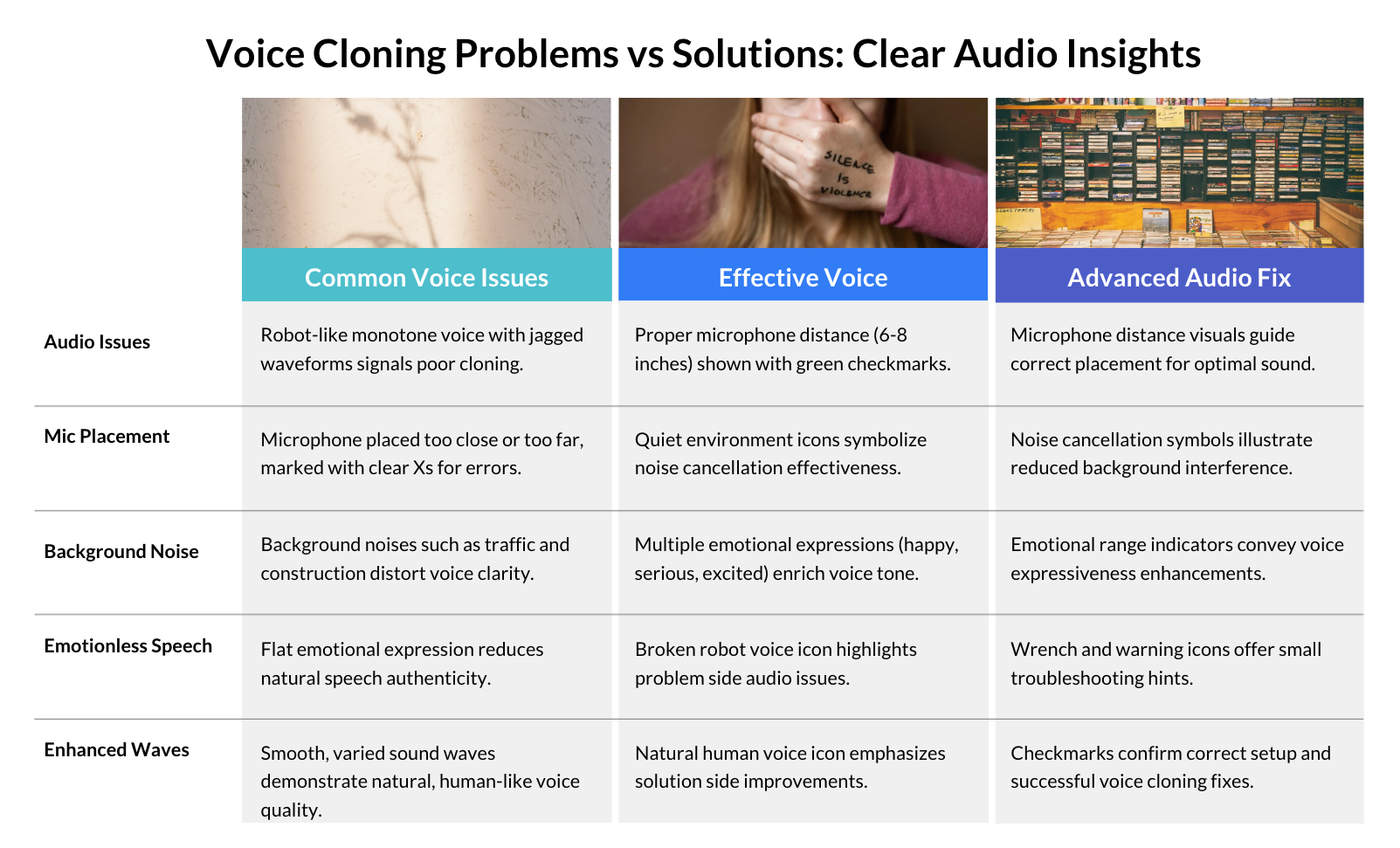
The "Sounds Nothing Like Me" Problem
Most common complaint: "My clone sounds terrible and robotic."
Primary causes and instant fixes:
- Monotone training audio: Record with emotional variety and natural speech patterns
- Poor microphone positioning: Maintain consistent 6-8 inch distance
- Background noise interference: Use Kukarella's background noise removal or improve recording environment
- Insufficient content diversity: Include different speaking styles and emotional ranges
The Quick Quality Check
Before uploading training audio anywhere, try this test: listen to your recordings through good headphones. If YOU wouldn't want to listen to an hour of this audio, neither will the AI that's trying to learn your voice.
Professional indicators of good training audio:
- Clear words without mumbling
- Natural breathing patterns
- Consistent volume levels
- Minimal background noise
- Emotional variation that reflects your personality
Your 30-Day Voice Cloning Setup Plan
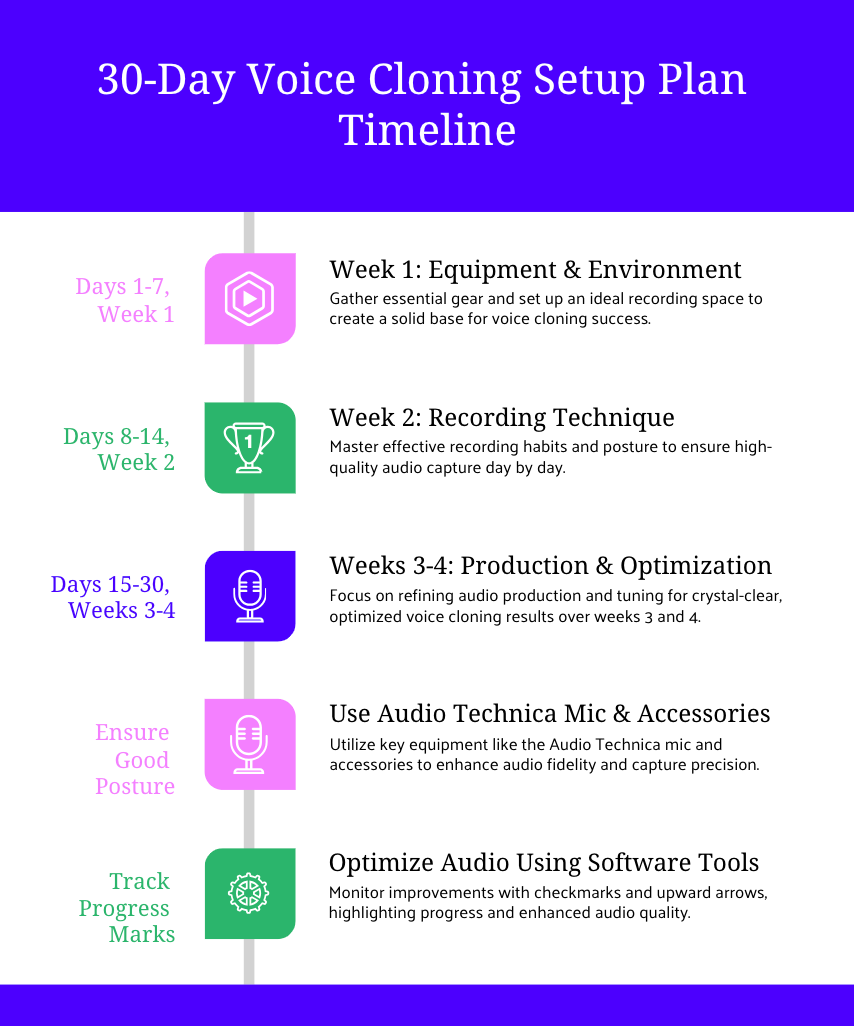
Week 1: Equipment and Environment
Essential shopping list (under $300):
- Audio Technica AT2020 microphone .
- Focusrite Scarlett Solo interface
- Pop filter and XLR cable
- Closed-back headphones for monitoring
Environment optimization:
- Identify the quietest room in your space
- Add soft materials to reduce echo
- Test recording at different times to find optimal quiet periods
Week 2: Recording Technique Development
Practice proper positioning and develop content that showcases your natural speaking style. Record short test samples and upload to Kukarella for immediate feedback.
Focus areas:
- Consistent microphone distance
- Natural, conversational tone
- Emotional variety in content
- Clear articulation without over-pronunciation
Week 3-4: Production and Optimization
Create comprehensive training samples and leverage Kukarella's advanced features for professional results. Their emotional styling system and multilingual capabilities transform basic recordings into versatile voice assets.
Iterative improvement:
- Generate test outputs regularly
- Adjust recording technique based on results
- Explore Kukarella's emotional variations
- Document what works for future sessions
Now let's reinforce the key lessons from the guide:
The Future Is Your Voice, Everywhere
Voice cloning has democratized professional audio production. What once required expensive studios and professional voice actors now happens in bedroom studios with basic equipment and proper technique.
While platforms like ElevenLabs focus on realism, Descript emphasizes workflow integration, Resemble AI targets enterprise security, and Play.ht prioritizes speed, Kukarella takes a different approach by combining emotional intelligence with practical usability. Their emotional styling, multilingual support, and rapid generation capabilities offer unique advantages that complement excellent recording technique.
Your voice, properly captured and professionally processed through Kukarella's platform, becomes an infinitely scalable tool. Whether you're creating global educational content, producing multilingual marketing materials, or simply preserving your vocal identity, the quality of your original recordings determines the success of your entire voice cloning journey.
Start with proper recording technique, leverage Kukarella's emotional and multilingual features, and build a voice asset that serves your creative vision worldwide. The technology exists, the tools are affordable, and the only limitation is the quality of your original recordings.
FAQ Section:
Q: How much should I spend on equipment for professional voice cloning?
A: Under $300 gets professional results. Audio Technica AT2020 ($99) plus Focusrite Scarlett Solo ($120) covers the essentials. Kukarella's processing helps basic equipment perform well by extracting emotional variations and handling multilingual applications.
Q: How long should I record for optimal results with Kukarella?
A: Kukarella creates quality clones from shorter samples than some competitors require. One minute provides instant feedback, while 30-60 minutes of diverse content enables their emotional styling and multilingual capabilities.
Q: Can I get good results recording at home?
A: Yes! Many professionals use closet studios and basic acoustic treatment. Focus on quiet environments and consistent positioning rather than expensive acoustic treatments.
Q: What makes Kukarella different from other voice cloning platforms?
A: Kukarella offers emotional styling that creates professional, friendly, and excited voice variations from single recordings. Their 55+ language support and one-minute generation provide practical advantages for creators who need versatility and quick feedback.
Q: What's the biggest mistake people make when recording for voice cloning? A: Recording monotone content in poor acoustic environments. Use natural speech patterns with emotional variety, and prioritize clean, quiet recording spaces over expensive equipment.
Q: Should I hire a professional studio for voice cloning recordings?
A: Usually unnecessary. Proper home recording technique with basic equipment achieves good results, especially when using platforms like Kukarella that can extract emotional variations and handle complex processing from quality home recordings.