Dr. Philippa Hardman, a learning scientist and former Cambridge University lecturer, faced a classic educational dilemma. She needed to create high-engagement video lessons but found that studio-quality voiceovers were a crippling bottleneck, costing "thousands of pounds and many weeks" per project. Her solution wasn't to hire more voice actors; it was to clone her own voice. The result? She now produces top-tier educational content at a fraction of the cost and time, a strategy she detailed openly on LinkedIn.

Dr. Hardman isn't an outlier. She's part of a vanguard of educators discovering that the biggest barrier to personalized, scalable learning isn't a lack of will—it's a lack of hours in the day. This is the story of how they are solving that problem.
This isn't a speculative 'what if' article. This is a documented report from the front lines of education, exploring how AI voice cloning is becoming the most powerful teaching assistant an educator can have. We will dissect the strategies, confront the challenges, and provide a playbook for implementing this technology responsibly and effectively.
The Educator’s Paradox: How a Digital Voice Creates More Human Connection
The gut reaction to AI in the classroom is fear of digital detachment. But the evidence points to a counter-intuitive reality: delegating rote vocal tasks to an AI frees up teachers for the high-value human interaction that truly matters.

Every hour saved from re-recording a slideshow is an hour that can be spent with a student who is struggling. Every piece of audio content created automatically is another resource for a student to learn at their own pace, freeing the teacher from being a simple narrator and elevating them to the role of a facilitator.
FROM THE TRENCHES
"The number one use case I'm hearing from teachers is for supporting their language learners and students with reading difficulties. Being able to provide instructions in a student's home language or just an audio version of a text, in the teacher's own familiar voice, is a game-changer for accessibility."
Matt Miller, Author of 'Ditch That Textbook'
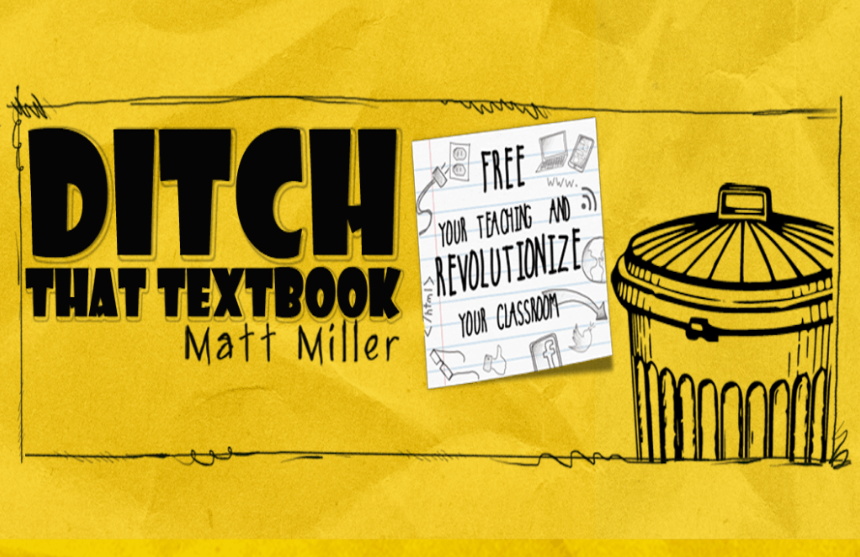
This isn't about replacing teachers. It's about augmenting them, allowing them to be in multiple places at once and finally deliver on the promise of differentiated instruction at scale.
The Tool Ecosystem: Choosing Your Educational Co-Pilot
| Tool | Primary Focus | Key Differentiator | Best For |
| Kukarella | Integrated Content Suite | All-in-One Workflow. Combines AI script generation, voice cloning, and audio production in a single, privacy-first platform. | Educators and L&D teams who need a complete "idea-to-lesson" solution without juggling multiple tools. |
| ChatGPT + Free TTS | Generalist AI + Utility | Free / Low-Cost. Highly flexible but requires a completely manual, disconnected workflow with variable quality. | Hobbyists or educators on a zero budget who have the time and technical skill to manage a multi-step process. |
| Canva / Veed | Visual-First Editors | Templates & Visuals. Excellent for creating visually appealing videos with standard stock AI voices. | Teachers who need to create short, visually-driven announcements or simple explainer videos quickly. |
| Descript | Audio/Video Editor | Text-Based Editing. Powerful for editing existing recordings and correcting mistakes via text. | Educators who are primarily focused on editing interview-based content or refining pre-recorded lectures. |
The Differentiation Engine: Four Documented, High-Impact Strategies
These are not theoretical ideas. These are practical, proven strategies that leverage specific AI capabilities to solve concrete classroom problems.
1. The "Scaffolded Audio" Lesson for Varying Levels
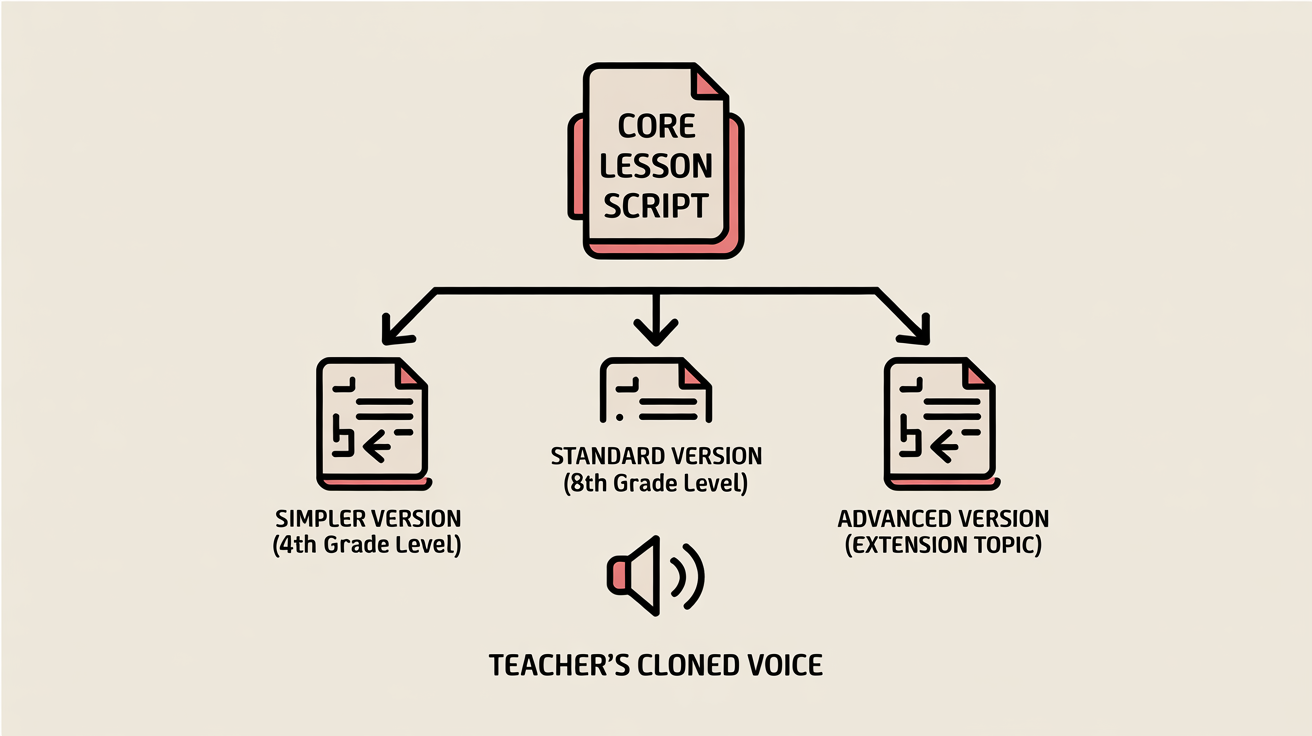
The Problem: A single lesson plan cannot effectively serve students with vastly different reading abilities.
The Tactic: Instead of manually rewriting lessons, educators are using integrated AI assistants.
- Action: Upload a standard lesson script into a platform like Kukarella.
- Prompt 1 (Remediation):"Rewrite this 8th-grade history text for a 4th-grade reading level, simplifying complex sentences and defining key terms like 'industrialization' and 'suffrage'."
- Prompt 2 (Extension):"Using this core text, add a section for advanced learners exploring the economic parallels between the British Industrial Revolution and modern-day tech booms."
- Result: In minutes, you have three distinct, text-based lessons. Using a cloned voice, you generate audio for all three. Students can now self-select the audio that matches their level, all delivered in the consistent, trusted voice of their actual teacher.
2. The Instant Visual-to-Audio Bridge
The Problem: A complex diagram of the Krebs cycle or a historical map of the Roman Empire is a barrier for visually impaired students and often confusing for auditory learners.
The Tactic: Educators are using visual analysis tools to create instant audio descriptions.
- Documented Use Case: The Kukarella "Image to Story" feature allows a teacher to upload any diagram, chart, or image and generate a tailored audio explanation.
- Action: Upload a diagram of a plant cell.
- Prompt:"Explain this diagram of a plant cell to a 6th-grade biology class. Describe the function of the nucleus, chloroplasts, and cell wall in a clear, engaging manner."
- Result: A perfect, voice-ready script is generated in under 30 seconds, which can then be narrated by the teacher's voice clone. This transforms a static visual into a dynamic, accessible learning object.
3. The Full-Stack Lesson Generator
The Problem: Building a new presentation—researching, structuring slides, writing notes, and narrating—is an exhausting multi-hour process.
The Tactic: A workflow combining several AI tools into a single, seamless process.
- Action & Platform: Within Kukarella's ecosystem:
- Outline: Prompt the AI Assistant: "Create a 12-slide presentation outline for a high school economics class on 'The Principles of Supply and Demand'."
- Code for Slides: Follow up with: "Generate the VBA code to create this outline as a PowerPoint presentation." This code is then pasted into PowerPoint, instantly building the slide deck.
- Narration: The script from step 1 is voiced using the teacher's pre-existing voice clone.
- Result: An entire lesson, from concept to narrated presentation, is created in under 15 minutes.
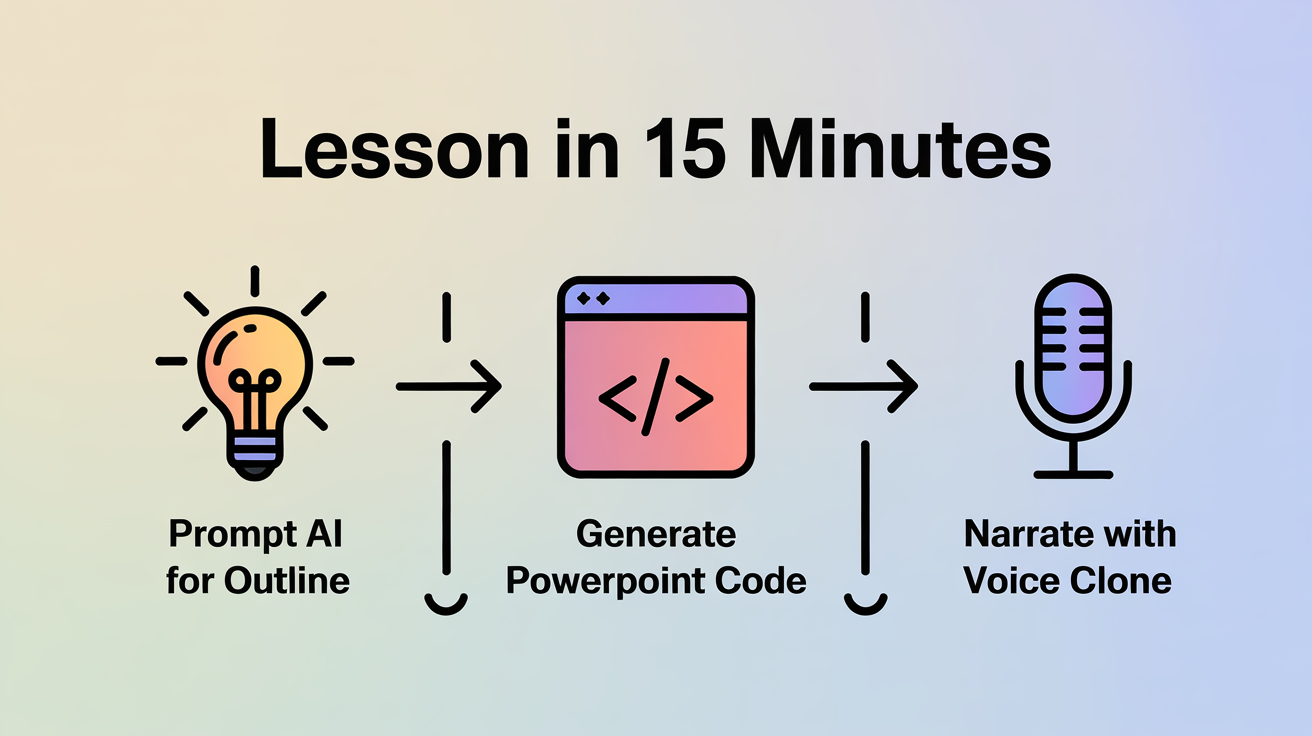
4. The Multilingual Language Bridge
The Problem: Providing native-language support for English Language Learners (ELL) is a logistical nightmare, often relying on generic, impersonal translation tools.
The Tactic: Using advanced multilingual voice clones.
- Authentic User Evidence: On the r/Teachers subreddit, a thread from March 2024 (user u/ESL_Advocate) lamented, "It's impossible to find good audio resources in both English and Pashto. My students either get my instruction or a robotic Google Translate voice. There's no middle ground."
- The Solution: A multilingual cloned voice. A teacher clones their voice once. That same clone can then speak dozens of languages. An educator can take their project instructions, paste them into Kukarella's AI Assistant, and select "Translate to Pashto" or "Translate to Spanish."
- Result: The student hears the instructions in their native language, but delivered with the cadence and familiarity of their actual teacher. This builds trust and massively improves comprehension.
"Plot Twist" Moment: It's Not a Time-Saver, It's a Cognitive Tool
The most surprising finding from educational research isn't that audio helps—it's why it helps. According to Cognitive Load Theory, pioneered by John Sweller, working memory is limited. When a student is forced to read a complex text while simultaneously trying to understand the concept it describes, their cognitive load can become overwhelmed.
A 2019 study published in the Journal of Educational Psychology found that for complex subjects, instruction that combined visuals with corresponding audio narration (the "Modality Effect") led to significantly better learning outcomes than visuals with written text alone.
The Twist: AI voice cloning isn't just a productivity hack. It's a direct application of this proven pedagogical principle. By providing clear, consistent audio narration for visual and written materials, you are actively reducing extraneous cognitive load and freeing up students' mental bandwidth to focus on learning.
Troubleshooting & Problem-Solving
Q: "My voice clone sounds slightly off or robotic. What did I do wrong?"
A: This is almost always a "garbage in, garbage out" problem. For the initial 15-second cloning sample, use a quality USB microphone (not your laptop's built-in mic), record in a quiet room with no echo (a closet full of clothes is perfect), and speak naturally and clearly. If it's still not perfect, try re-cloning with a slightly different tone of voice.
Q: "I've created audio resources, but my students aren't using them. Now what?"
A: The issue is likely integration, not quality. Don't just dump audio files into a folder. Actively integrate them. Embed the audio player directly below the text in your LMS. Make the first task of an assignment "Listen to the audio instructions." Model the use of the tools in class so students see it as a primary resource, not an optional extra.

Q: "My school's firewall is blocking uploads or access to the platform."
A: This is common. Your IT department is rightly concerned about security. You need to approach them not with a request, but with a business case. Provide them with the platform's security and privacy policy (e.g., Kukarella's stated policy of not training on user data and its FERPA compliance goals). Frame it as an essential accessibility tool, not just a personal convenience.
"The Fine Print": An Honest Look at the Hurdles
Ethical Consent:
You cannot clone a colleague's voice without their explicit, written consent. Districts need a clear policy. This agreement should specify exactly how the voice can be used (e.g., only for this academic year, only for specific courses) and who owns the digital asset.
Data Privacy:
This is non-negotiable. Any AI tool used in the classroom must have a clear policy on data privacy, especially regarding student data under regulations like FERPA and GDPR. Crucial Question for any Vendor: "Is user data, including scripts and voice samples, used to train your public AI models?" If the answer is yes, or is unclear, the tool is not safe for classroom use.
The "Good Enough" Trap:
A free, robotic text-to-speech reader is not the same as a high-quality clone of a teacher's voice. Research on trust and learning shows that a familiar, human-like voice is more effective. Don't let a "free" but ineffective tool sabotage the strategy.
Frequently Asked Questions (FAQ)
Q: Will AI voice make my job as a teacher obsolete?
A: No. It makes the most tedious parts of your job obsolete. It automates the low-value task of repetitive narration to free you for the high-value work of mentoring, facilitating, and inspiring.
Q: How do I get buy-in from my principal or administration?
A: Frame it as a solution, not a toy.
- Accessibility & Equity: "This allows us to meet our legal and moral obligations for students with IEPs and our ELL population at zero marginal cost per student."
- Teacher Retention: "This tool directly combats teacher burnout by automating hours of prep work each week."
- Improved Outcomes: "This is a direct application of proven cognitive science to improve learning outcomes."
Q: What is the real difference between using Kukarella and just using a free TTS reader online?
A: Three things:
- Authenticity: A familiar teacher's voice builds more trust than a generic robot.
- Workflow: Kukarella integrates the AI scriptwriting, lesson generation, and visual-to-audio tools with the voice clone. A free reader only does one thing: read text.
- Privacy: Professional-grade platforms designed for education have clear privacy policies. Many free tools monetize your data.
This technology is no longer on the horizon. It's in the classroom, and it's giving educators the leverage they've needed for decades. The only remaining question is, what will you do with all the time you get back?