30-Second Summary
- The Core Problem: Textbook audio is often sterile, monotone, and features only one standard accent. This bores students and fails to prepare them for how a language is spoken in the real world.
- The Pedagogical Shift: AI dialogue generators allow teachers to become "dialogue directors," creating custom listening exercises in minutes that feature multiple, true-to-life accents (e.g., a conversation between someone from Madrid and someone from Mexico City).
- Your First Action: Use the workflow in this guide to create a short, four-line dialogue for your next class. You can go from a simple prompt to a downloadable audio file in less than five minutes.
1. The End of the "Textbook-Robots"
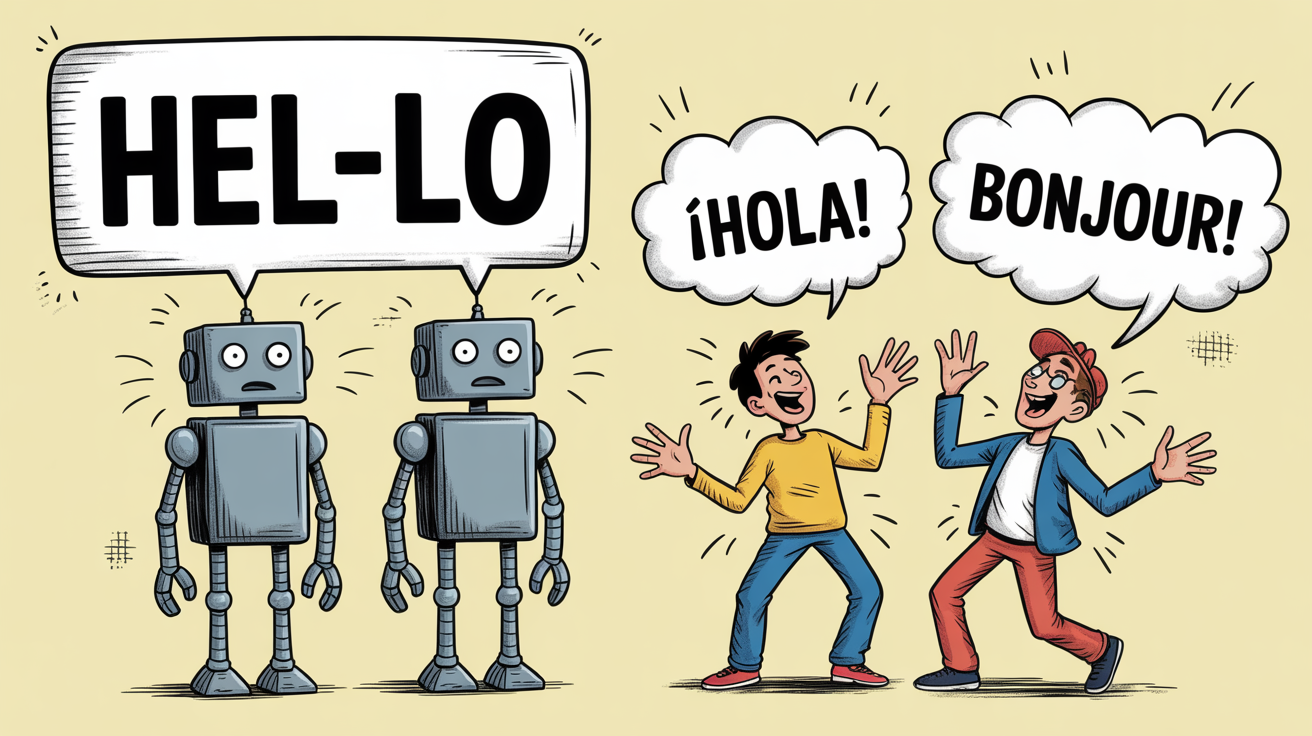 The End of the "Textbook-Robots"
The End of the "Textbook-Robots"Every language teacher knows the sound. That perfectly enunciated, unnaturally slow, and soul-crushingly boring dialogue from Chapter 3 of the textbook.
Speaker A: "Hello, Maria. How. Are. You. Today?"Speaker B: "I. Am. Fine, Juan. Thank. You."
Students disengage. They learn a sanitized, artificial version of the language that doesn't prepare them for the fast-paced, accent-rich reality they'll encounter outside the classroom. For years, the only alternative was the difficult and expensive task of finding and recording multiple native speakers. Today, that changes. AI allows you to create authentic, engaging dialogues on demand.
2. Why Realistic Dialogues Are a Learning Superpower
Moving to AI-generated conversations isn't just about making class more fun; it's about unlocking deeper, more effective learning.
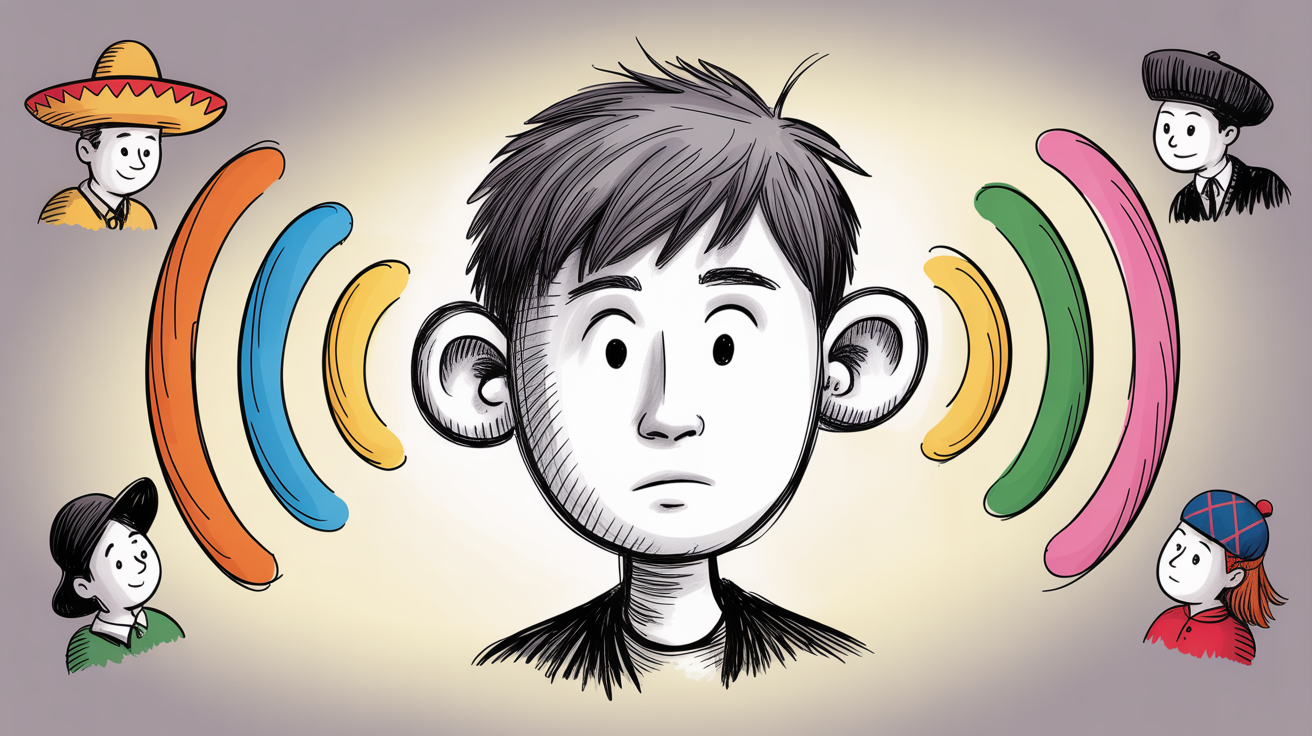 "Real-World" Listening Skills
"Real-World" Listening Skills- It Develops "Real-World" Listening Skills: The most significant advantage is exposure to varied accents. "My students could understand my Castilian Spanish perfectly," a high school teacher shared, "but were completely lost when they heard a video of someone from Colombia. Using an AI to create dialogues with both accents was a breakthrough for their comprehension."
- It Provides Context and Nuance: You can create scenarios that textbook publishers would never cover. A formal job interview versus a casual chat between friends. A polite customer service call versus a heated debate. This teaches students the crucial skill of code-switching.
- It Saves You Hours of Prep Time: "I used to spend my entire Sunday afternoon trying to record myself playing two different roles for a listening exercise," a veteran ESL teacher admitted. "Now, I can create a higher-quality, two-speaker dialogue in the time it takes my coffee to brew. It's given me my weekends back."
The Dialogue Director's Playbook: A 4-Step Workflow
Think of this as your lesson plan for creating the perfect listening exercise. We'll use a platform like Kukarella, which is purpose-built for this kind of multi-speaker workflow.
Step 1: Script the Scene with an AI Co-Writer
- What to Do: Your dialogue needs a clear learning objective. Instead of starting from scratch, use an AI to help. Platforms with a built-in AI Assistant are invaluable here.
- The Teacher-Focused Prompt: Go to the AI Assistant and give it a specific pedagogical prompt.
- "Write a simple A2-level dialogue in French where two friends decide what movie to see."
- "Create a B1-level ESL dialogue where a customer returns a faulty item to a store."
- "Generate a short, informal conversation in Spanish between two people, one from Spain and one from Argentina."
- The Result: You get a well-structured, level-appropriate script in seconds, which you can then edit and customize.
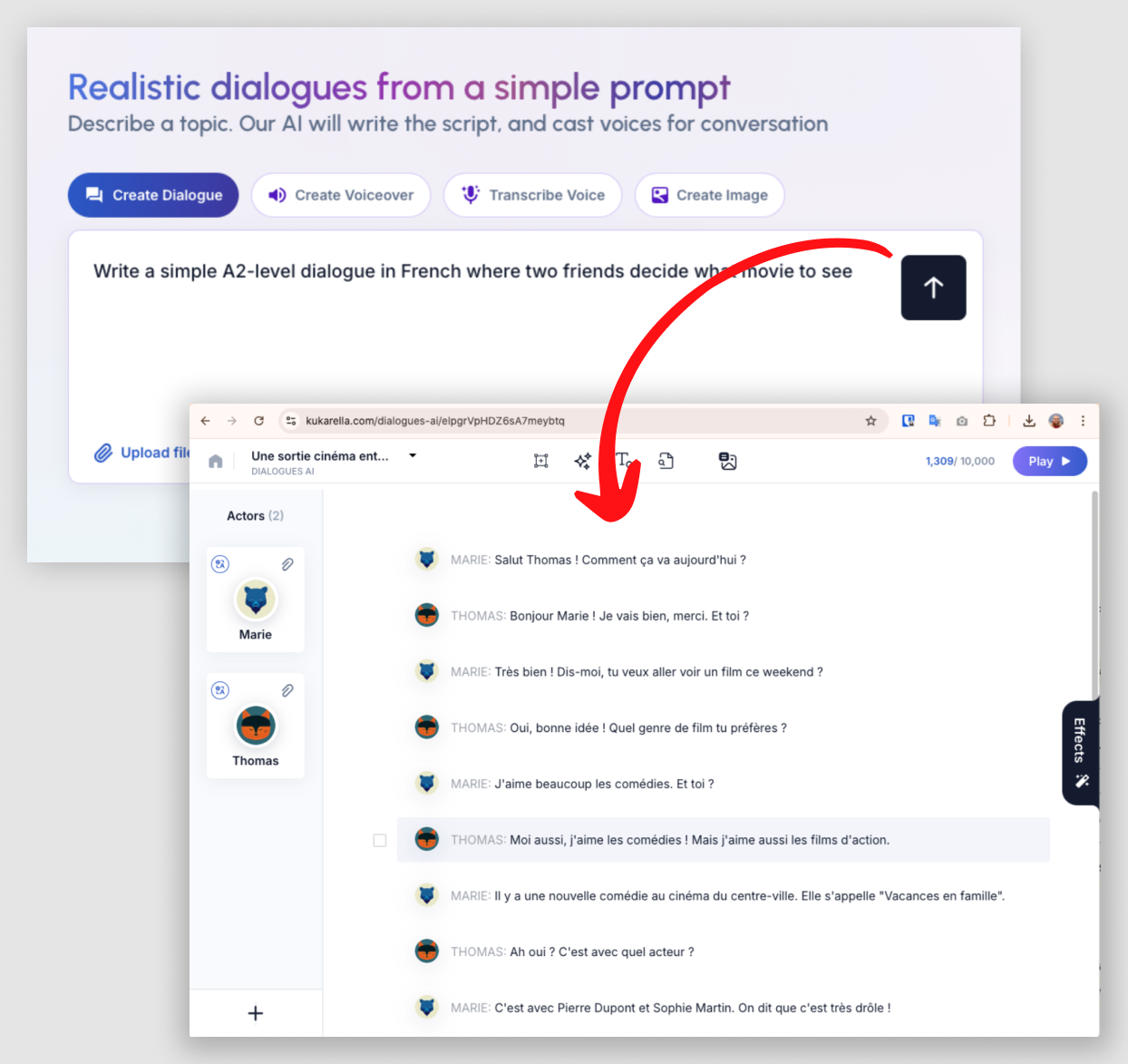 Script the scene with AI assistant in Kukarella
Script the scene with AI assistant in KukarellaStep 2: "Cast" Your Actors with Authentic Accents
- What to Do: This is where you bring the dialogue to life. In a tool like Kukarella's DialoguesAI, you're not just working with one text box; you are creating distinct "Actors."
- The Workflow:
- Click "Add Actor" for each speaker in your dialogue.
- For each Actor, assign a name (e.g., "Maria") and choose a voice from the library.
- This is the crucial step: For Maria, you might filter for "Spanish (Mexico), Female." For her conversation partner, Javier, you would select a different Actor and filter for "Spanish (Spain), Male."
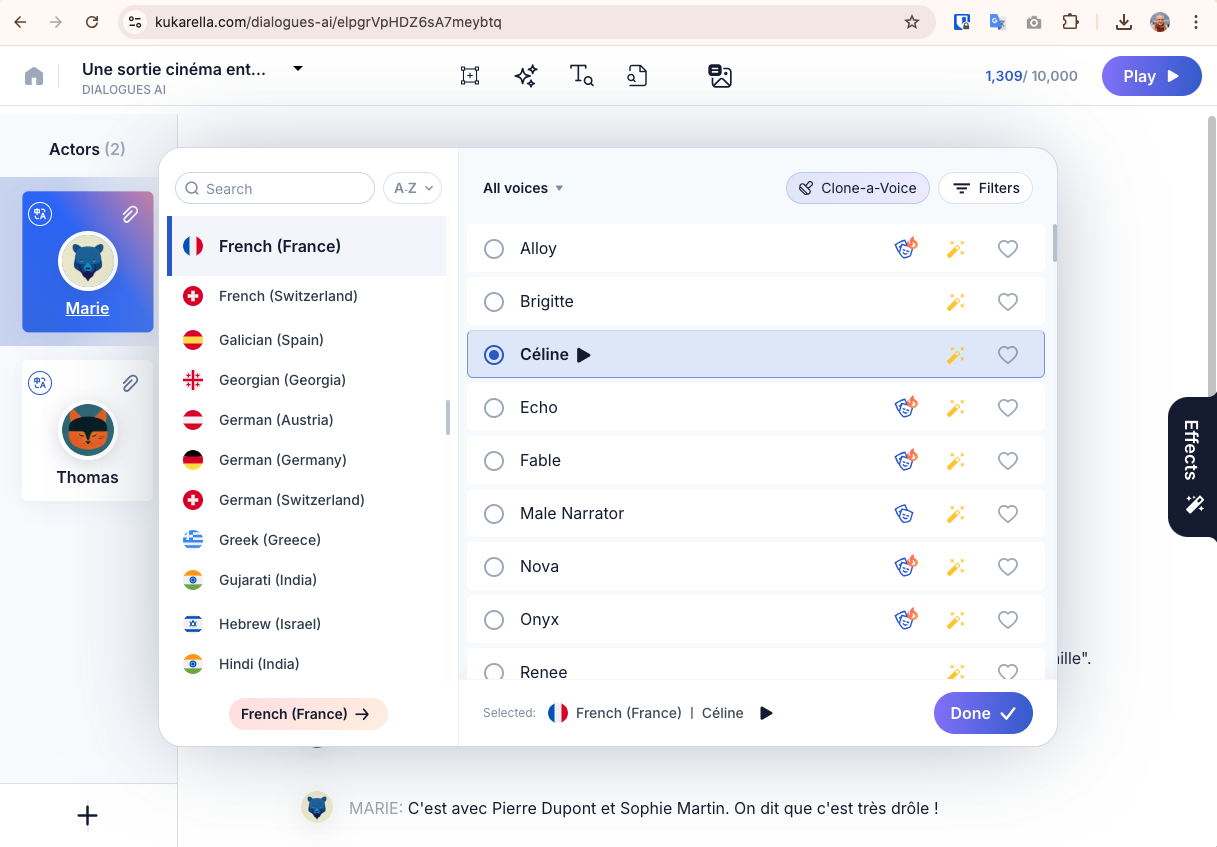 Creating actors for voiceover
Creating actors for voiceover- Why It's a Game-Changer: You have just created an authentic cross-cultural conversation that would have been nearly impossible to produce otherwise. The tool's library of over 1,400 voices across 130 languages and accents is your new casting office.
Step 3: Direct the Performance
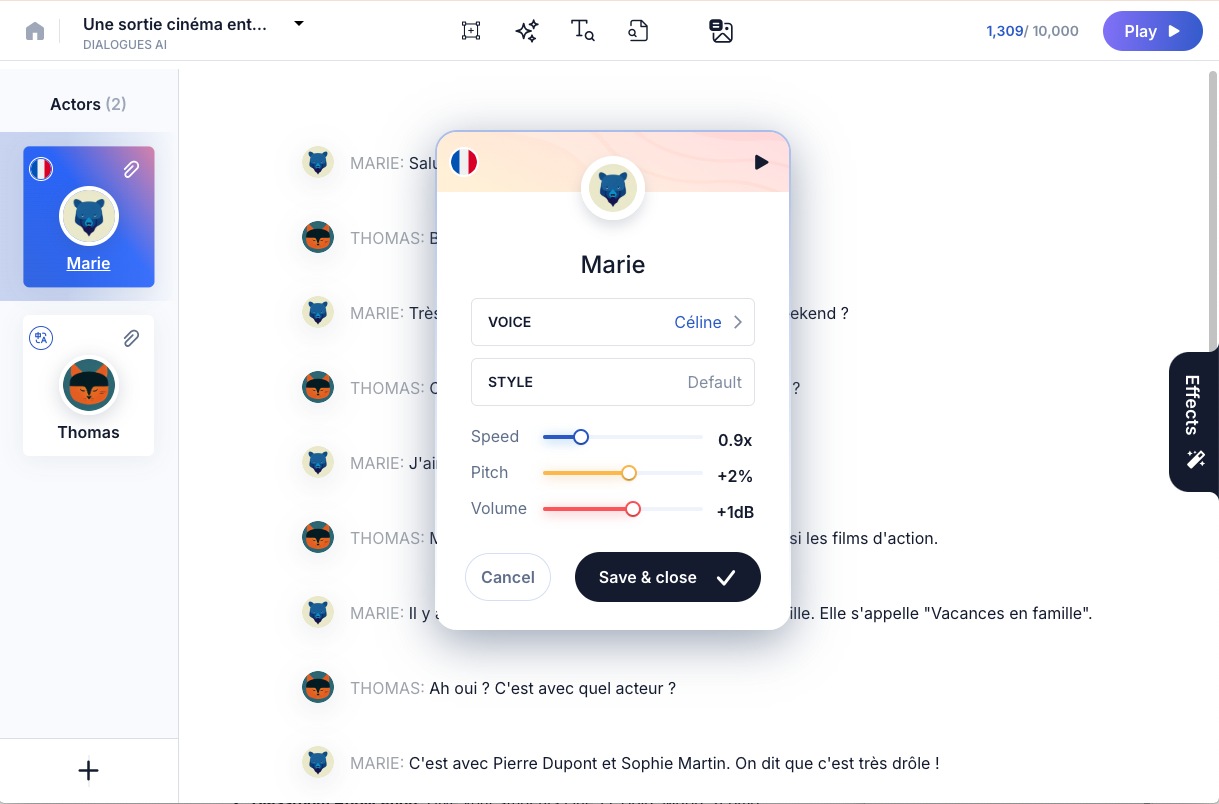 Customizing ai voice speed
Customizing ai voice speed- What to Do: A natural conversation isn't perfectly paced. Use customization tools to add realism.
- Pedagogical Tweaks:
- For Beginners: Slightly slow down the overall speed (e.g., to 0.9x) to aid comprehension.
- For Realism: Add short pauses (...) to simulate thought. "I'd like to order... a coffee."
- For Emotion: Use a Custom Voice Style to make one speaker sound "confused" or the other sound "excited," adding another layer of comprehension for students to decode.
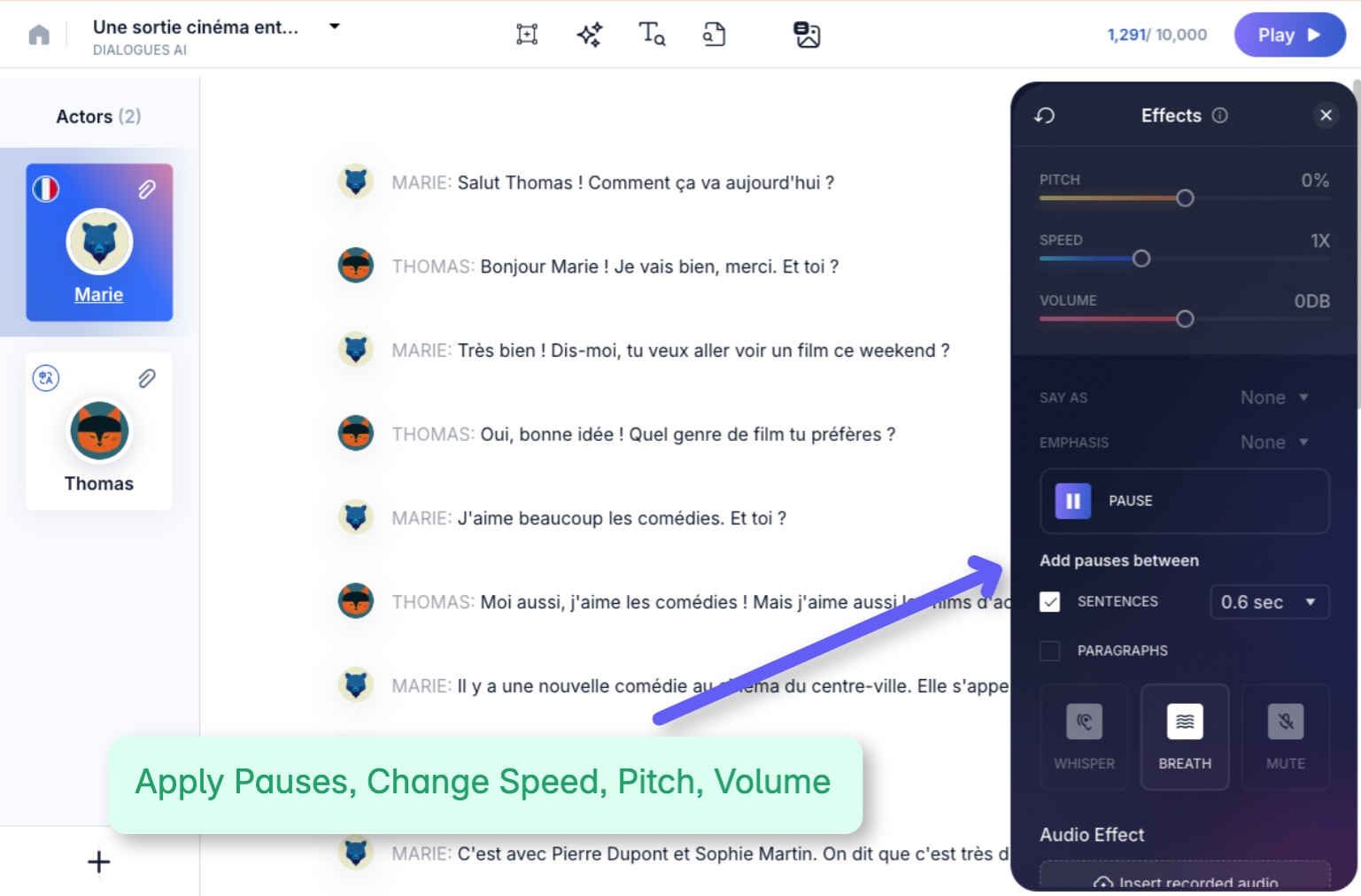 applying effects
applying effectsStep 4: Export Your Lesson Asset
- What to Do: Once your dialogue is ready, download the audio file.
- A Powerful Pro-Tip: Some platforms offer paragraph-by-paragraph downloads. This is an incredible feature for language teachers. It means you can get a separate audio file for each line of the dialogue.
- Classroom Application: Give your students Line 1 ("Hola, Maria, ¿cómo estás?"). Have them listen to it. Then, have them record themselves responding with Line 2. It transforms the exercise from passive listening to active, spoken practice.
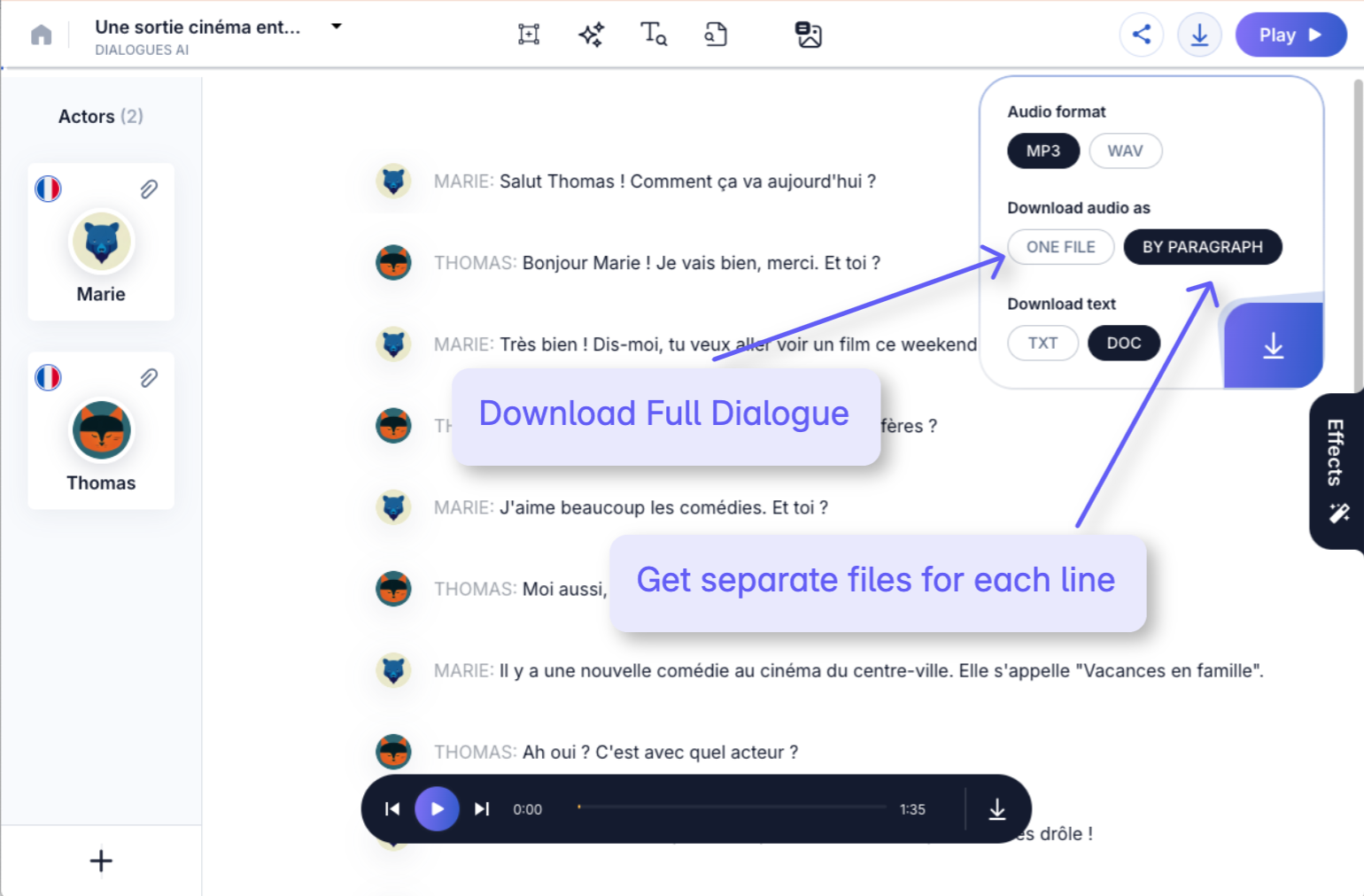 downloading ai generated dialogue
downloading ai generated dialoguePutting It All Together: A Sample Lesson Plan Structure
Creating the audio file is just the first step. Here’s how to structure a complete, 30-minute lesson around your new dialogue.
- Phase 1: Pre-Listening (5 minutes)
- Goal: Activate prior knowledge and introduce key vocabulary.
- Activity: Show students a picture related to the dialogue's theme (e.g., a restaurant). Ask them to brainstorm vocabulary they might hear. Write 5-7 key words from the script on the board (e.g., "table," "menu," "bill," "delicious").
- Phase 2: Active Listening (15 minutes)
- Goal: Develop comprehension skills.
- First Listen (Gist): Play the dialogue once. Ask a single, general question: "Where are the speakers, and what is their relationship?"
- Second Listen (Detail): Hand out a worksheet with 3-5 specific comprehension questions ("What did Maria order?"). Play the dialogue again. Have students answer the questions.
- Third Listen (Script Fill): Provide a transcript of the dialogue with words missing. Have students listen one final time and fill in the blanks.
- Phase 3: Post-Listening (10 minutes)
- Goal: Move from passive reception to active production.
- Activity: Put students in pairs. Give them the full script and have them practice reading it aloud, switching roles. For advanced students, ask them to continue the conversation for another four lines.
The Power of Differentiation: Adapting Dialogues for All Learners
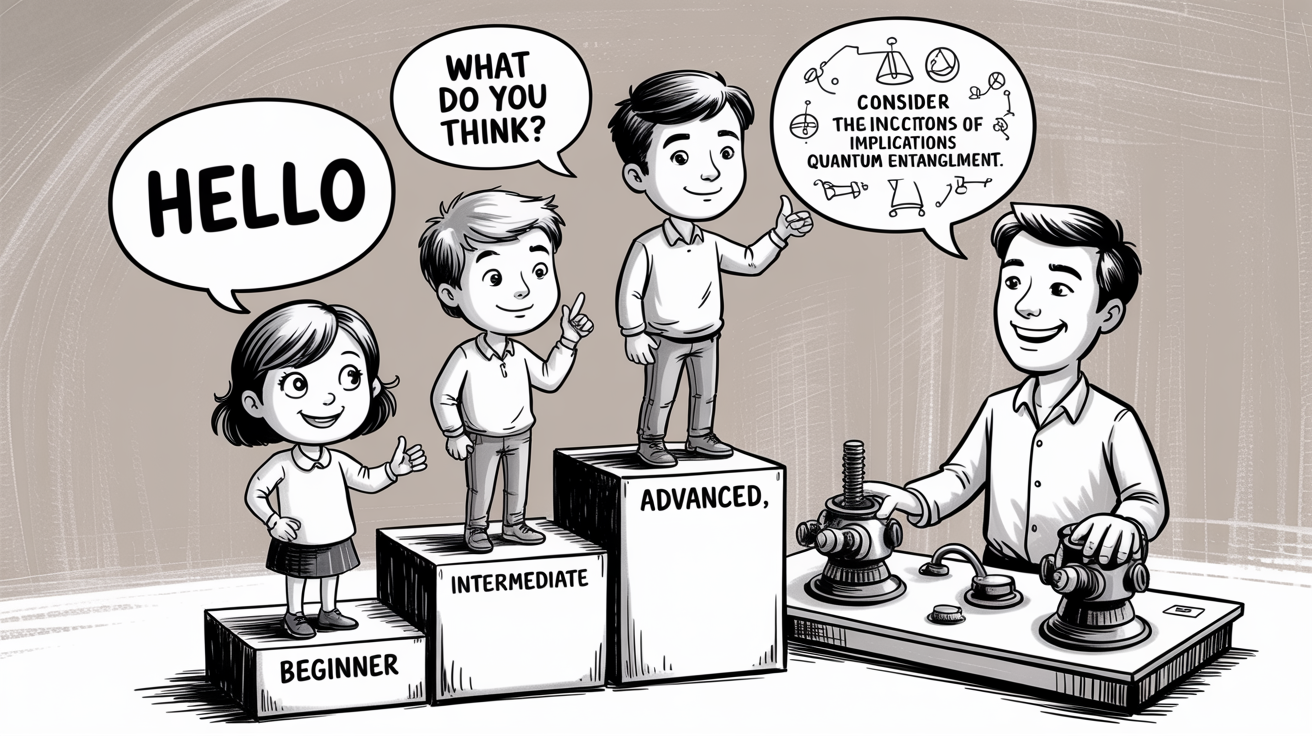 Adapting Dialogues for All Learners
Adapting Dialogues for All LearnersThe true beauty of AI-generated dialogues is the ability to easily tailor them to different student levels from a single core script.
| For Beginners (Scaffolding Support) | For Intermediate Students (Core Lesson) | For Advanced Students (Challenge) |
| Generate a version at 0.8x speed. | Use the standard, 1.0x speed version. | Generate a version at 1.1x speed with more complex, idiomatic language scripted in. |
| Provide a full transcript with a parallel translation in their native language. | Provide a transcript with key vocabulary definitions. | Provide no transcript at all. Have them rely solely on listening comprehension. |
| The post-listening task is to correctly pronounce and repeat single lines after the teacher. | The post-listening task is to role-play the dialogue from the script. | The post-listening task is to improvise a new dialogue that solves a problem introduced in the original (e.g., "The credit card was declined."). |
Common Pitfalls for Teachers (and How to Avoid Them)
- Pitfall 1: Cognitive Overload. Creating a dialogue with five speakers, four different accents, and complex vocabulary.
- Solution: Start simple. A two-person dialogue with one clear learning objective is far more effective than a confusing, overly ambitious one.
- Pitfall 2: The "Perfect" Pronunciation Trap. Over-correcting the AI or spending too much time trying to make it sound flawless.
- Solution: Embrace minor imperfections. Real human speech isn't perfect. A slightly unnatural pause can itself be a learning moment, prompting discussion on why it sounds strange.
- Pitfall 3: Lack of Context. Playing a dialogue for students with no introduction or follow-up activity.
- Solution: Always wrap your audio in a lesson plan. The Pre- and Post-Listening activities are just as important as the dialogue itself.
The New Horizon: Innovative Classroom Activities
 Innovative Classroom Activities
Innovative Classroom ActivitiesOnce you master the workflow, you can move beyond simple listening exercises.
- "Guess the Accent" Game: Create a dialogue with three speakers, each with a different accent (e.g., US English, UK English, Australian English). Have students listen and identify who is from where.
- "Fill-in-the-Blank" Audio Scripts: Provide your students with the written script but with key vocabulary words missing. Have them listen to your custom-made dialogue and fill in the blanks.
- Scaffolding Conversations: Create three versions of the same dialogue: a slow one for beginners, a normal-paced one for intermediate students, and a fast, natural version with slang for advanced learners.
- Student-Led Dialogue Creation: The ultimate "flipped classroom" activity. Have your students work in groups to write and cast their own dialogues using the tool. This promotes collaboration, writing practice, and deep engagement with the language.
Bonus Tip: Beyond Dialogues
Your AI audio tool is not just for conversations. Consider these other powerful classroom uses:
- Audio Flashcards: Generate separate audio files for a list of vocabulary words. Link them in a digital flashcard system like Anki or Quizlet for pronunciation practice.
- Pronunciation Drills: Create audio of minimal pairs (e.g., "ship" vs. "sheep") that students often struggle with.
- Personalized Feedback: Instead of just written notes, you can type a student's common error ("You often forget the 's' on third-person verbs") and generate a clear, audible example for them to listen to.
Your 5-Minute Action Plan
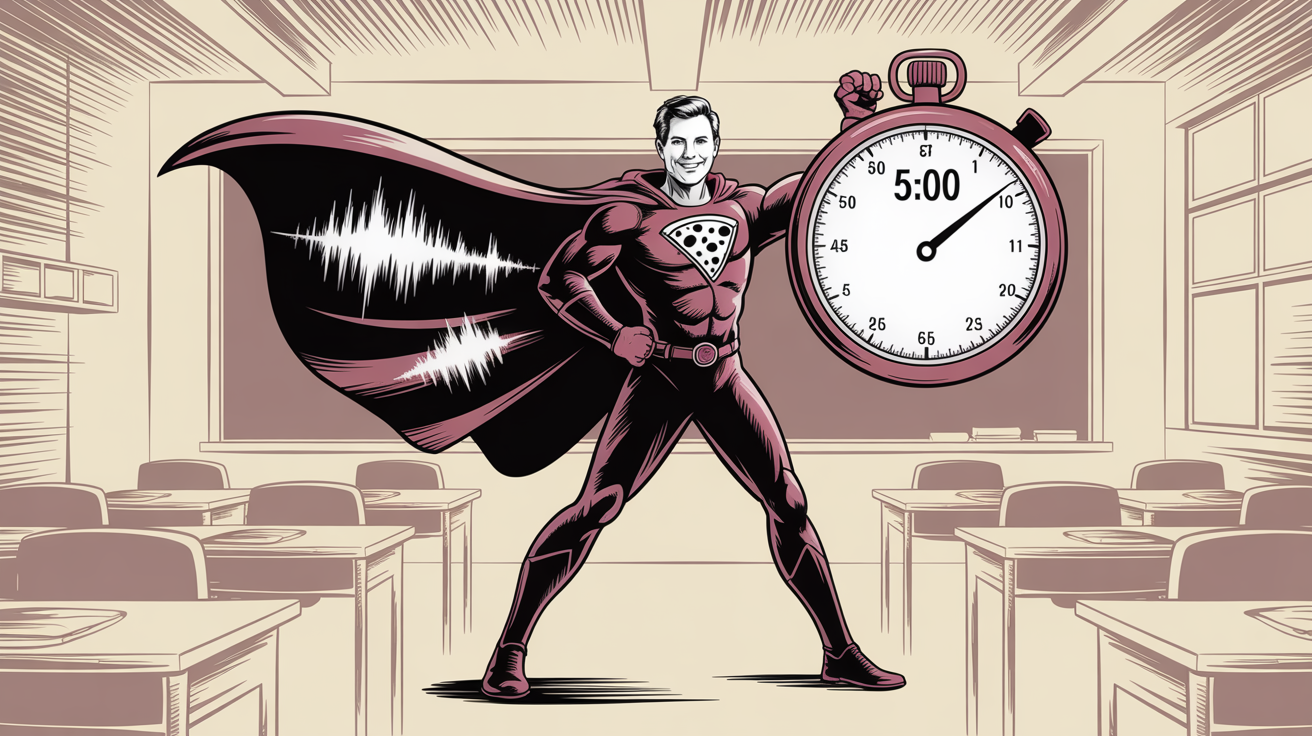 a teacher figure in superhero pose in the center
a teacher figure in superhero pose in the center- Think of a simple scenario relevant to your next lesson (e.g., ordering a pizza).
- Open an AI dialogue tool and use the AI assistant to generate a 4-line script.
- Create two "Actors" with different voices or accents.
- Generate the audio and download it.
- Sketch out a simple Pre- and Post-Listening activity to go with it.
You now have a complete, custom, and pedagogically sound lesson ready to deploy, proving that the most effective teaching tools are the ones that save you time while creating better outcomes for your students.
