30-Second Summary
- The Core Problem: Your brand’s audio sounds inconsistent. Your marketing videos have a different personality than your training modules because different people are creating them with different settings. This undermines your brand's authority.
- The Strategic Shift: Stop thinking of your AI voice as a setting. Start treating it as a core brand asset, just like your logo or color palette. The goal is to create a "Voice Style Guide" that anyone on your team can apply with a single click.
- Your First Action: In the next five minutes, you will create and save your first reusable Custom Voice Style based on your brand's core values, ensuring every future audio project starts with the perfect on-brand voice.
1. The Chaos of Inconsistency
Imagine this: Your marketing team, led by Sarah, creates a promotional video. She painstakingly tweaks the AI voice settings—adjusting the pitch, lowering the speed—to achieve a calm, trustworthy tone that perfectly reflects your brand. The video is a huge success.
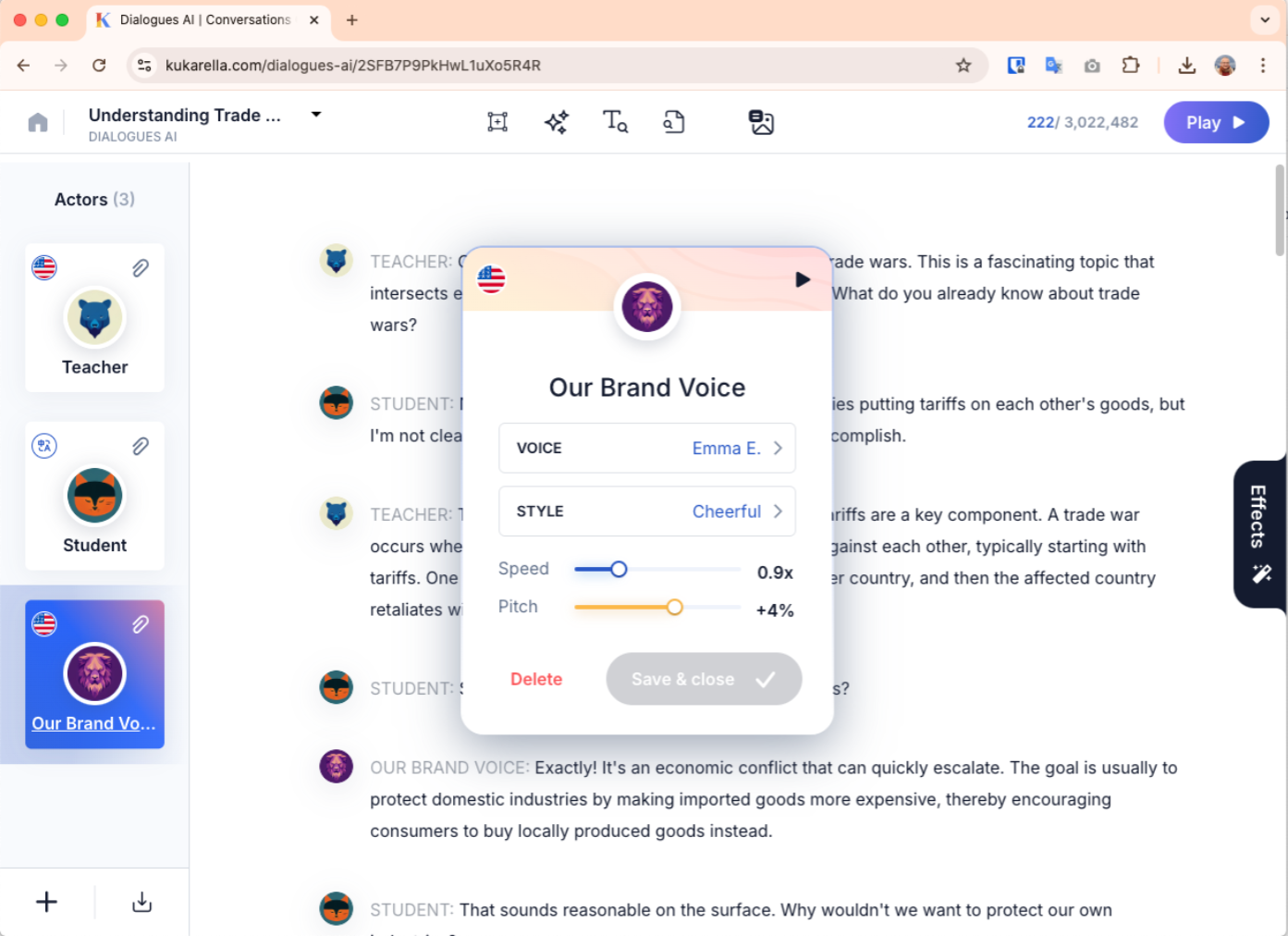 AI voice settings
AI voice settingsA month later, a new intern is asked to create a "how-to" video. They open the same TTS tool, pick the same base voice, but leave all the settings at default. The result? A fast-paced, high-energy voiceover that sounds completely different. Your brand now has a split personality. The trust Sarah built is instantly diluted. This isn't a hypothetical; it's the daily reality for businesses that lack a system for voice branding.
2. Why a "Voice Style Guide" Is No Longer Optional
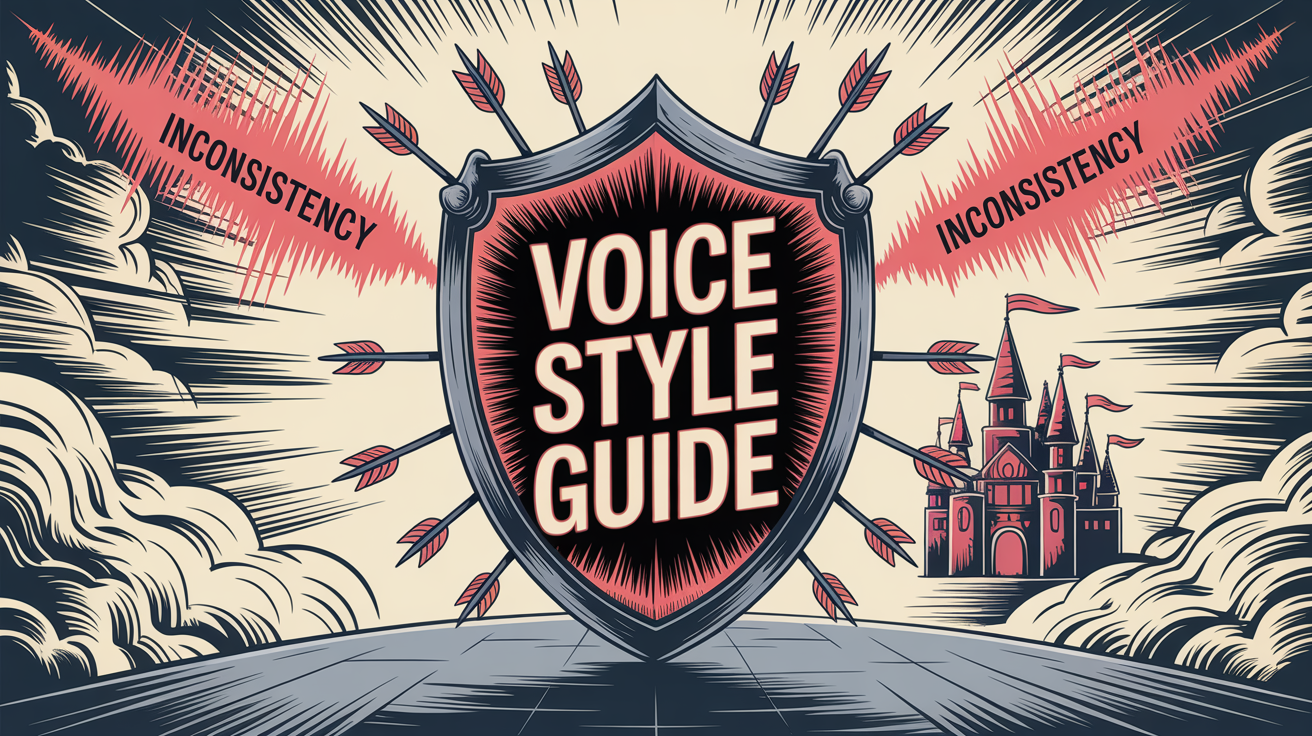 Voice Style Guide
Voice Style GuideIn a world where you might generate hundreds of audio assets a year, relying on individuals to remember the "correct" settings is a recipe for failure. Creating a library of custom voice styles is the solution.
- It Enables Scalable Quality: A saved voice style is a guarantee that whether it's an intern or a senior producer creating the content, the output will always adhere to your brand's sonic identity.
- It Creates Radical Efficiency: "I used to spend the first 15 minutes of every project just trying to replicate the voice from our last video," a content manager for a tech firm shared. "Now, I just load our 'Zenith_Calm_Narrator' preset. It saves us dozens of hours a month."
- It Future-Proofs Your Audio Brand: What happens when you onboard a new team member or even switch TTS providers? A documented voice style—its attributes, its purpose—is a tangible asset that can be preserved and replicated, ensuring your brand's voice survives any operational changes.
3. The Brand Voice Style Playbook: From Concept to Clickable Preset
This is the exact process for creating a robust, reusable voice style.
Step 1: Define Your Voice DNA
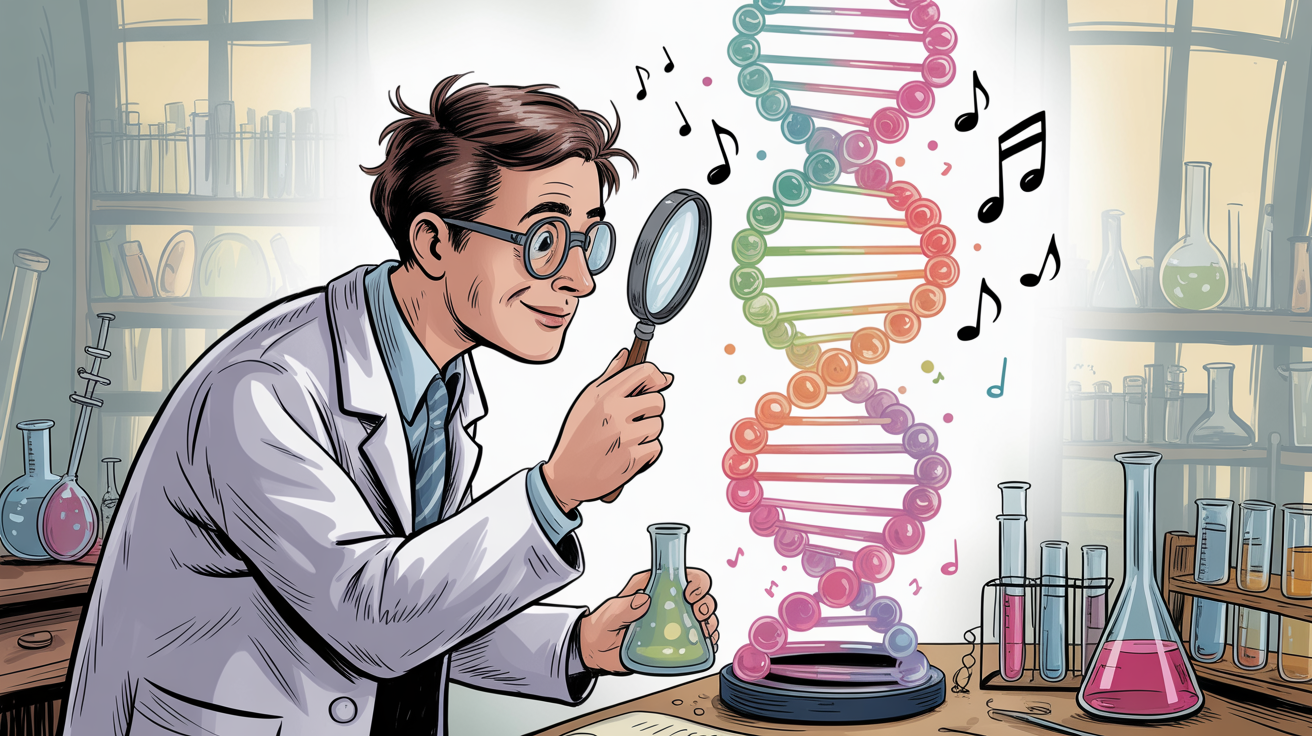 Define Your Voice DNA
Define Your Voice DNA- What to Do: Before you touch any software, define your voice on paper. You can't create a style if you don't know what you're aiming for.
- The Template: Create a simple "Voice DNA Card."
- Base AI Voice: [e.g., "Olivia, Female, Young Adult, Professional"]
- Core Tone Words (Pick 3): [e.g., "Confident," "Reassuring," "Clear"]
- Pace: [e.g., "Measured and calm, approx. 140 WPM"]
- Primary Use Case: [e.g., "Explainer videos and software tutorials"]
- Why It Works: This document becomes the "source of truth" for your brand's sound.
Step 2: Create the Custom Voice Style with a Text Prompt
- What to Do: This is where the magic happens. Modern platforms like Kukarella allow you to create a new style not by using complex sliders, but by describing what you want in plain text.
- How It Works: You feed the AI a descriptive prompt, and it generates a new, unique style based on your words.
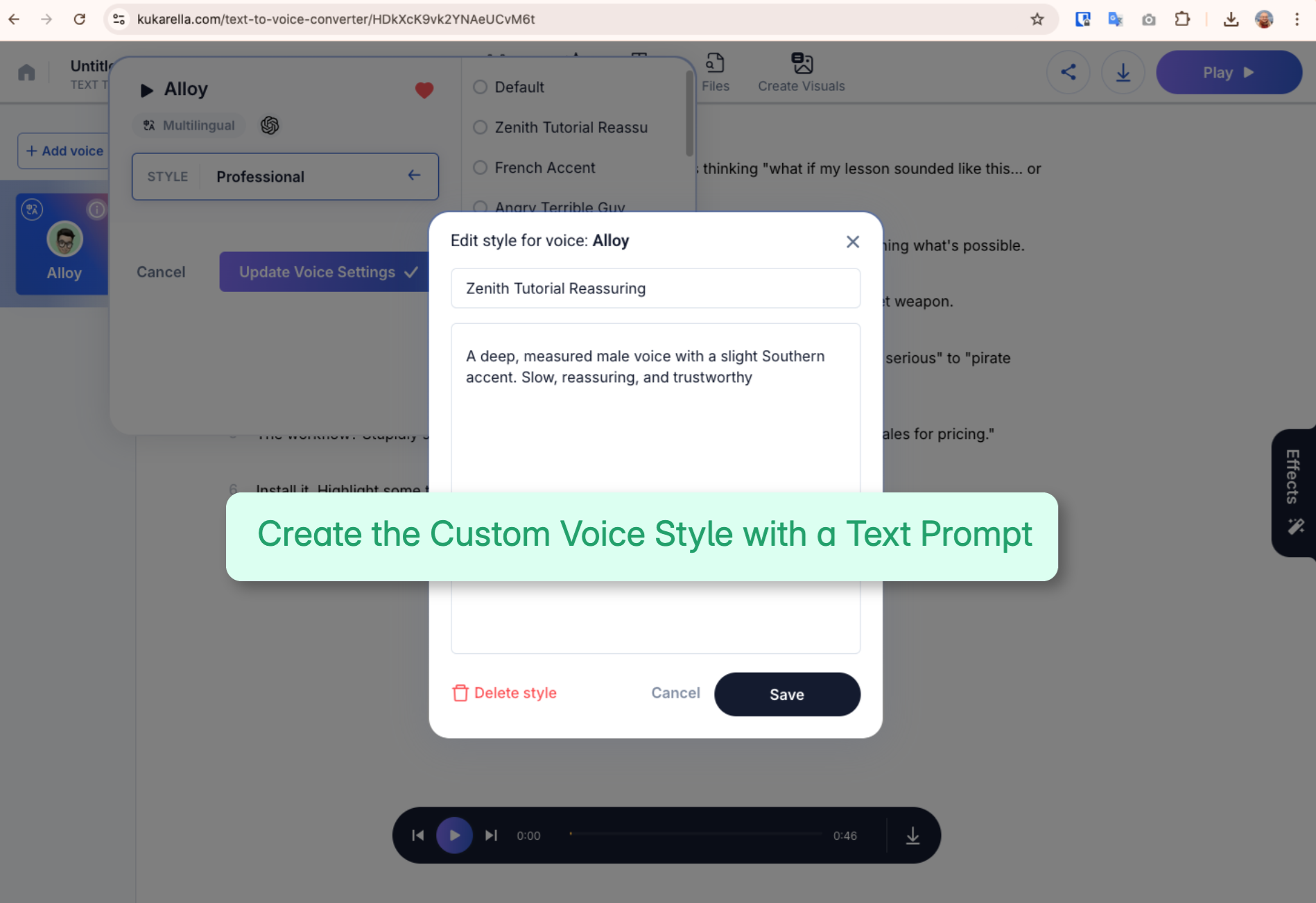 Create the Custom Voice Style with a Text Prompt
Create the Custom Voice Style with a Text Prompt- Examples of Effective Prompts:
- For a financial services company: "A deep, measured male voice with a slight Southern accent. Slow, reassuring, and trustworthy."
- For a children's e-learning brand: "A gentle, tender, bedtime story voice. Soft, slow, and motherly."
- For a fitness app: "An energetic and encouraging female coach. Upbeat, fast-paced, and motivational."
- Pro-Tip: Start with your Tone Words from the DNA card. The more specific and evocative your description, the better the result.
Step 3: Save and Name Your Style with a Clear Convention
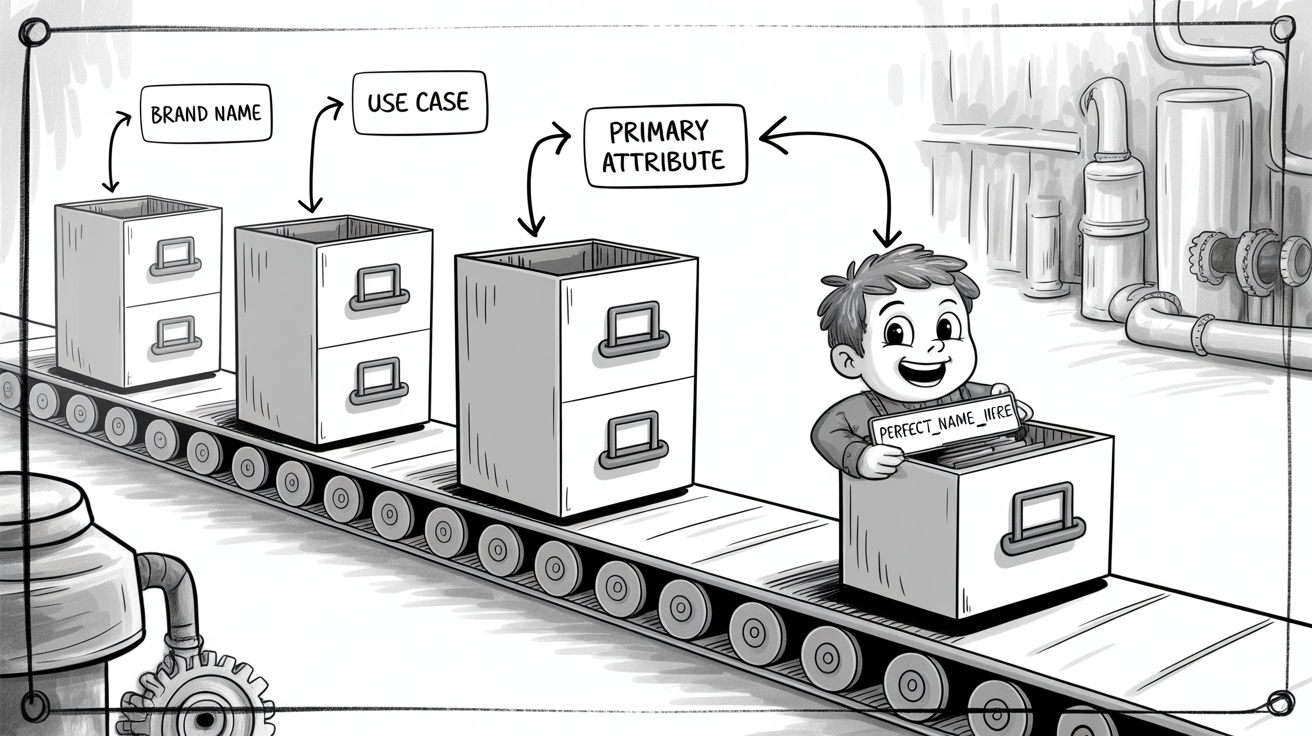 Name Your Style with a Clear Convention
Name Your Style with a Clear Convention- What to Do: Once you're happy with the style, save it. But don't call it "My Style" or "Test 1." Use a clear, descriptive naming convention that your whole team can understand.
- The Naming Formula: [BrandName]_[UseCase]_[PrimaryAttribute]
- Real-World Examples:
- Zenith_IVR_Calm
- Zenith_Promo_Energetic
- Zenith_Tutorial_Reassuring
- Why It Works: This system makes your library of styles instantly searchable and removes all guesswork for your team.
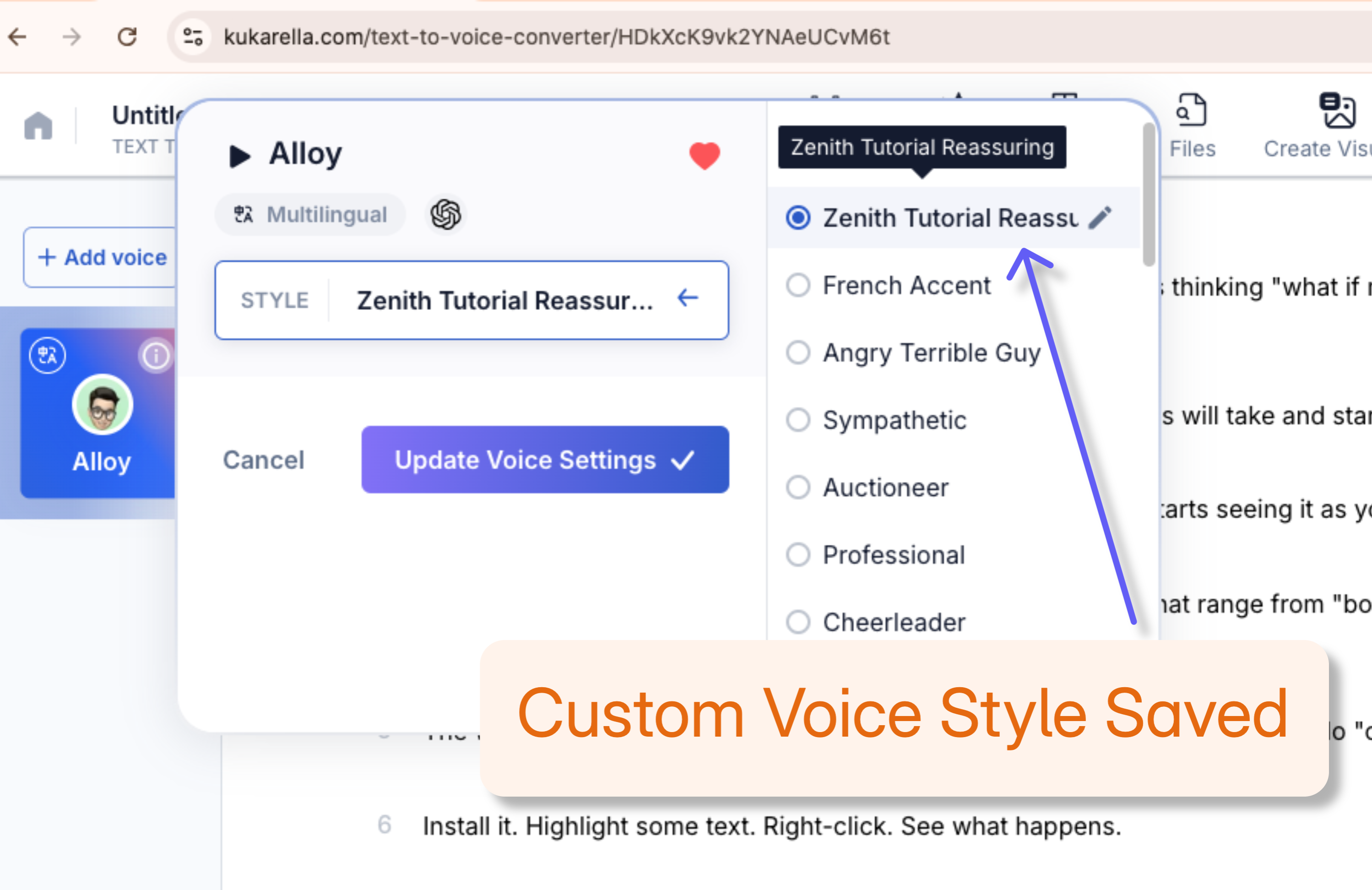
Step 4: Combine Saved "Actors" with a Style Guide for a Foolproof Workflow
A saved custom style is powerful, but it's only half the equation for team-wide consistency. The other half is ensuring everyone uses the correct base voice to begin with. This is where you combine Kukarella's "Actor" feature with a simple documentation process to create a nearly foolproof system.
Part A: Create Your Official Brand "Actors" in Kukarella
- What It Is: In Kukarella, an "Actor" is a saved profile that permanently links a name and an avatar to a specific AI voice from the library.
- How It Works: Instead of asking your team to remember to use the "Olivia, Female, Young Adult" voice, you can create an Actor or custom voice named Zenith_Brand_Narrator. When a team member selects this Actor or Cloned voice for a project, it automatically loads the correct base voice every single time.
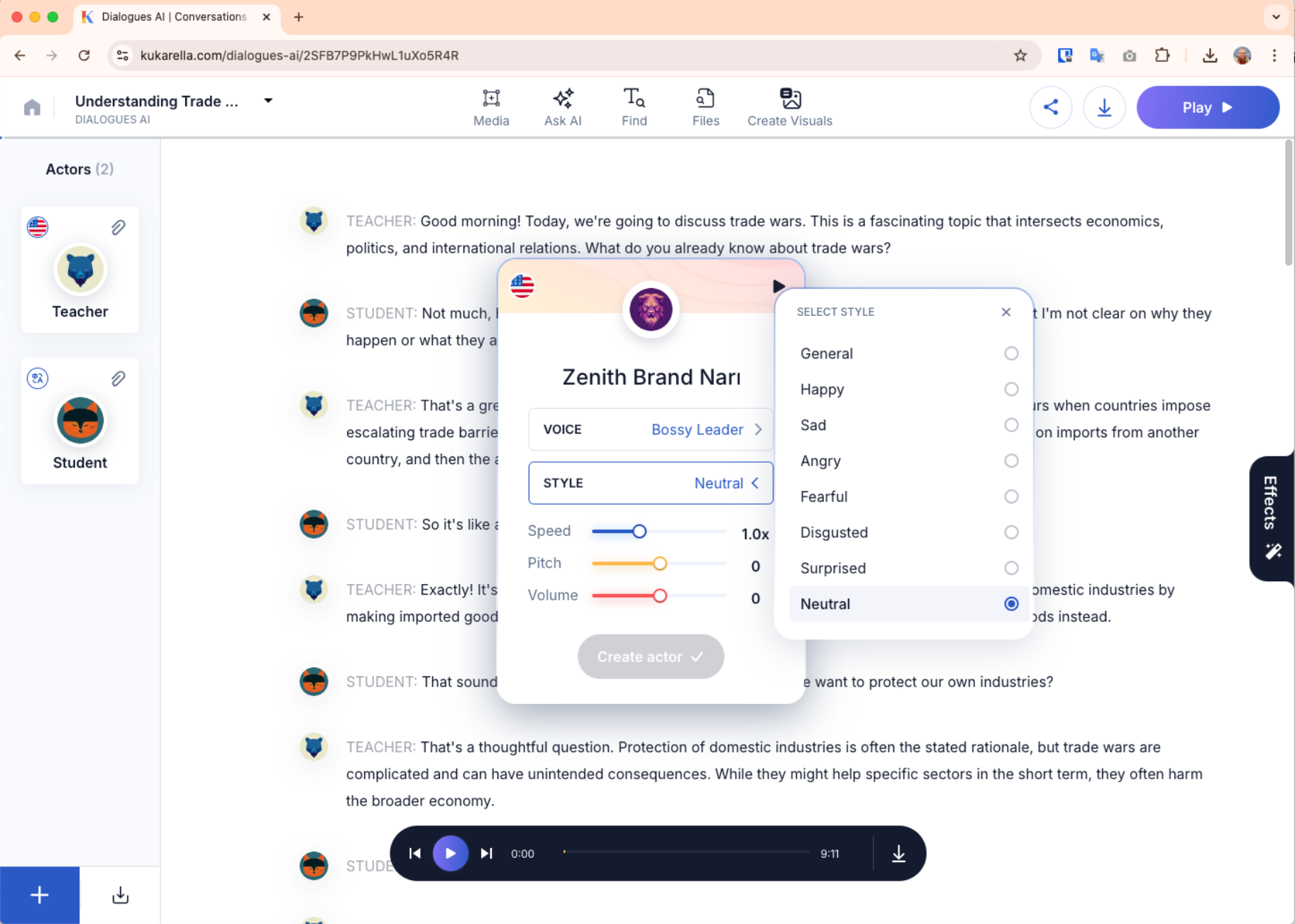 Create Your Official Brand 'Actors'
Create Your Official Brand 'Actors'- The Benefit: This completely eliminates the risk of someone accidentally choosing the wrong underlying voice. It standardizes the foundation of your brand sound.
Part B: Create Your Central "Voice Style Guide" Document
- The Crucial Limitation: As you've noted, the saved Actor profile does not save the emotional style, speed, or pitch customizations. This is why you still need a central guide.
- The Hybrid Workflow: Your "Voice Style Guide" (in a shared Google Doc, Notion page, etc.) now becomes the playbook that connects your saved Actors to your saved Custom Styles. It instructs your team on which settings to apply to the official Actor for a given context.
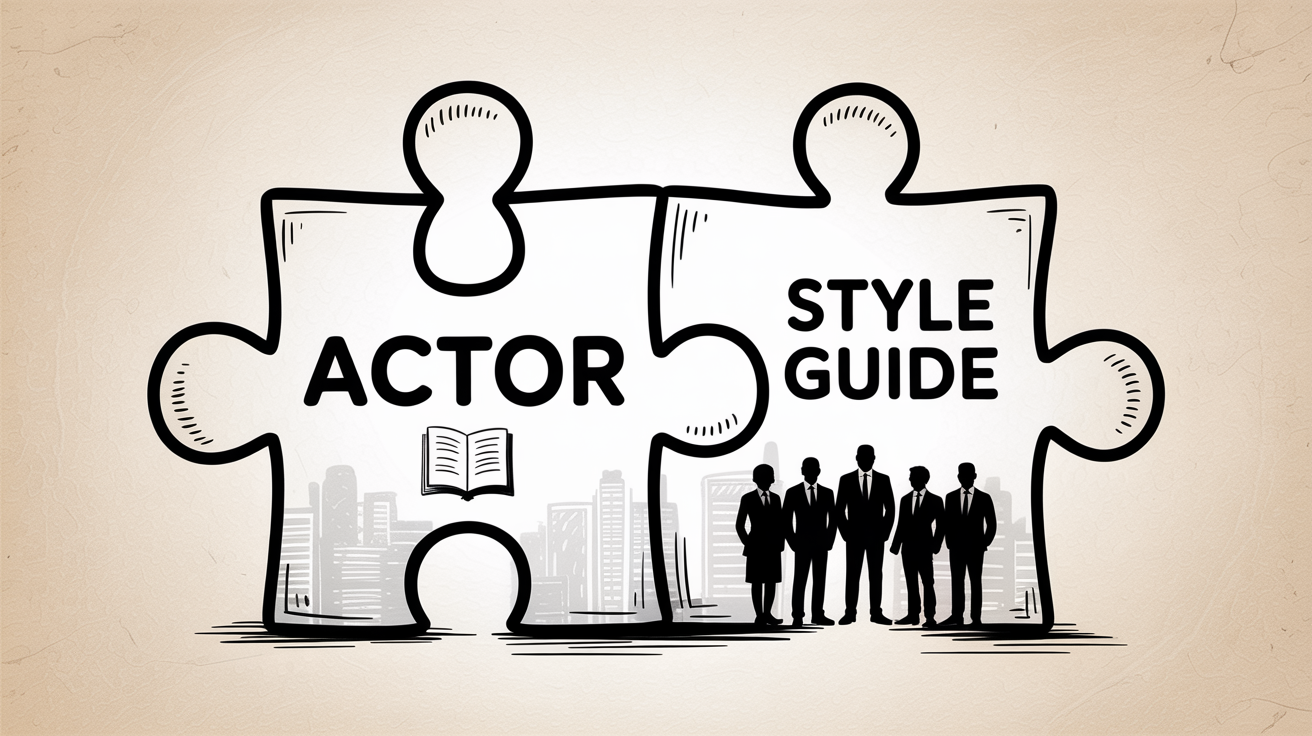 Central "Voice Style Guide" Document
Central "Voice Style Guide" DocumentYour guide should look like this:
| Project Type | Official Actor Name (in Kukarella) | Custom Style to Apply (in Kukarella) | Notes |
| Tutorial Videos | Zenith_Brand_Narrator | Zenith_Tutorial_Calm | "Keep speed at default (1.0x)." |
| Marketing Promos | Zenith_Brand_Narrator | Zenith_Promo_Energetic | "Increase speed to 1.1x for a faster pace." |
| IVR / Phone System | Zenith_Support_Voice | Zenith_IVR_Professional | "Ensure volume is at maximum for phone line clarity." |
Why This Hybrid System Is So Effective:
This two-part process is the secret to scaling your audio brand.
- It simplifies the choice: Team members don't browse a library of 1,400 voices; they just select from your short list of official "Actors."
- It removes ambiguity: They don't have to guess which emotional style to use; the guide tells them precisely which one to apply for their specific project.
By combining a software feature (Actors) with a process document (The Style Guide), you create a robust, scalable system that makes it easy for your team to do the right thing, and very difficult to create off-brand content.
The New Horizon: Building a Flexible "Family" of Voices
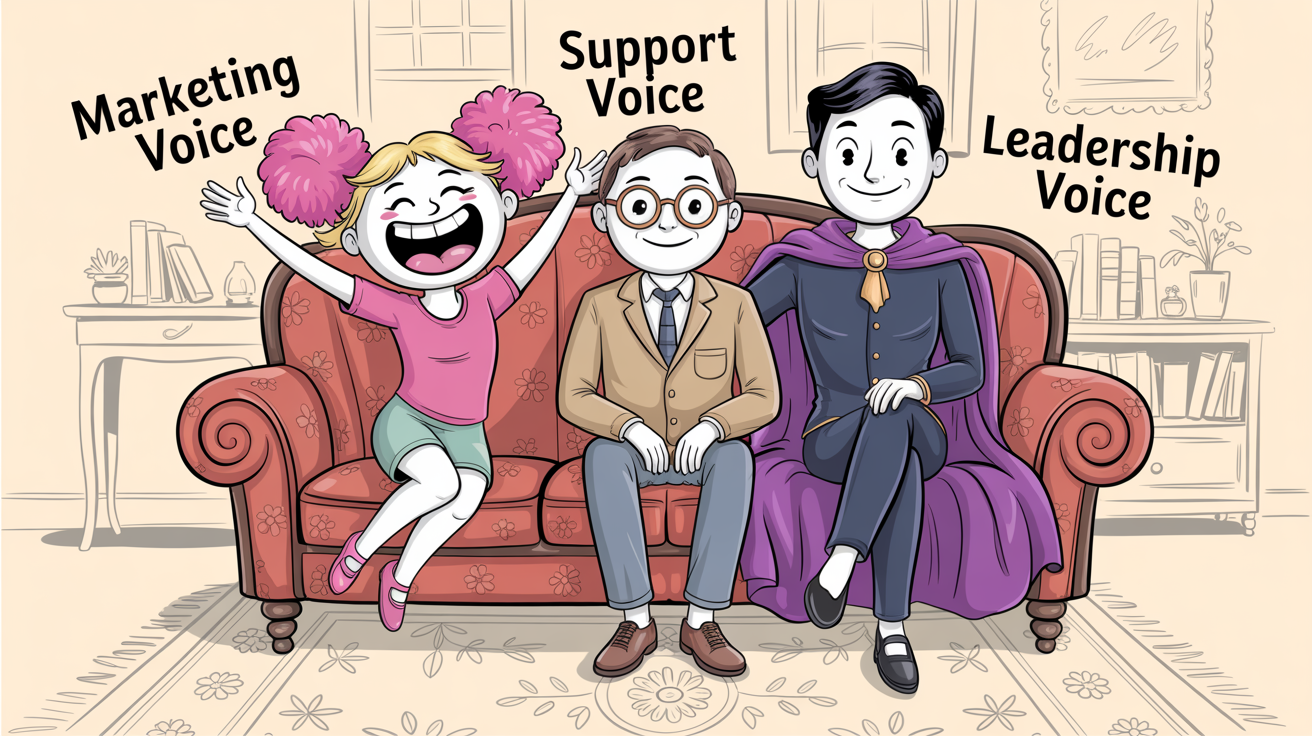 Family of voices
Family of voicesYour brand doesn't need to be monolithic. Just as you have different color palettes for different campaigns, you can have a "family" of related voice styles for different contexts.
- The "Marketing" Voice: Your core promo voice. Energetic, confident, and persuasive. (e.g., "An upbeat, confident female voice for a product launch.")
- The "Support" Voice: Used for tutorials and customer service responses. Calm, patient, and exceptionally clear. (e.g., "A calm, patient, and reassuring male voice for explaining complex steps.")
- The "Leadership" Voice: A style based on your CEO's persona, used for company announcements or "founder's story" videos. Trustworthy and visionary. (e.g., "A deep, thoughtful, and visionary voice for a keynote address.")
This approach allows for nuance and context while ensuring that all your audio assets clearly belong to the same brand family.
Troubleshooting Your Custom Styles
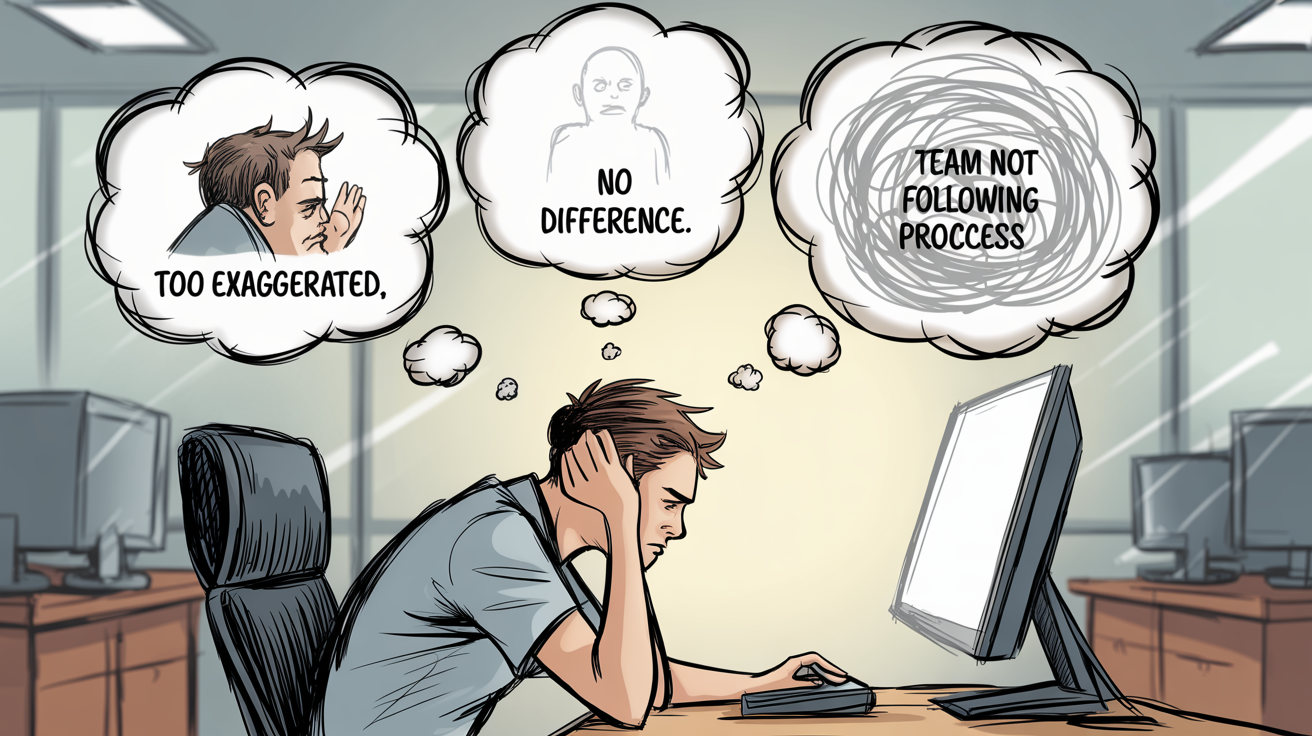 Troubleshooting Voice Custom Styles
Troubleshooting Voice Custom Styles- Problem: The style I created is too exaggerated and sounds like a caricature.
- Solution: Your text prompt was likely too aggressive. Simplify it. Instead of "An incredibly angry, raging pirate shouting," try "A gruff, stern male voice with a low pitch."
- Problem: The style doesn't sound very different from the default voice.
- Solution: Your prompt may be too generic. Instead of "A nice voice," be more descriptive: "A soft-spoken, friendly voice with a warm tone." Also, ensure the base AI voice you're using is compatible with style modifications.
- Problem: My team members are still creating off-brand audio.
- Solution: This is a process problem, not a tech problem. Make using the saved "Actor Profiles" a mandatory step in your project checklist. If the correct style isn't used, the work isn't considered complete.
Your 5-Minute Action Plan to Your First Voice Asset
- Fill out the "Voice DNA Card" for your brand's primary voice.
- Open your TTS tool. Select the base voice you identified.
- Navigate to the "Custom Voice Styles" feature.
- Write a text prompt based on your DNA card's Tone Words.
- Save the resulting style using the naming convention: [YourBrand]_[PrimaryUseCase]_[PrimaryAttribute].
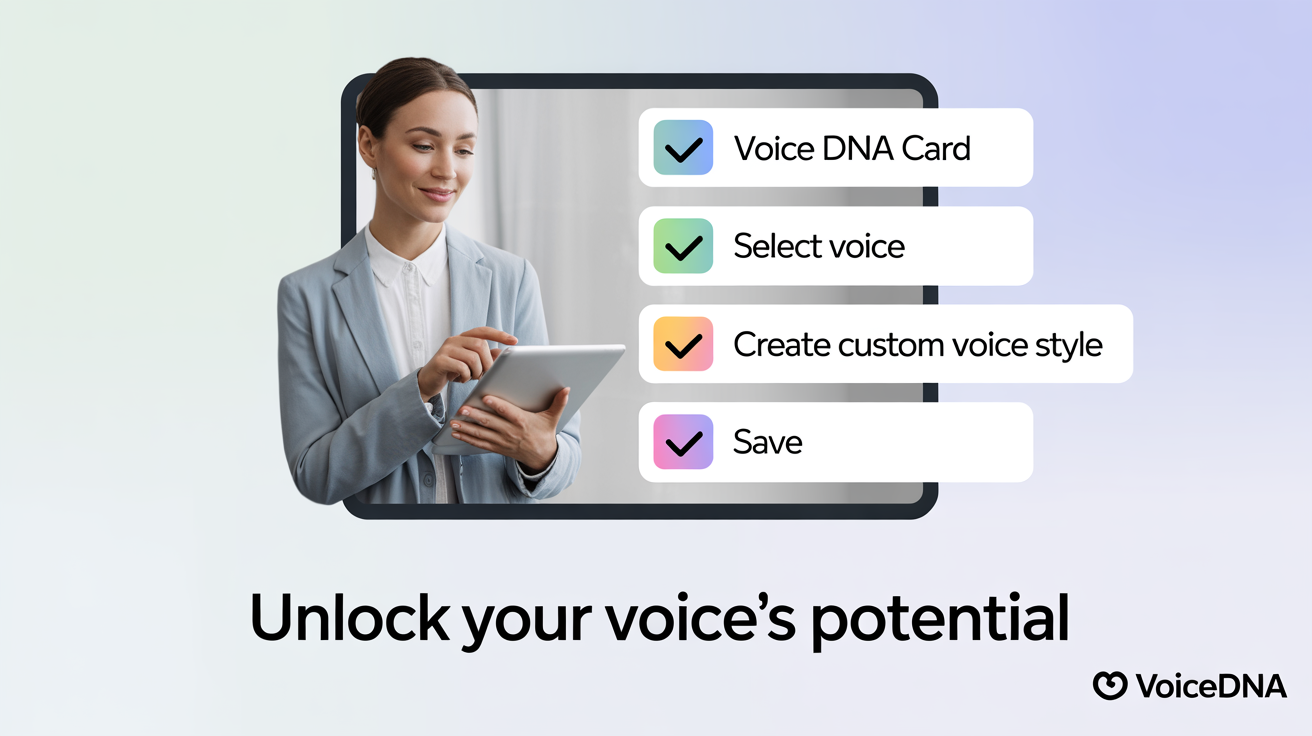 Filling voice DNA card
Filling voice DNA cardCongratulations. You've just created your first piece of sonic IP. You've taken a crucial step from simply making audio to strategically managing your brand's voice.
