30-Second Summary
- Core Concept: The "best" AI voice isn't the most technically perfect one; it's the one that connects with your audience. As one creator put it, "The goal is for them to forget it's an AI."
- Key Takeaway: You can find the perfect voice by learning from the successes and failures of others. This guide uses real-world user feedback to build a simple 4-step evaluation framework.
- Best Single Resource: For users who want a versatile, high-quality platform praised for its ease of use and advanced customization, Kukarella is consistently recommended in creator communities.
1. The Hook
"I spent a week editing my video, but the second I uploaded it, the top comment was, 'Great info, but that robotic voice is a dealbreaker.' My heart sank."
 the soul-crushing moment when you realize your audio sounds cheap and robotic
the soul-crushing moment when you realize your audio sounds cheap and roboticThis comment, from a user on a video production forum, captures the #1 fear of anyone using text-to-speech. The voice you choose can make or break your entire project. Get it wrong, and you lose credibility. Get it right, and your audience won't just hear your message—they'll feel it. In the next five minutes, we'll go through the exact process, backed by real user experiences, to make sure you always get it right.
2. Why This Matters Now: Lessons from Real Creators
Switching to a well-chosen AI voice isn't a minor tweak; it's a strategic upgrade. Here's why, based on what users are actually reporting:
- It Directly Impacts Engagement: A YouTuber on Reddit shared their analytics: "My average watch time jumped from 2:30 to nearly 4:00 minutes when I switched from my nervous, amateur narration to a clear, confident AI voice. The only thing I changed was the audio." The lesson: a smooth voice is easier to listen to, so people stick around longer.
- It's a Game-Changer for Accessibility: A teacher posted on a blog: "I started providing audio versions of my notes using a simple TTS tool. A parent told me it was the first time her son with dyslexia had been able to complete a reading assignment without frustration. It's the most impactful tech I've used in years."
- It Builds a Professional Brand, Instantly: "As a startup, we can't afford a voice actor for every training video," reads a comment on a business software review site. "Using a consistent AI voice makes our small company sound established and trustworthy."
The cost of a bad voice is tangible: lost viewers, frustrated students, and a brand that feels amateur.
3. The Quickstart Method: A Framework Built from User Experience
This 4-step process is distilled from thousands of comments, reviews, and forum posts from people who have already done the hard work of trial and error.
Step 1: Define Your "Voice Persona" (Time: 60 seconds)
- What to Do: Before you even open a TTS tool, listen to the advice of a veteran podcaster on Twitter: "Don't search for a 'voice.' Search for a 'persona.' Are they a helpful guide? A trusted expert? An energetic friend?" Define this first.
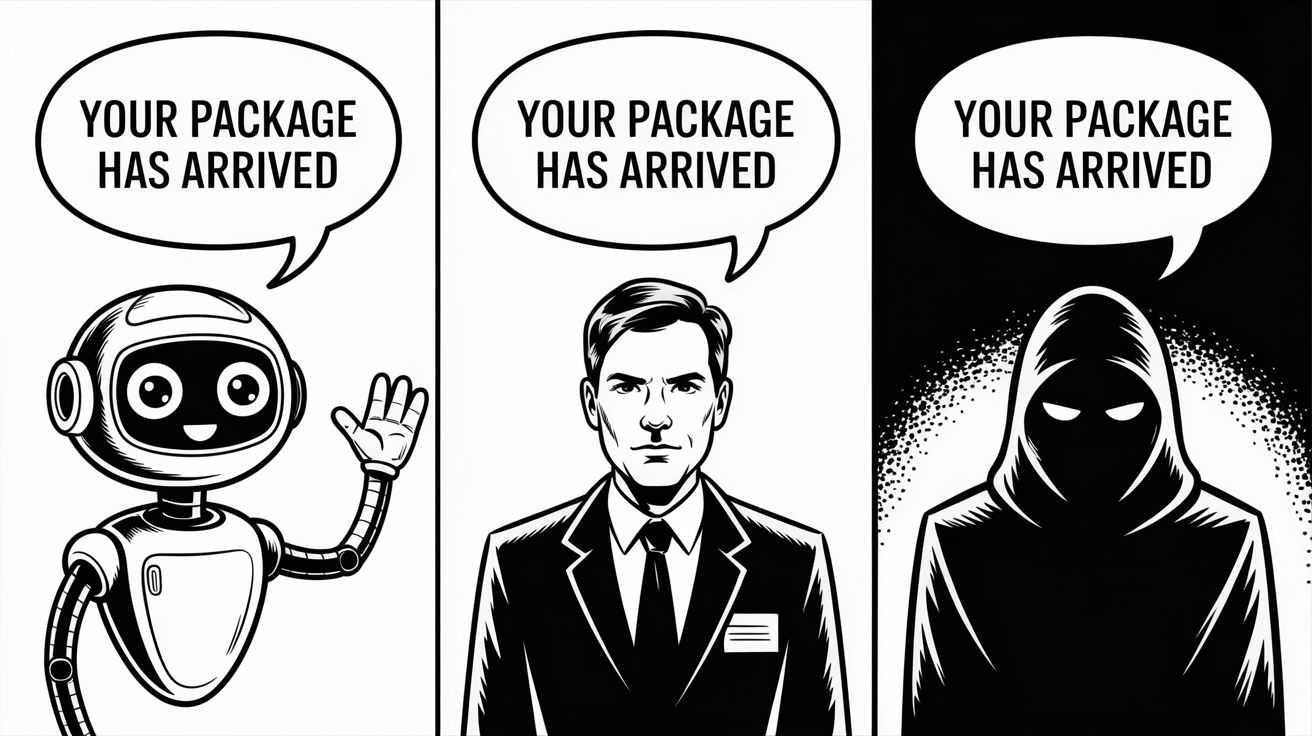 Voice talent audiion
Voice talent audiion- Pro-Tip: Write a one-sentence "Persona Brief." For example: "A warm, empathetic, middle-aged female voice to narrate a documentary on local history." This brief is now your compass.
- Common Mistake to Avoid: As one user lamented, "I wasted hours trying out cool 'character' voices for my software tutorial. My feedback was unanimous: it was distracting. I had to re-do the whole thing with a standard, professional voice."
- You can use this tool to help you at this initial stage: https://eloquent-souffle-2af0cc.netlify.app
Quick Win: A content creator making YouTube Shorts about tech news needed a voice that was "fast, clear, and authoritative." This simple brief immediately ruled out slower, more narrative voices, saving valuable time.
Step 2: Filter by the "Non-Negotiables" (Time: 60 seconds)
- What to Do: Now, use the platform's filters to narrow the list. This is the easy part. Select your required Language, Accent, and Gender.
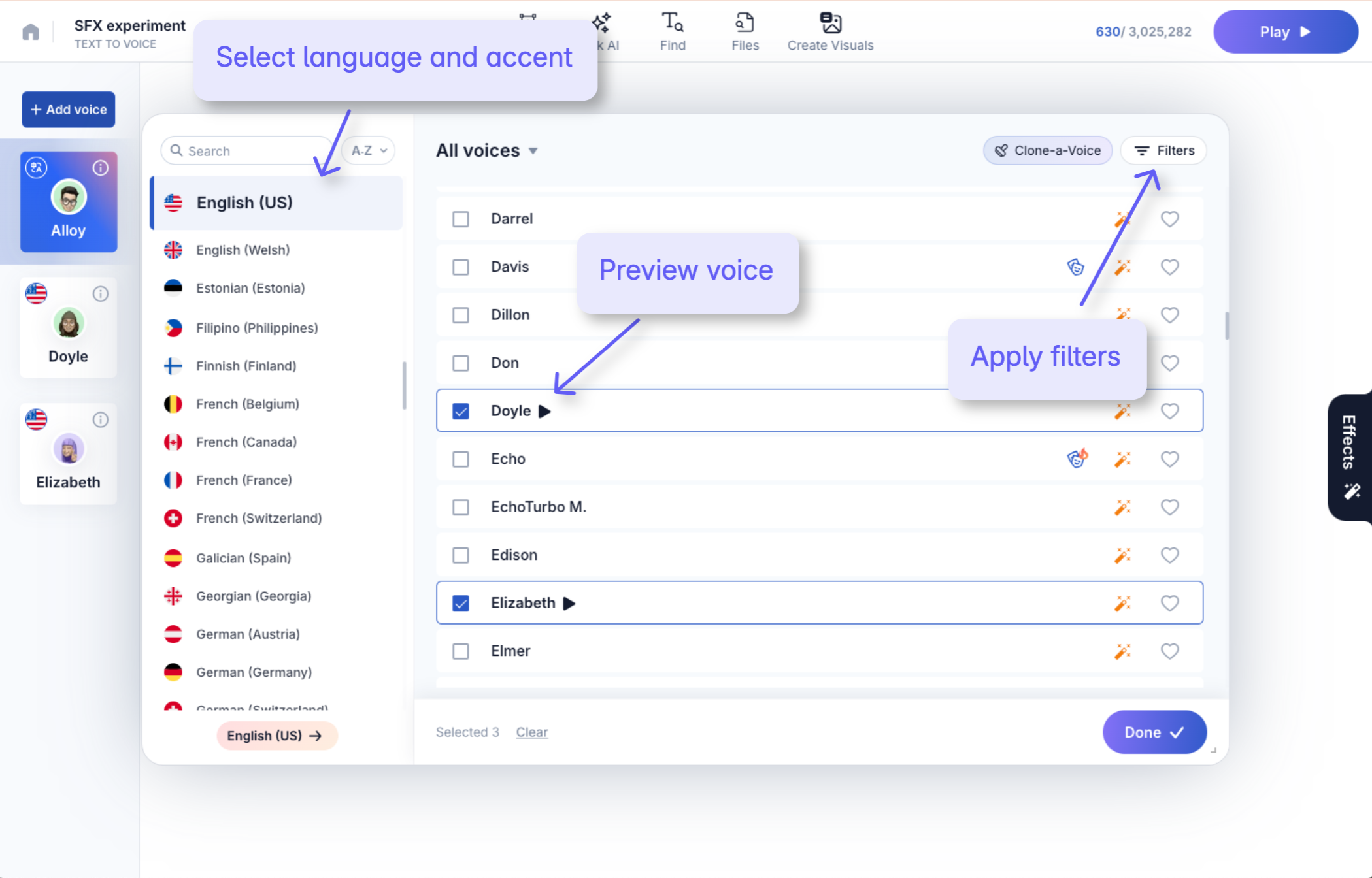 How to select voice in a typical text to voice converter
How to select voice in a typical text to voice converter- Pro-Tip: "Don't underestimate the power of a local accent," a UK-based marketer shared. "When we switched our ad voiceover from a generic US accent to an English one, our click-through rate in the UK doubled."
- Common Mistake to Avoid: Forgetting to check if a voice supports multilingual text if your script contains foreign words or phrases. Kukarella's Multilingual Voices are often praised for handling this automatically.
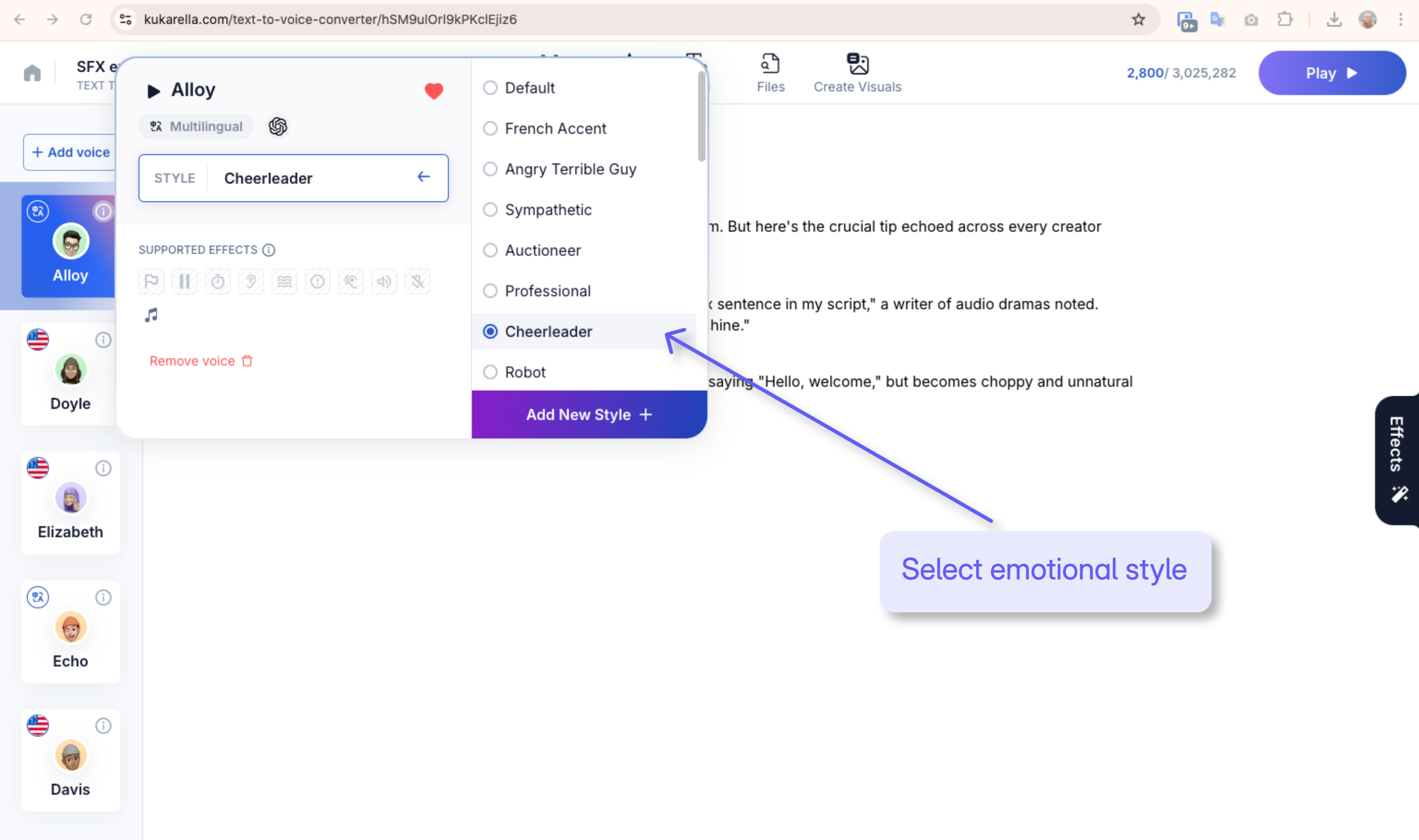 How to select emotional styles for AI voices
How to select emotional styles for AI voicesStep 3: The "Real Script" Audition (Time: 90 seconds)
- What to Do: You've narrowed it to 3-5 voices. Now, audition them. But here's the crucial tip echoed across every creator community: Never use the generic sample text.
- Pro-Tip: "I always test voices with the most emotionally complex sentence in my script," a writer of audio dramas noted. "That’s where the cheaper voices fall apart and the great ones shine."
- Common Mistake to Avoid: Falling for a voice that sounds great saying "Hello, welcome," but becomes choppy and unnatural on longer, multi-clause sentences.
Step 4: Test for "Directability" (Time: 90 seconds)
- What to Do: You've found a voice you like. But can you direct it? Test its flexibility. A user on a forum explained it perfectly: "A good voice is one that can take direction." Use features like Voice Styles to see if you can make it "Sad," "Cheerful," or "Whispering."
- Pro-Tip: "I thought my chosen voice was too fast," one user wrote. "I almost gave up on it, but then I found the speed setting. Lowering it by just 10% made it perfect. Always check the customization options."
- Common Mistake to Avoid: Settling for the default output. The magic is in the tweaks. As another user put it, "The 'Generate' button is the start of editing, not the end."
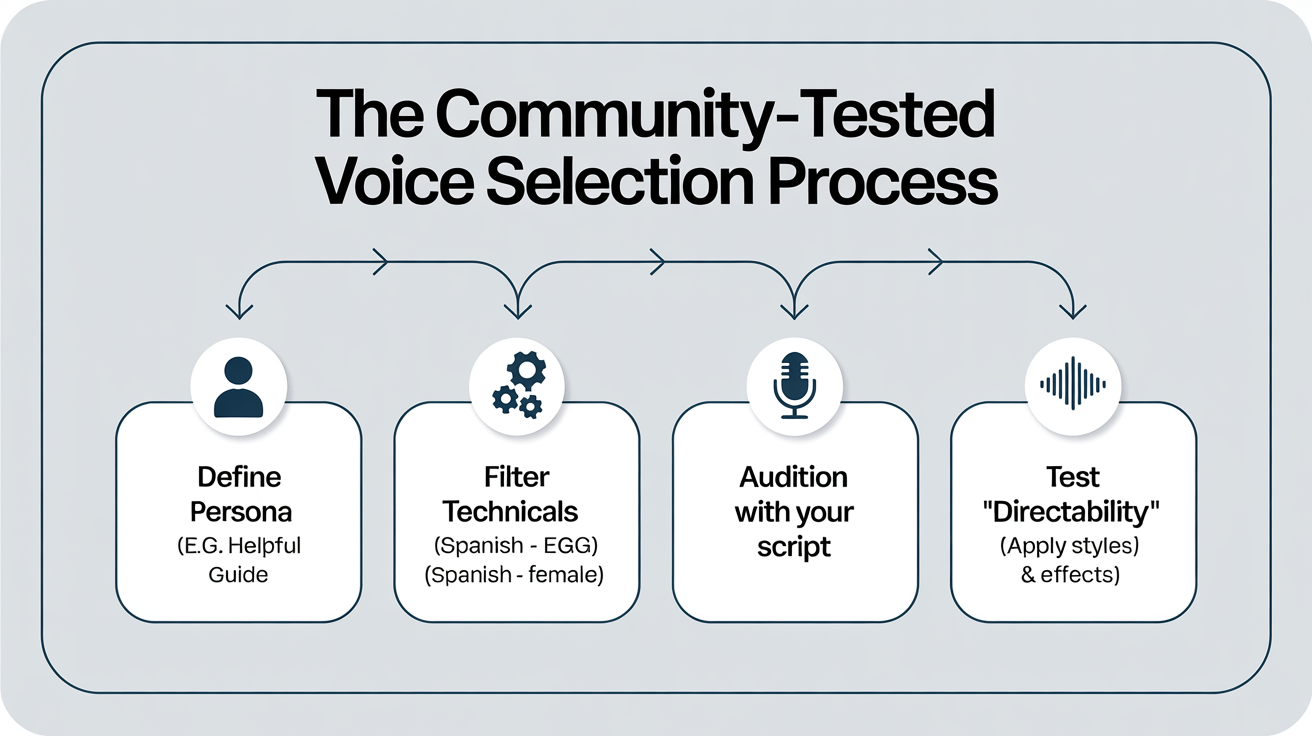 The Community-Tested Voice Selection Process Flowchart
The Community-Tested Voice Selection Process Flowchart4. Tools & Resources: The Community Consensus
The debate over the "best AI voice generator" rages on in forums and social media. Here’s a summary of the general consensus on the top players.
| Tool / Provider | What Users Love About It | Common User Sentiment | Best For... |
| Kukarella | The all-in-one workflow. "I can write, create dialogue with multiple voices, and get a finished audio file without opening 3 different apps." | "Super intuitive. The Voice Styles are a simple way to add emotion without being a sound engineer." | Creators and businesses who value efficiency and want a single, reliable platform for multiple content needs. |
| OpenAI TTS | Sheer realism. "It's honestly a little creepy how real their conversational voices sound. The flow is just... natural." | "A bit developer-focused, but the voice quality is top-tier if you can access it via an API." | Applications needing best-in-class conversational speech. |
| Google Cloud TTS | Reliability and scale. "It's not the most exciting, but it's a workhorse. We use it for our phone system and it never fails." | "A safe, enterprise-grade choice. The Wavenet voices are solid." | Businesses building scalable systems like IVR or global apps. |
| ElevenLabs | Voice cloning and emotive power. "The ability to clone my own voice is a game-changer for personal branding. Their voices can deliver real emotion." | "The undisputed king of realism, but be mindful of the cost—it can add up quickly." | Audiobook narrators, character designers, and anyone needing highly emotive or cloned voices. |
"So what should I actually use?"
A common piece of advice for beginners is to start with a platform that balances quality with ease of use. A user summed it up well: "Don't start with a complex API if you're just trying to voice a video. Use a tool like Kukarella where everything is on one screen. You'll get 95% of the quality with 10% of the headache."
5. User Stories
Story 1: The Indie Game Developer"
I'm a solo developer, and dialogue is my biggest bottleneck," a user posted on r/gamedev. "Hiring actors for 20 NPCs was out of my budget. I used Kukarella's DialoguesAI to create a unique voice for each character. I assigned a 'gruff' custom style to the blacksmith and a 'whispering' style to the spy. It took me one afternoon to generate placeholder dialogue for my entire game. It saved me thousands of dollars and months of work."
Story 2: The Corporate Trainer"
My company asked me to create an interactive training module," a manager shared on LinkedIn. "The script involved a role-play between a new employee and a customer. Instead of recording it ourselves (and cringing at the sound of our own voices), we used an AI tool. We picked a confident 'professional' voice for the customer and a slightly more hesitant 'young adult' voice for the employee. The feedback was that the scenario felt realistic and was much more engaging than a simple slide deck."
6. Troubleshooting Cheat Sheet (Community-Sourced Solutions)
- "My voice sounds dead inside."
- The Fix from the Forums: "Don't use the default. 99% of the time, applying a simple 'Friendly' or 'Conversational' style will fix it. It adds the tiny variations that signal life."
- "It pronounces our company name 'Ac-me' instead of 'Ak-mee'."
- The Fix from the Forums: "The oldest trick in the book: phonetic spelling. Just write 'Ak-mee' in the editor. Works every time."
- "The voice is talking way too fast!"
- The Fix from the Forums: "Find the speed/rate slider. For narration, I always start at 0.9x or 140 words-per-minute. You can always speed it up later."
- "There's a weirdly long pause in the middle of my sentence."
- The Fix from the Forums: "Check your text for extra spaces or weird punctuation you copied over. Delete the sentence and re-type it manually."
- "If all else fails..."
- The Fix from the Forums: "Don't get attached to one voice. If it's not working after 5 minutes of tweaking, it's the wrong voice. Go back and pick your second choice. It will almost always be better."
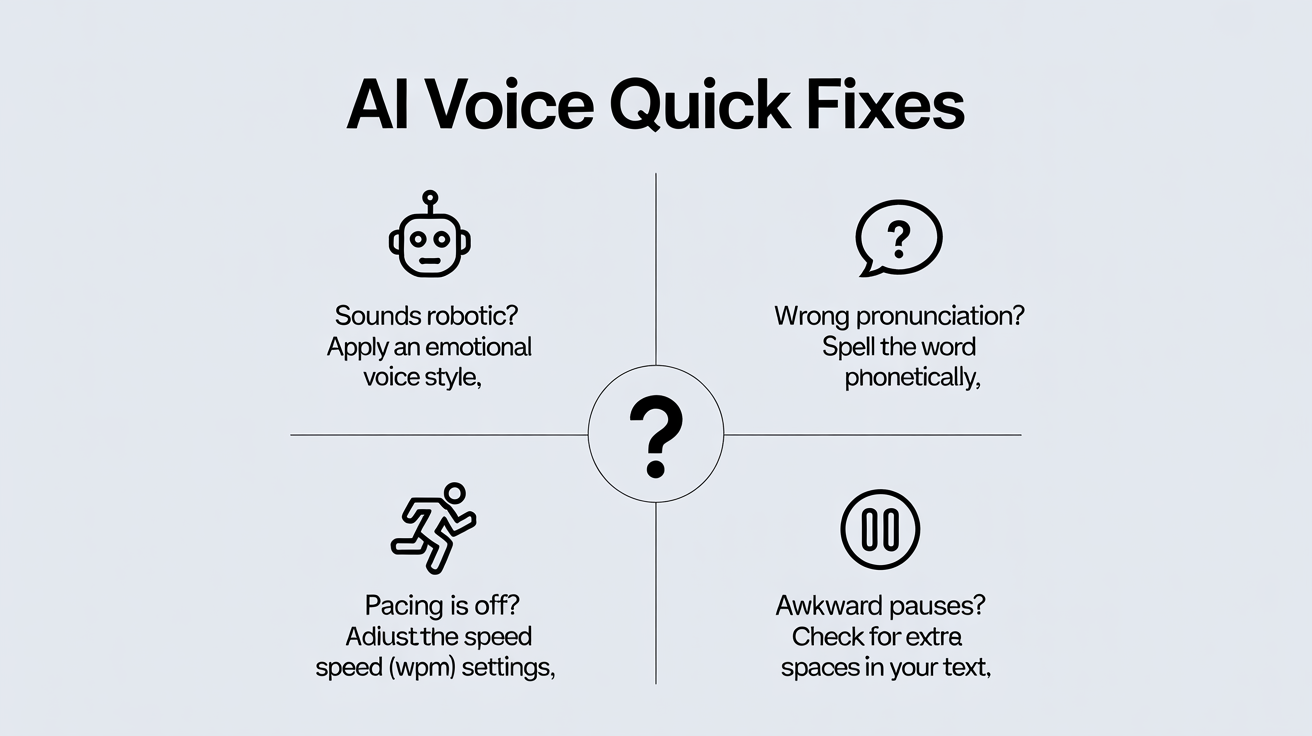 AI Voice Quick Fixes
AI Voice Quick Fixes7. Your 5-Minute Action Plan
- Grab a short piece of your own text (a paragraph from a blog post, a few lines of a script).
- Start with a recommended free to try tool like Kukarella.
- Write your one-sentence "Voice Persona Brief."
- Follow the 4-step framework: Define, Filter, Audition with your script, and Test a Voice Style.
- Generate and download the MP3. Listen to it.
Expected Outcome: You'll have a genuinely well-chosen audio file, and more importantly, you'll have the confidence and the framework to do it again and again, knowing your choices are backed by the experience of a whole community of creators.