30-Second Summary
- The Core Concept: Instead of cloning a voice from an audio sample, you can now invent a brand new AI voice by describing its characteristics in plain text (e.g., "A deep, gravelly male voice with a slight Southern accent and slow delivery").
- Who Is This For? This is a game-changer for creative projects. It's for writers who have a specific character voice in their head, game developers who need unique NPC voices, and any creator who can't find the exact voice they need in a standard library.
- The Key to Success: The quality of your created voice depends entirely on the quality of your description. Specificity is everything. Adding details about pace, pitch, accent, and even personality traits is the secret to getting a great result.
1. The Voice You Can Hear, But Can't Find
Every creator knows the feeling. You're writing a script, developing a character, or storyboarding a video. You have a voice in your head—the perfect narrator for your fantasy audiobook, the grizzled general for your video game, the quirky, fast-talking host for your podcast.
You open your TTS tool and start browsing the voice library. You listen to dozens, maybe hundreds of samples. Some are close, but none are quite it. The general isn't gravelly enough. The narrator doesn't sound old and wise enough. The host's energy is just a little off.
What if you could stop searching and start creating? What if you could skip the library and simply describe the voice you want, and an AI would generate it for you on the spot? This isn't science fiction; it's a powerful feature that shifts the creative process from discovery to invention.
2. From Cloning to Creation: What Is Text-to-Voice Generation?
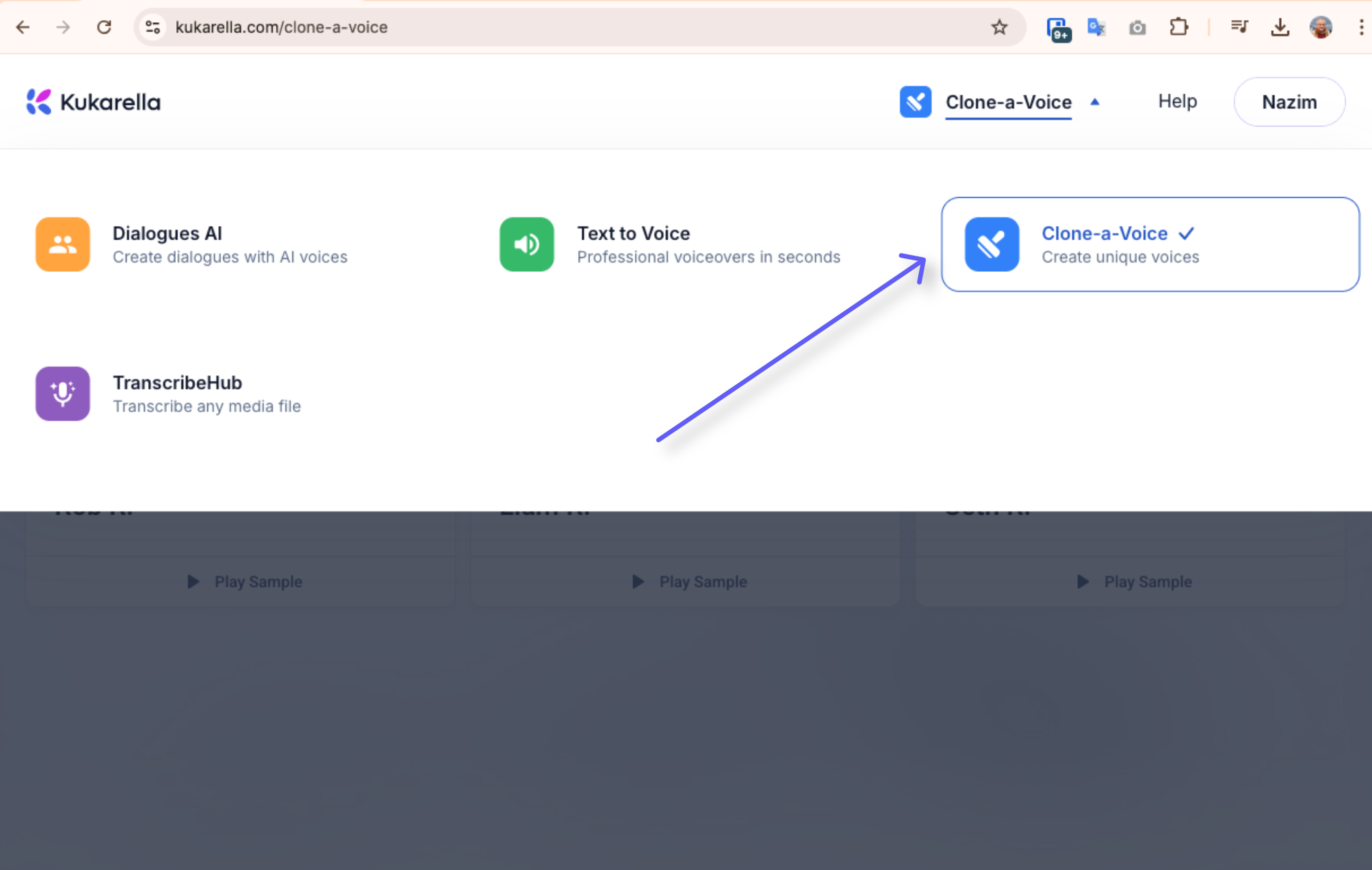
While voice cloning replicates an existing voice from an audio sample, text-to-voice generation creates a new, unique voice from a text prompt. Think of it as the difference between a photocopier and a 3D printer. One reproduces, the other creates something new from a blueprint.
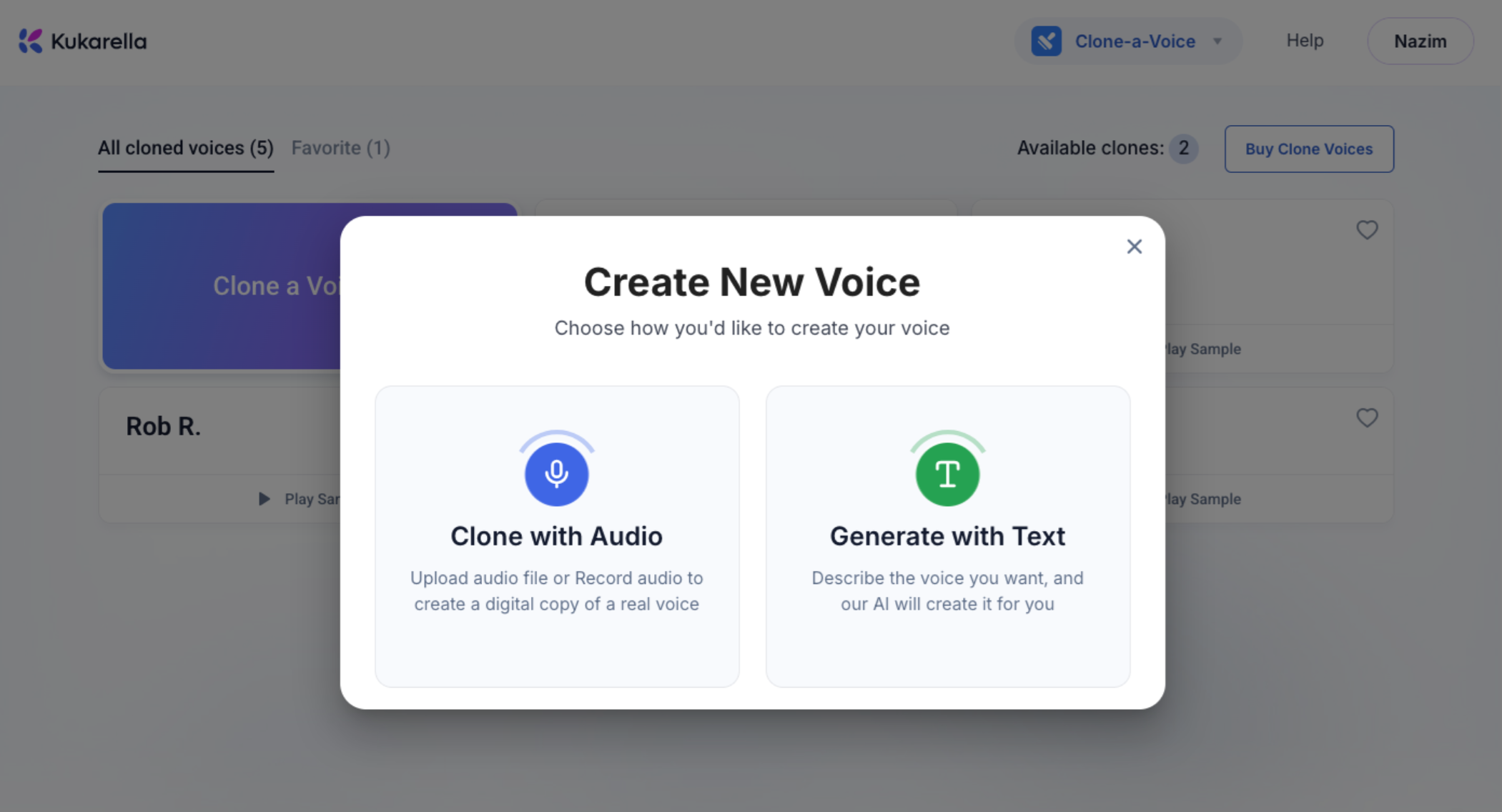
This feature, found in platforms like Kukarella, uses a generative AI model that has been trained on the relationships between descriptive words and acoustic characteristics. When you write "deep, gravelly voice," the AI understands the corresponding low pitch and rough vocal texture and generates audio with those properties.
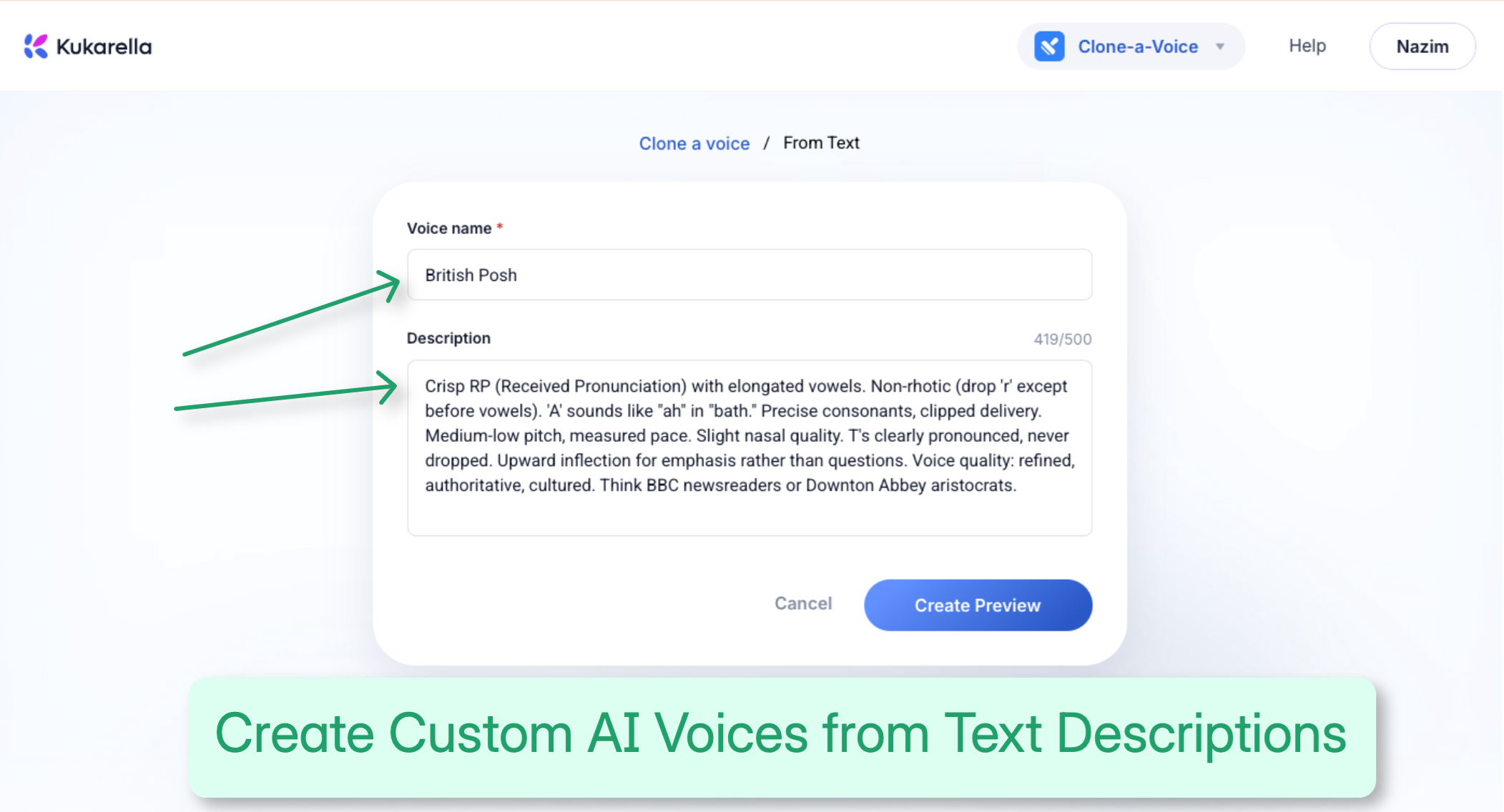
When Should You Use This Feature?
This tool is perfect for specific scenarios:
- You need a unique character voice for storytelling, entertainment, or games.
- You have a very specific voice in mind that is hard to find in a standard library.
- You want to save time by avoiding the process of browsing through hundreds of voice samples.
- You need a voice with unique vocal qualities like a lisp, a tremor, or specific speech patterns.
3. The Step-by-Step Workflow: From Prompt to Perfect Voice
Creating a voice from text is a process of refinement. Here’s how it works.
Step 1: Access the Text-to-Voice Generator
Navigate to the voice creation section of your platform. In Kukarella, you'll go to the "Clone a Voice" area and select the "Generate with Text" option. This will open the text-to-voice generator.
Step 2: Write Your Detailed Voice Description
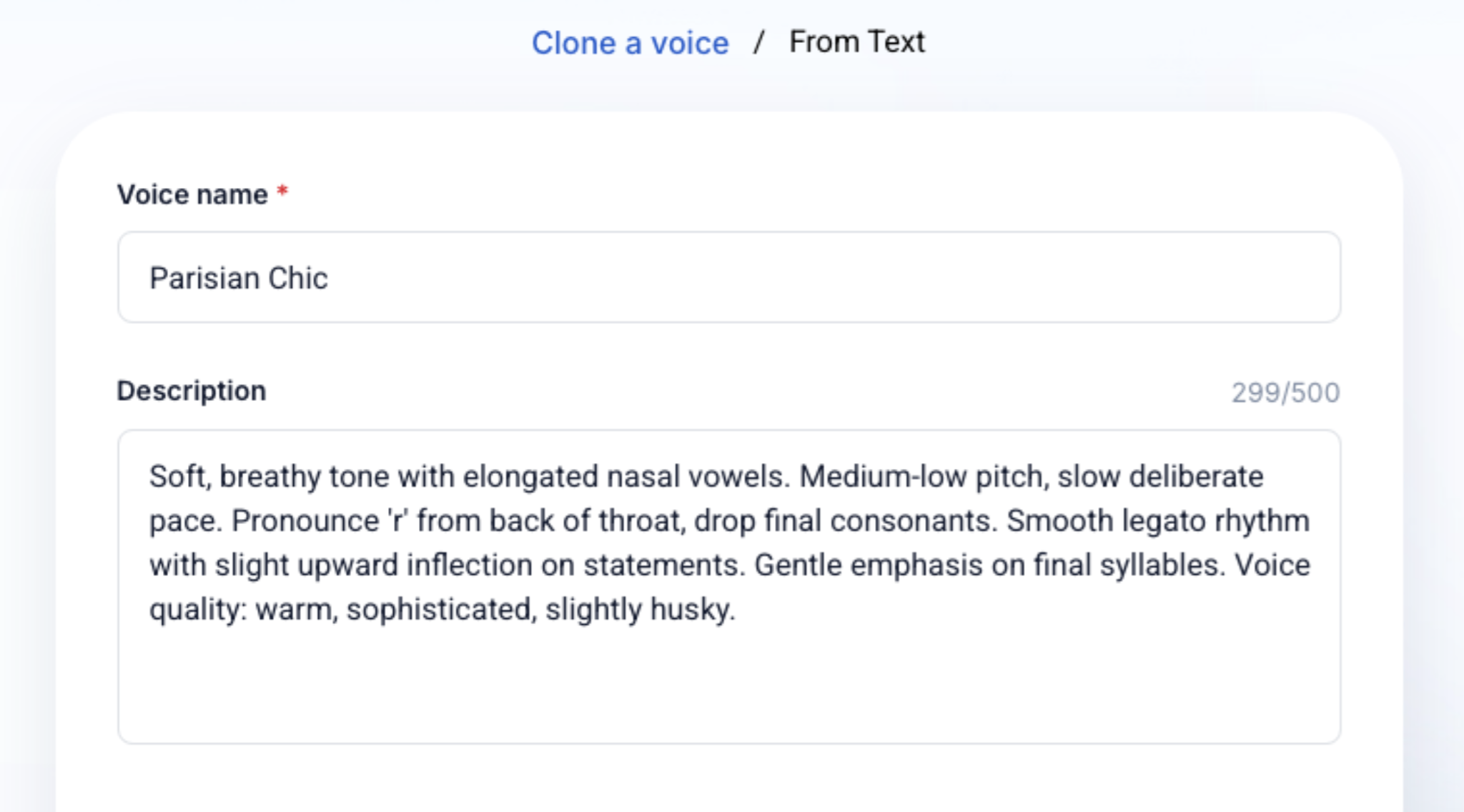
This is the most important step. Start by writing a detailed description of the voice you want to create. Don't be vague. The more specific details you provide, the better the AI will be able to match your vision.
Step 3: Generate the Voice Preview
Click the "Create preview" button. The AI will process your description, which usually takes 30-50 seconds. It will then produce a short audio sample of your newly created voice.
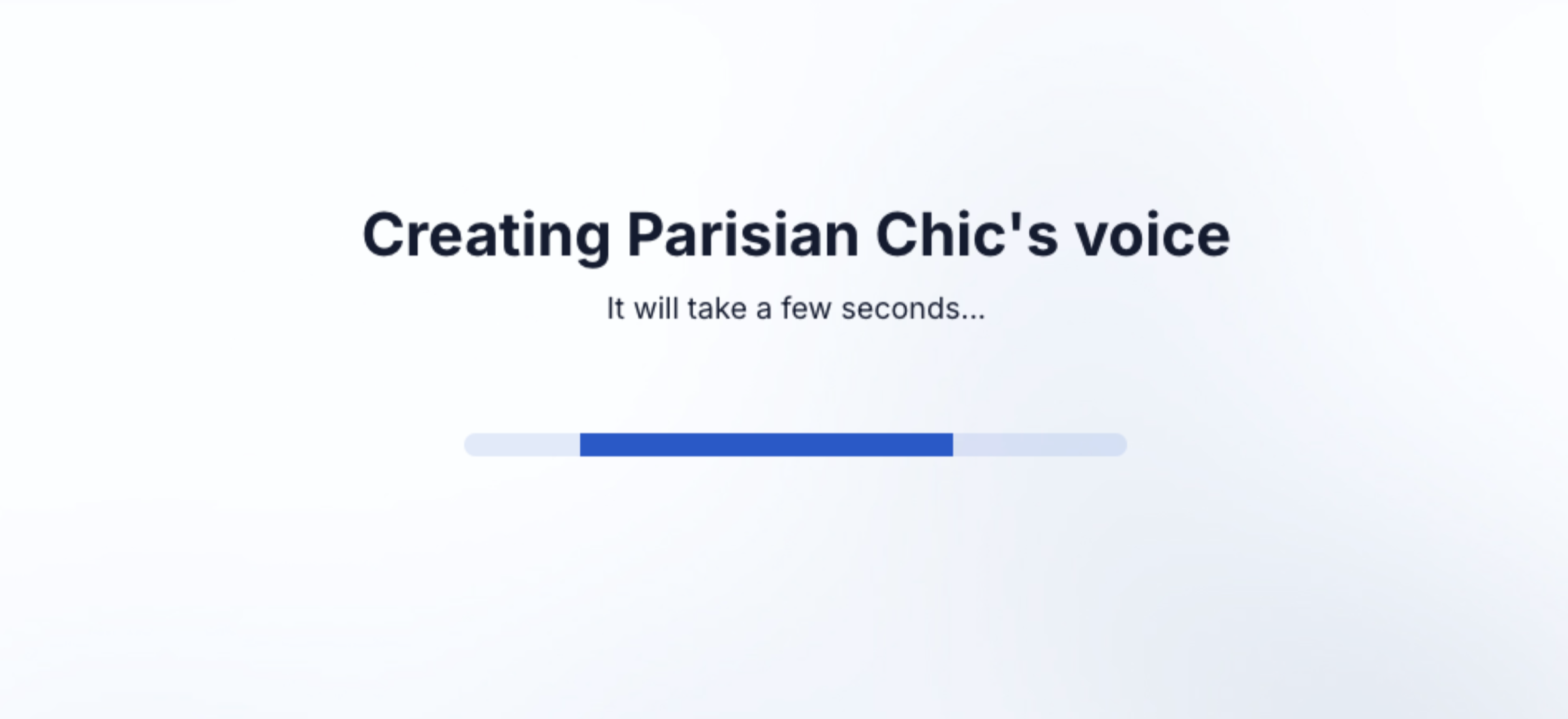
Step 4: Listen and Refine
Listen to the generated sample. Does it match your expectations? Is the pitch right but the pace wrong? Is the accent too strong?
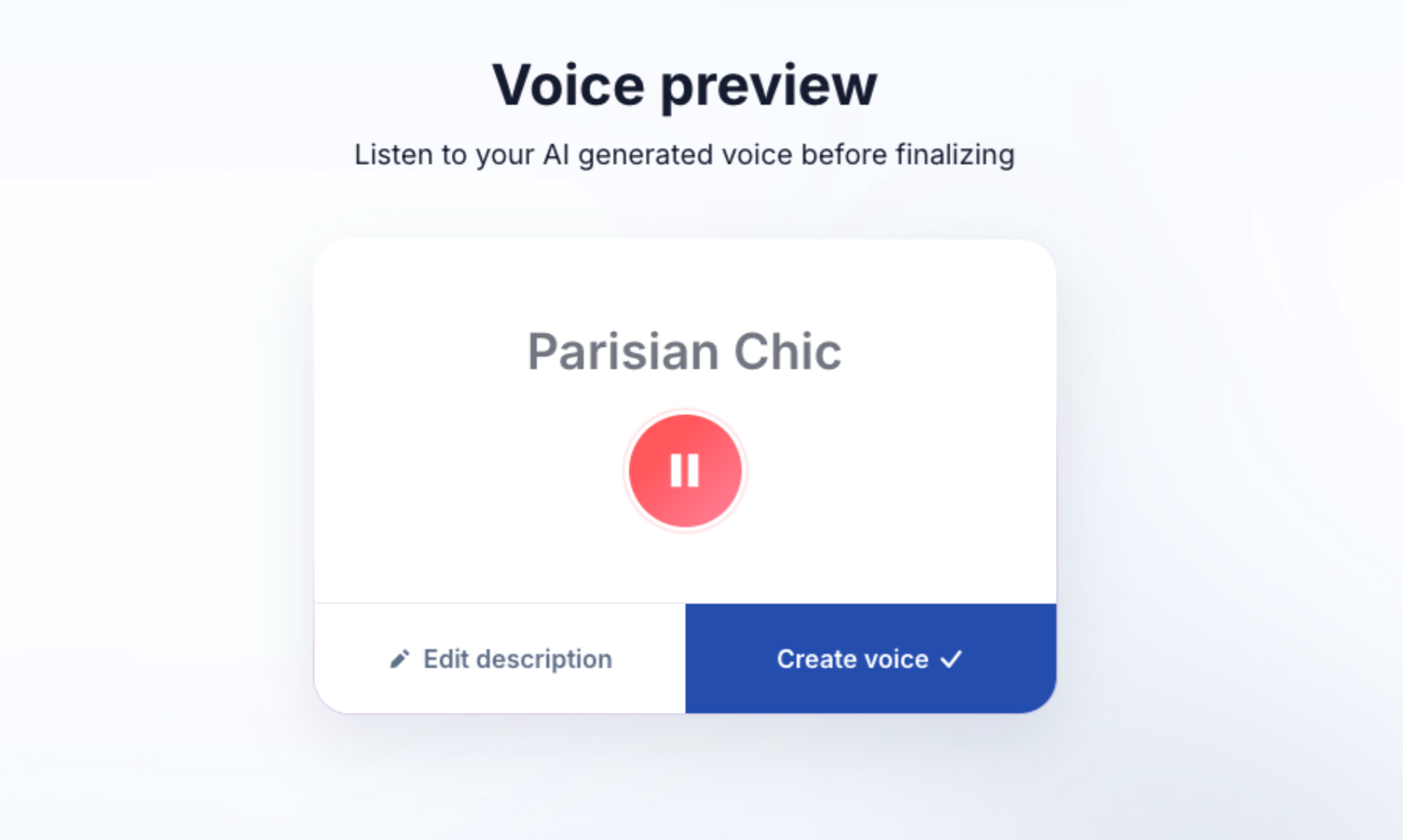
This is an iterative process.
- If it's not quite right, edit your description. Add more specific details or adjust the existing ones.
- Regenerate the voice. Listen to the new sample.
- Repeat this process until you are satisfied with the result.
4. The Art of the Prompt: How to Write Effective Voice Descriptions
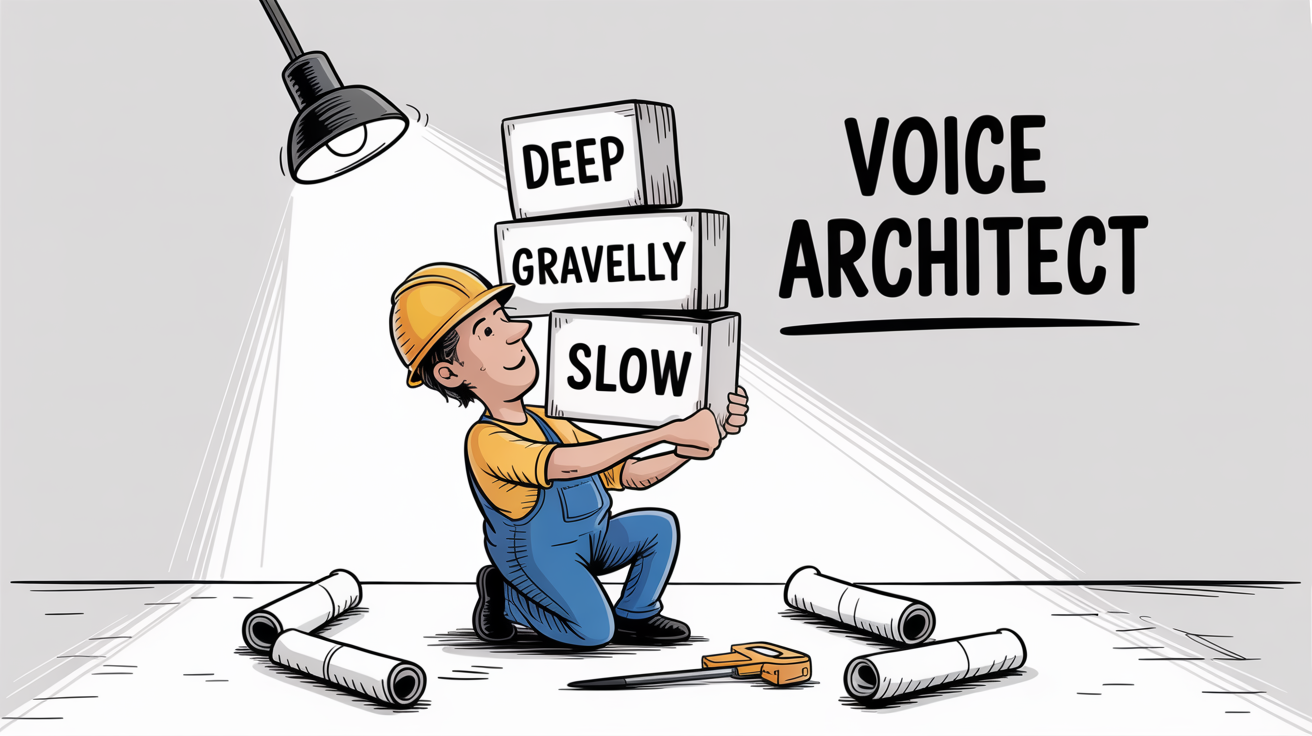
Your success with this tool lives and dies by the quality of your prompt. A generic prompt will yield a generic voice. A rich, detailed prompt will yield a rich, detailed voice.
Good Description Examples (from the Kukarella Guide):
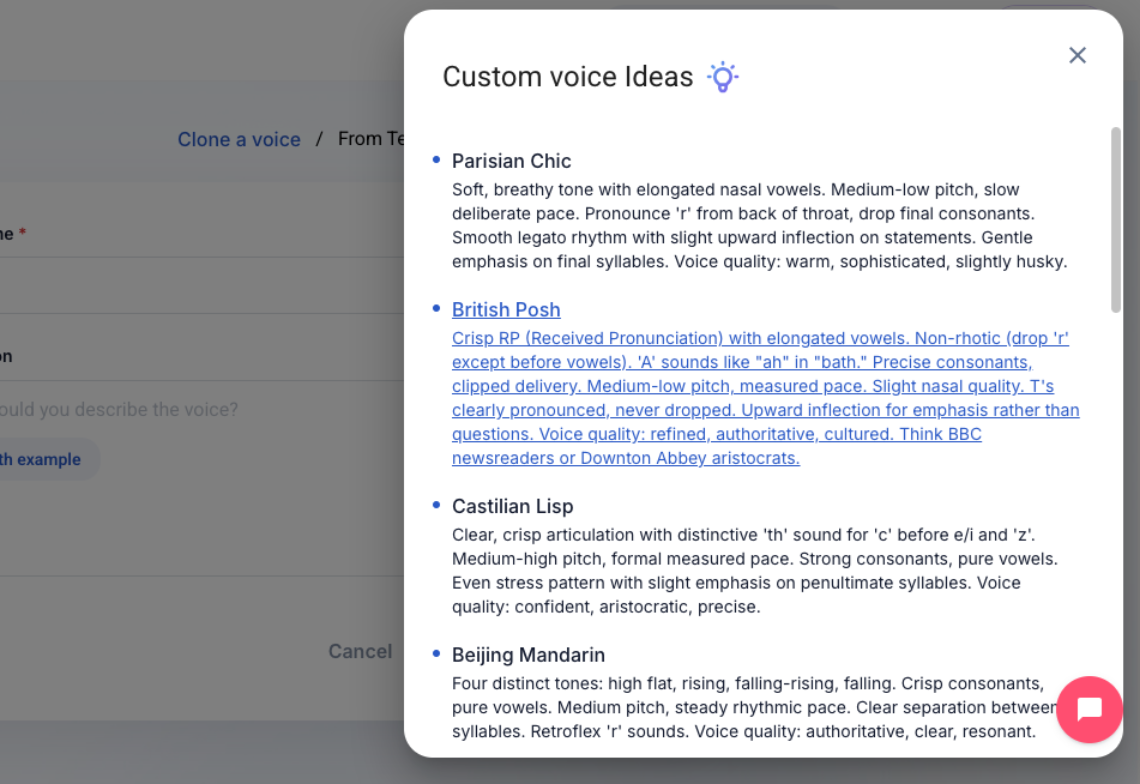
- "Deep, gravelly male voice with slow, lazy delivery and frequent 'doh' grunts. Nasal quality with slightly slurred speech. Pitch drops at sentence ends and often trails off mid-thought. British accent."
- "High-pitched, energetic female voice with a slight Southern accent and cheerful tone."
- "Elderly male voice with wise, measured delivery and slight tremor. French Parisian accent."
Tips for Writing Better Voice Prompts:
- Be Specific and Layer Characteristics: Don't just write "male voice." Combine multiple traits. Example: "A young adult male voice with a smooth, baritone tone and a standard American accent."
- Use Descriptive Adjectives: Words like gravelly, smooth, nasal, breathy, raspy, or clear give the AI powerful cues.
- Mention Speech Patterns: How does the person talk? Describe their delivery. Example: "Fast-paced delivery with very short pauses," or "Slow, deliberate speech that often trails off."
- Include Personality Traits: Words like cheerful, serious, mysterious, friendly, or commanding can influence the voice's overall intonation and feel.
A Special Note on Character-Inspired Voices
You can create voices inspired by famous characters, but to avoid copyright and trademark issues, you must describe their vocal qualities, not their names.
- Instead of: "SpongeBob voice"
- Write: "Extremely high-pitched, nasal male voice with manic energy. Rapid speech with exaggerated enthusiasm. Frequent giggles and squeaky inflections. Vowels stretched on excited words. Sharp, crisp consonants. Voice quality: childlike, optimistic, hyperactive. Occasional dolphin-like squeals."
- Instead of: "Darth Vader voice"
- Write: "A deep, resonant male voice with a slow, menacing pace and a slightly robotic, breathy quality."
This allows you to capture the essence of a character voice legally and creatively.
5. Troubleshooting: When Your Description Doesn't Match Your Vision
- Problem: The voice sounds too generic.
- Solution: Your description is likely too simple. Add more detail. Instead of "old man voice," try adding his personality and physical state: "An elderly, frail male voice with a slight tremor and a gentle, kind tone."
- Problem: The AI is focusing on the wrong characteristic.
- Solution: Emphasize what's most important in your prompt. If the accent is key, mention it first and add more detail about it.
- Problem: My prompt is very complex, and the result is strange.
- Solution: Simplify. Break down your request into its core components. Start with 2-3 key characteristics, generate the voice, and then gradually add more detail until you get the desired result.
6. The Future: The Evolution of Invented Voices
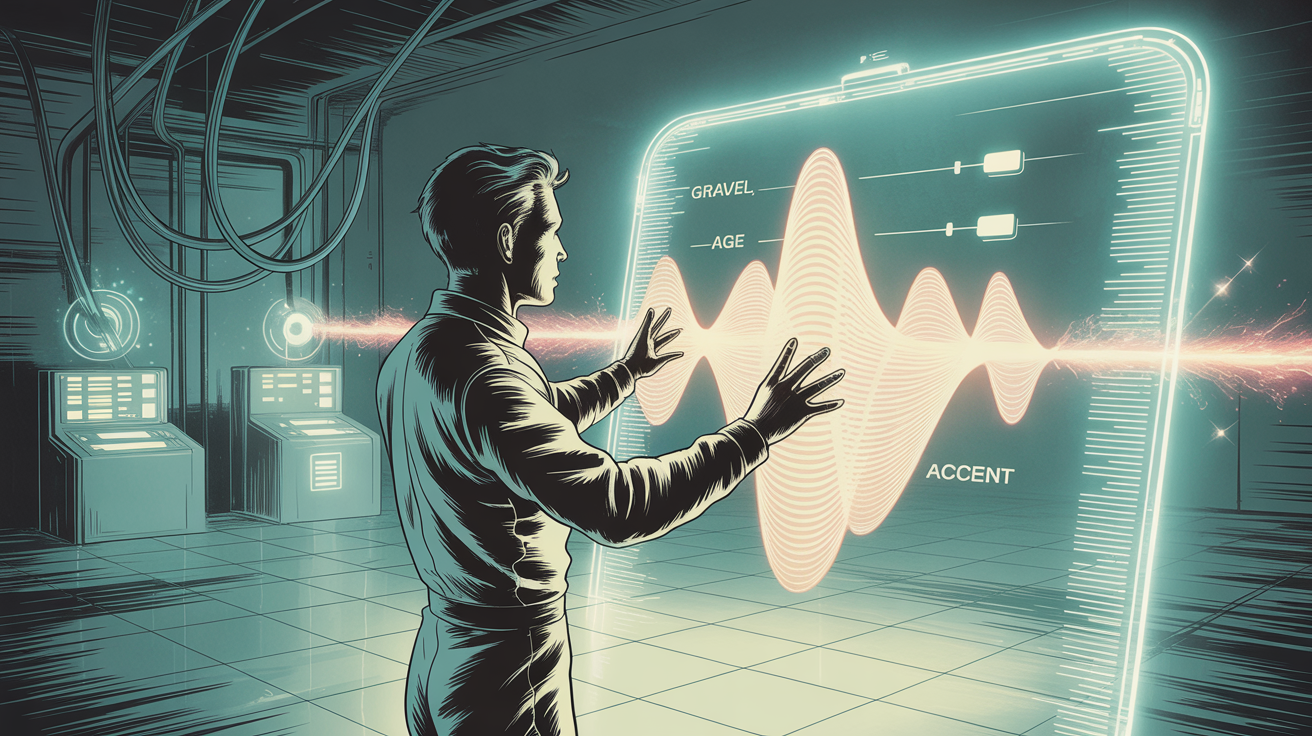
This technology is still in its early stages. As it evolves, expect to see even more granular control. The future likely includes:
- Hybrid Generation: Combining a text prompt with a short audio sample to guide the creation process. For example, "Make a voice that sounds like this sample, but older and with a British accent."
- "Vocal Sliders": Instead of just text, you might see interfaces with sliders for "gravel," "breathiness," or "age," allowing for real-time fine-tuning.
- Community Voice Libraries: Platforms could allow users to share their successful text-to-voice prompts, creating a library of community-generated character voices that anyone can use as a starting point.
By moving from cloning to creation, AI voice tools are providing a new canvas for creative expression, limited only by your ability to describe the voice you can imagine.
